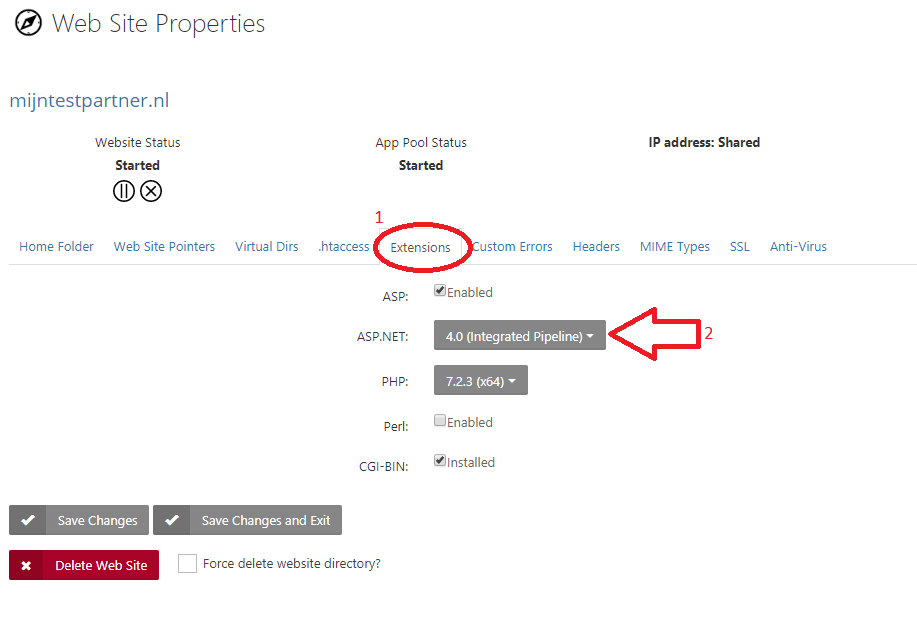Categories
How can I set my ASP.NET version?
To select the ASP.NET version at MijnHostingPartner.nl you can easily do this via the customer panel. You do this by first logging into the customer panel under my account. Then navigate toMy products -> Click on the service in question -> Click on the website again -> Tab Websites.You will then see the following screen:

After this you select in the drop down the correct ASP.NET version for your website. Further ASP.NET versions available also depend on your hosting package. With a .NET Core package the latest versions are already installed and active by default at MijnHostingPartner.nl. Adjustment in the ASP.NET version will therefore not be necessary.
Classic ASP is at the time of writing only possible on the SSD hosting packages.

After this you can save the changes and use the selected ASP.NET version in your hosting package. The ASP.NET versions make use of their own Application Pool.

And that is how the ASP.NET version is configured at MijnHostingPartner.nl.
- You can set your ASP.NET version in the following way:
- Login to the control panel
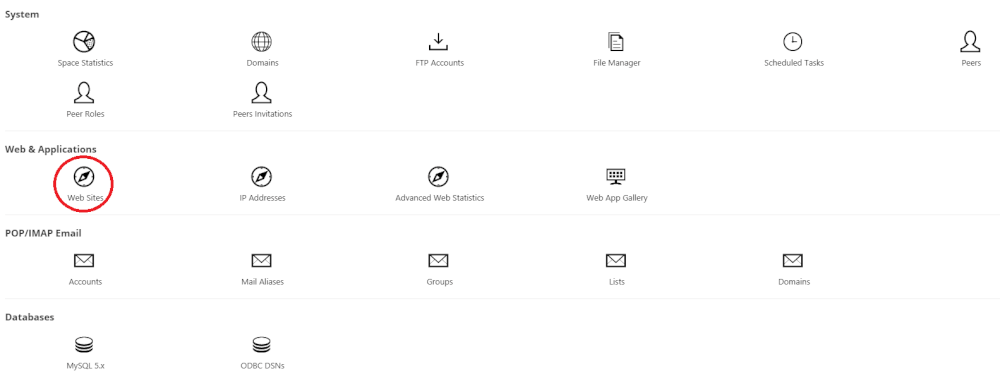
- Click on websites
- Click on the website of your choice
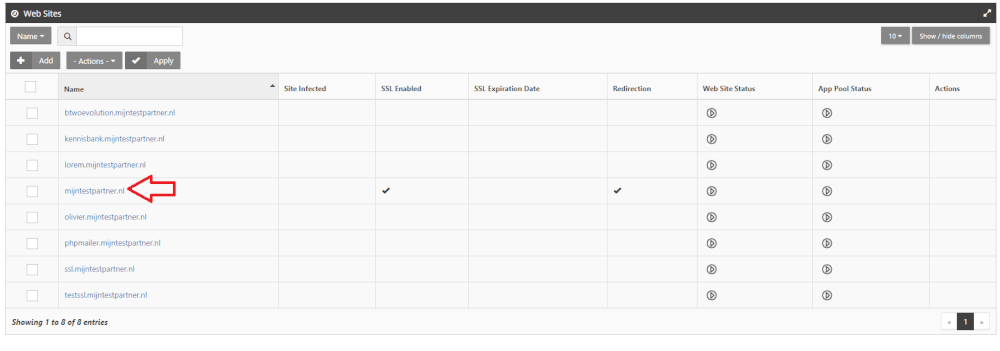
- Now go to the tab extensions, here you can set your ASP.NET version