Categories
ERR CONNECTION RESET
Since Google Chrome defaults to loading the https URL of a website instead of the regular http connection, the following error message is a lot more common:
ERR_CONNECTION_RESET
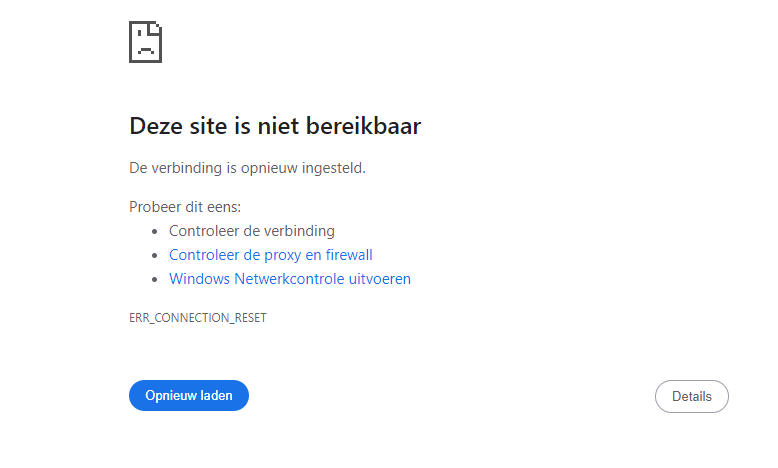
This has to do with the exact URL that is loaded, if you do not have an SSL certificate on your website, this URL is not accessible. By default, you have the following options to access a website:
HTTP
HTTPS
https://mijndemopartner.nl
https://www.mijndemopartner.nl
As a rule, it is advisable to redirect all traffic to 1 of these URLs, this for readability for visitors but also for search engine crawlers such as Google. So now that Google (January 2024) by default gives priority to the https:// URLs it is advisable to set up for 1 of the https URLs.
SSL certificates come in different shapes and sizes, if you want to learn about the benefits of a paid SSL certificate then you can read about it in our blog post. There is also a free SSL certificate available from Lets Encrypt.
https://www.mijnhostingpartner.nl/blog/beveiliging/voordelen-van-een-betaald-ssl-certificaat/
Once the SSL certificate is active you can forward it to 1 preferred URL in the following way:
https://www.mijnhostingpartner.nl/client/knowledgebase/beveiliging/ssl-activeren-op-je-website/
If you do not get this error message resolved with the redirect, then it is often the case that this is already captured in another place within your website. Your task then is to investigate where this is being recorded, and change it to the correct URL. The documentation of your Content Management System or your web designer can help you with this. It is also possible to outsource this to us, you can create a ticket for this to the helpdesk. Costs are associated with this, and will first be given an estimate. Before the job is created and executed.