Categories
How do I create a database?
Most websites use a database, so it is important that you know how to create one. We are going to go through how to create a database in this article.
1) Make sure you are logged into the control panel and click on MySQL5.x.
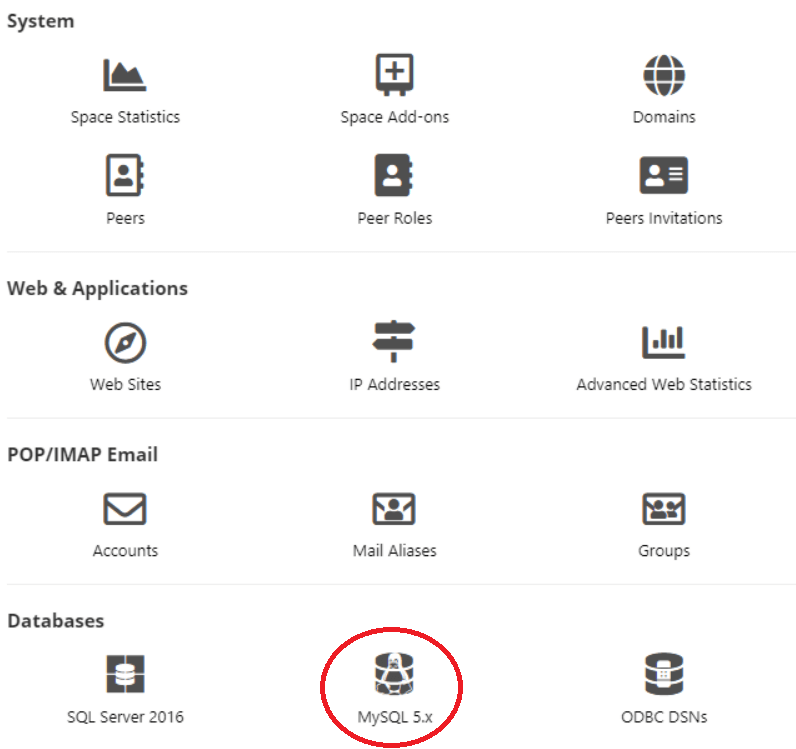
2) Then click on add.
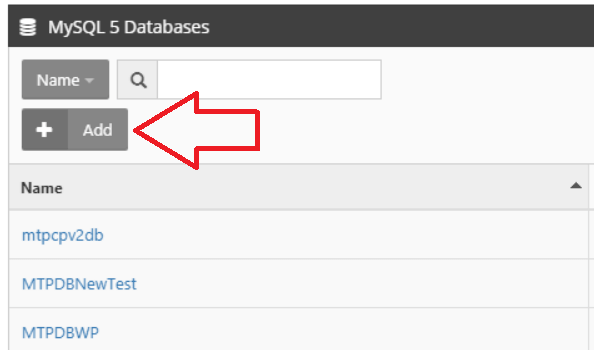
3) Fill in the name of your database and click on save.
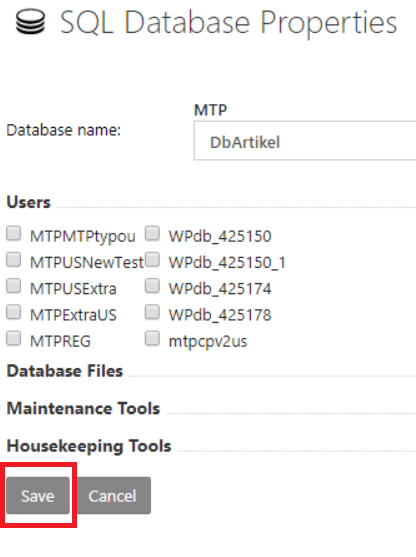
You have now created a database. In the next article you will find how you can connect the database: How can I link and modify a database?
Most websites use a database, so it is important that you know how to create one. We are going to go through how to create a database in this article.
1) Make sure you are logged into the control panel and click on MySQL5.x.
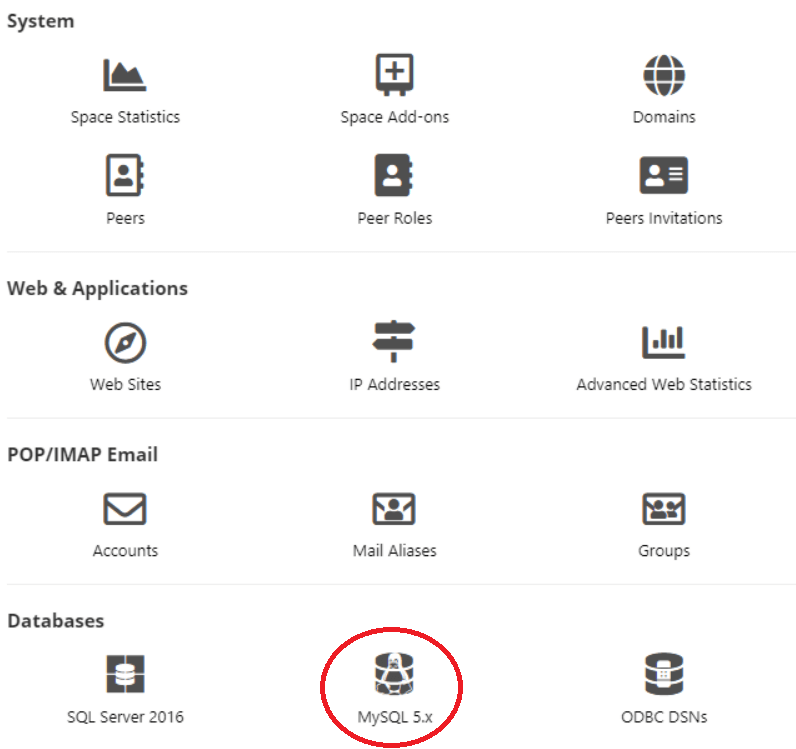
2) Then click on add.
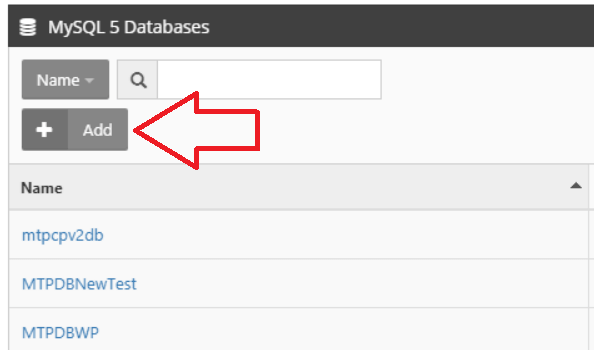
3) Fill in the name of your database and click on save.
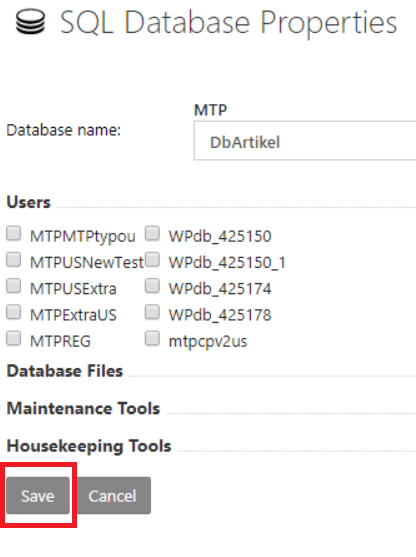
You have now created a database. In the following article you will find how you can connect the database:How can I connect and modify a database?