Categories
How big is my MS SQL database?
To check how big your MS SQL database is, you can perform the following steps within SQL Server Management Studio (SSMS) once you are connected to your database.
Go to database properties -> General -> and check the following value:
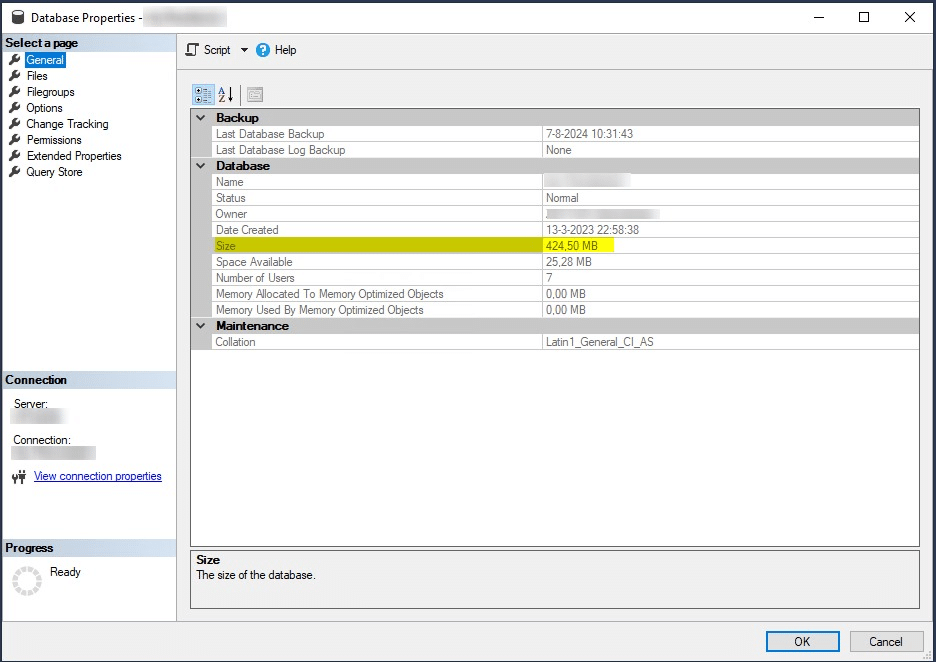
Here you can see how much space the database is taking up.
Alternatively, you can also see this within the Control Panel, by navigating to your MS SQL database and then opening the Database Files tab, you will see the size indicated in KB:
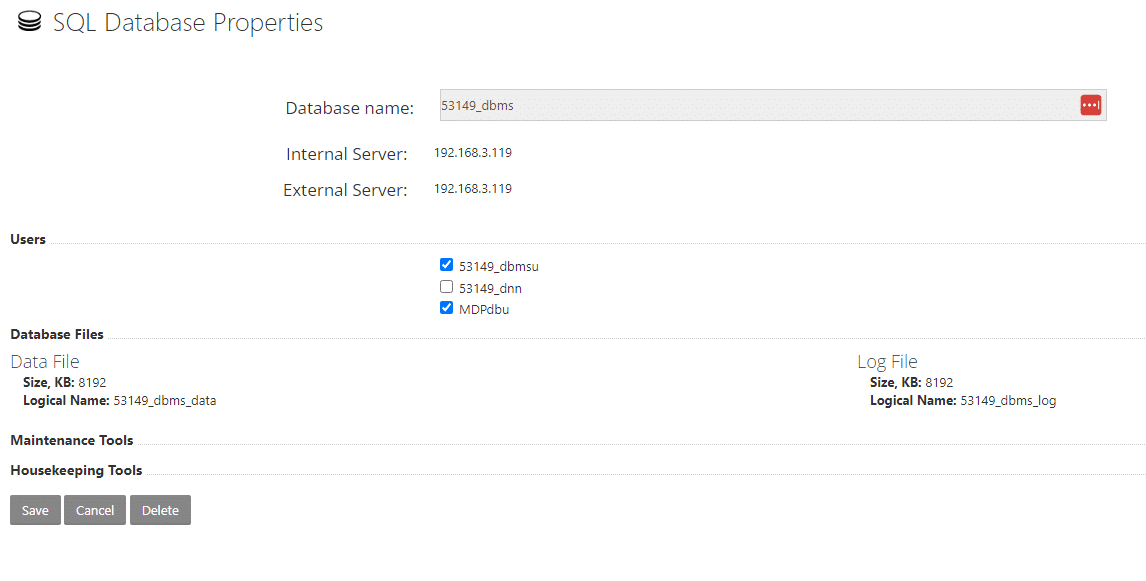
Make sure you do not exceed the maximum space within your database, this may incur additional costs. This can also be requested by opening a ticket to the helpdesk. Your space will then be extended with an upgrade within the package. See also the following article for this:
h ttps://www.mijnhostingpartner.nl/client/knowledgebase/algemeen/algemene-vragen/kan-ik-extra-ruimte-bij-kopen-welke-opties-add-ons-zijn-er-beschikbaar/
Also take a look at the following category for all articles for MS SQL
https://www.mijnhostingpartner.nl/client/knowledgebase/web-ontwikkeling/databases/ms-sql/