Categories
How do I connect to my database through MS management studio?
How do I connect to my database through MS management studio?
1. Open your Microsoft SQL Management Studio.
2. First, the connection window opens. Below is an example of how to connect to a SQL2012 server: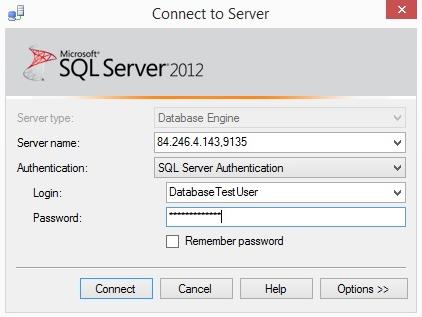
Note: Behind IP address that you can find further in the article is a comma and not a period.
The correct IP address can be found in the following article:Accessing MSSQLexternally.
If you are using an older version of SQL Server Management Studio as the database, you will not be able to connect to the SQL database.
Therefore, always download the latest version of SQL Server Management Studio from the Microsoft website.