Categories
MariaDB database and data viewing
To change or view the data of an existing MariaDB database, you can only use the Client Panel. There is no way to manage MariaDB through the Control Panel.
You can do this by logging into the customer panel, and then navigate to My Products -> click on the product -> Left menu Databases. After this you can choose the option MariaDBXXX to view the MariaDB databases.
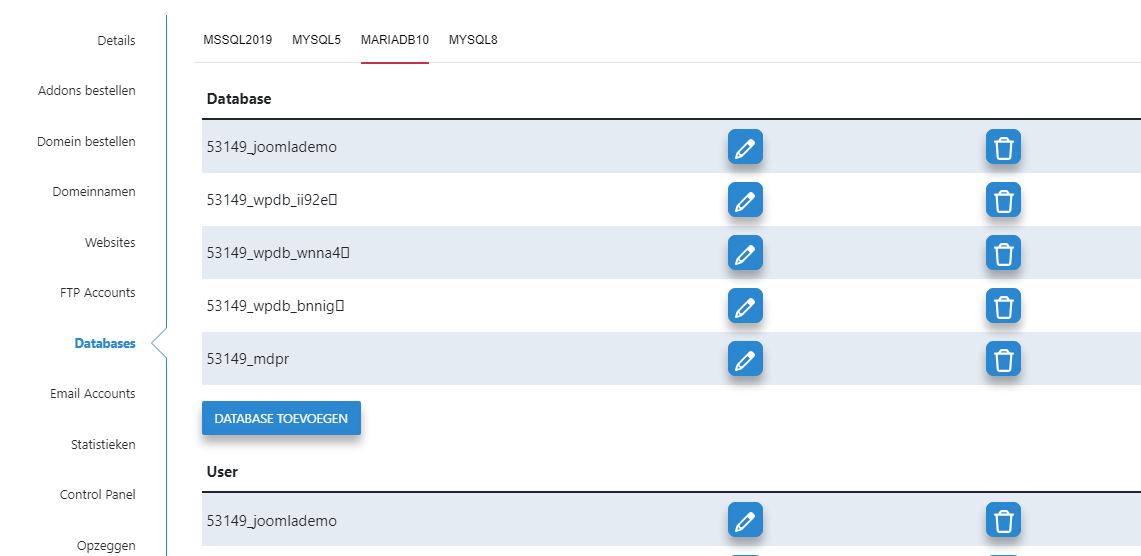
On the edit icon, they can then be further viewed and edited. That is the pencil icon.
After this you will immediately see all the necessary hosts and ports you can use, and a direct link to PHPmyAdmin to manage it:
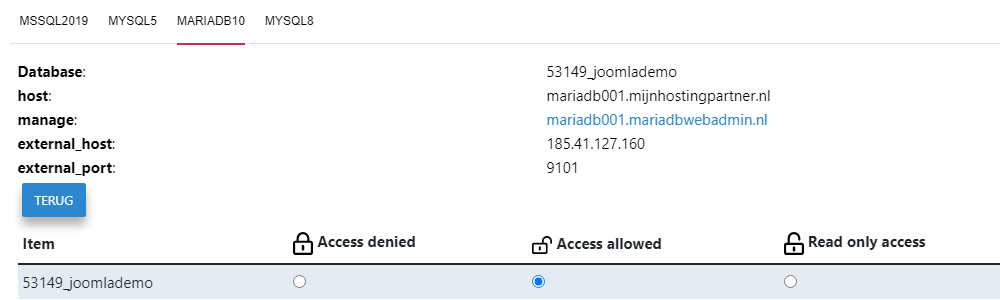
The password of the user is also editable, remember that you have to update this in your configuration files. For this you can click User of the corresponding database in the previous screen.
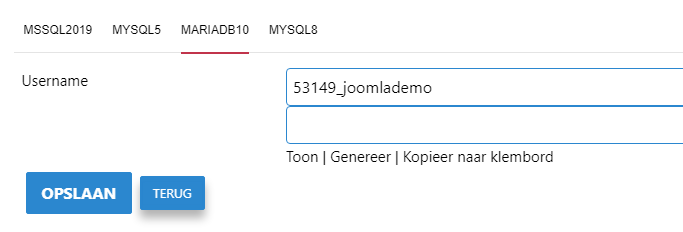
An existing password is stored encrypted and cannot be seen, it is possible that you have the existing password in a configuration file of your website. In WordPress for example wp-config.php. There it can also be retrieved as an alternative to a new password.