Categories
Connecting to SQLyog
SQLyog is a powerful tool that in some cases can handle larger databases better than the standard tool we have ready for this, PhpMyAdmin. With databases larger than 10 MB, this can often not be successfully deployed via the internet browser with PhpMyAdmin. With SQLyog, you can use the open source version to upload those larger databases to the database hosted at Webhoster.nl or MijnHostingPartner.nl without any problems.
Download SQLyog at the following link:
https://github.com/webyog/sqlyog-community/wiki/Downloads
And install the program with the regular steps, then connect to the database within the program. Have ready for this:
- Your database name
- Your database user name
- Password of DB user
- External Host address of your database, see the corresponding article in the knowledge base within MySQL 8 or MariaDB how to find this out.
- External port for the DB
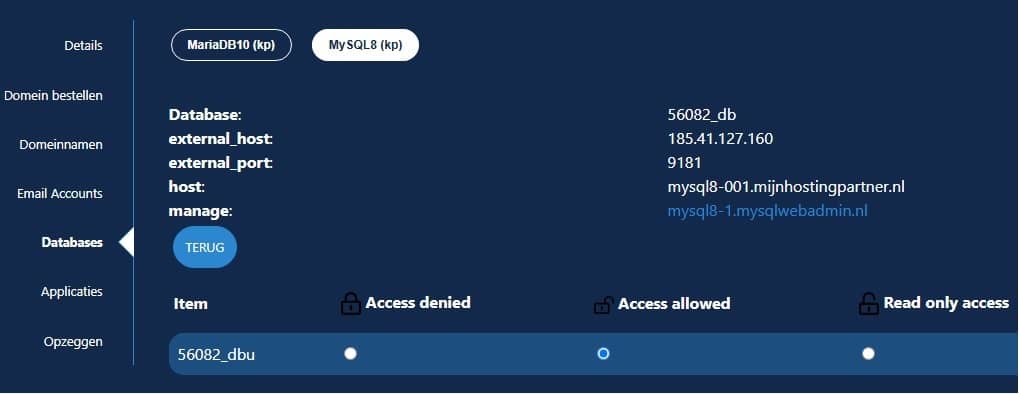
Then enter your data in the following way:
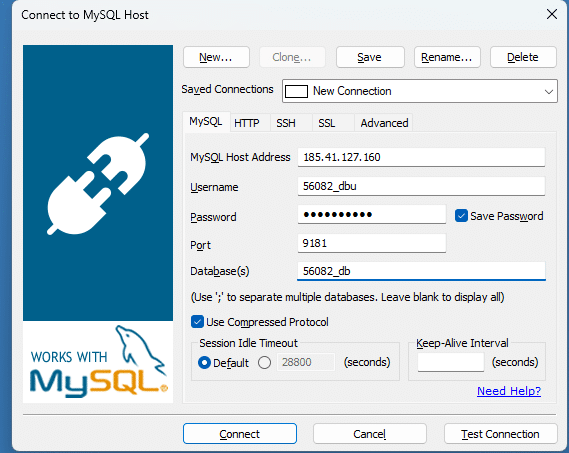
And then press Connect to set up the connection.
After the connection is set up successfully, you can upload and import your .SQL file within the database in the following manner:
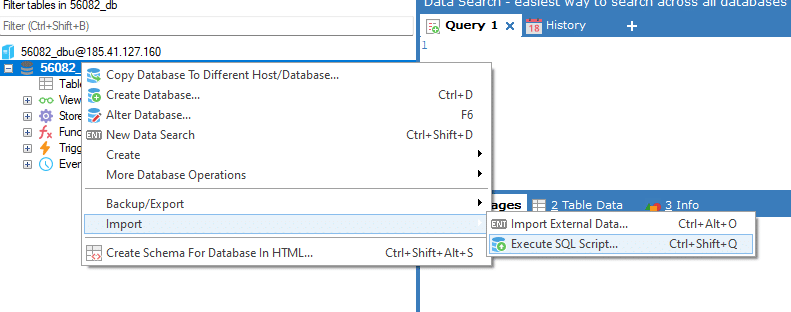
We generally recommend to disable the "Abort on error" setting when importing, as any errors will stop the entire import. Afterwards, you can see in a log file which data has not been uploaded to the database.