Categories
Set up contact form with Ninja Forms
If you want to set up a contact form you need to activate the WordPress SMTP settings first. After this go to plugins and click on new plugin. You then search for "Ninja Forms" and click on install now. After this you can click on activate. Alternatively you can download it here: Download Ninja Forms
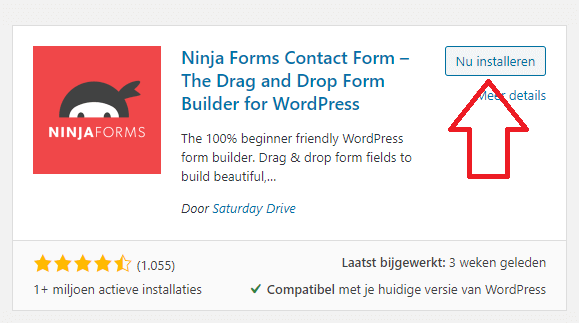
Next you will see on the left side a heading with "Ninja Form" click on it.
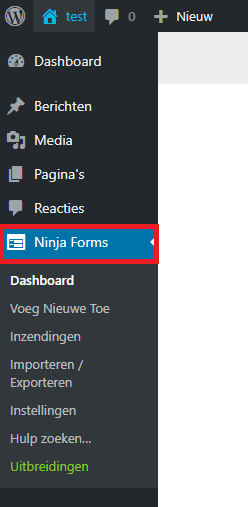
You will then see the following screen. Click on, Add New.
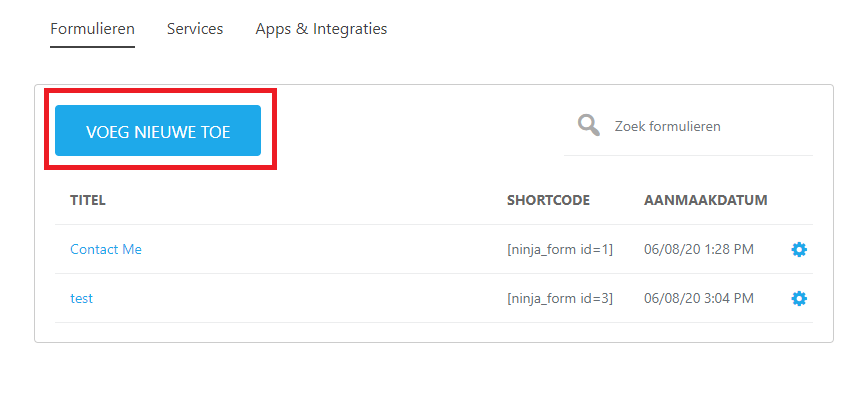
For this example we will use a blank form. Click here.
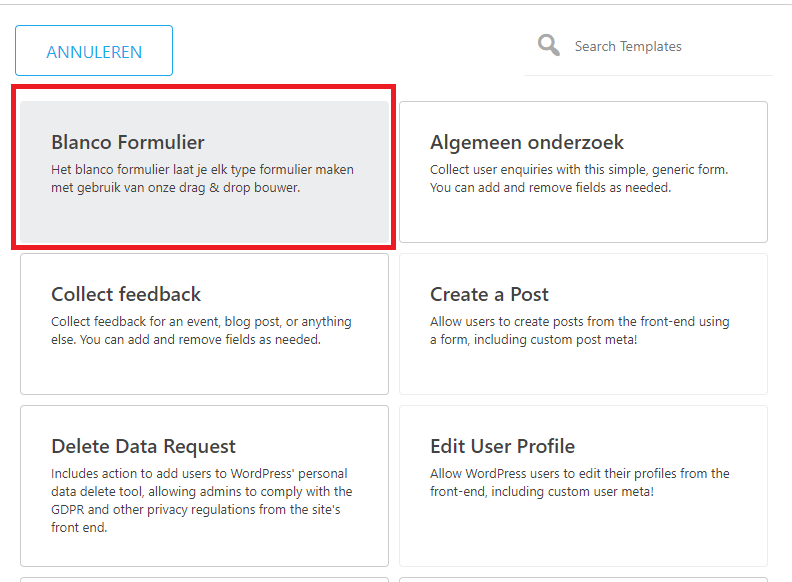
Then you can customize it to your liking, on the right side you can add certain fields. All you have to do is click on them. We have set up a simple form for this purpose. When you have set it up the way you want it you can click ready.
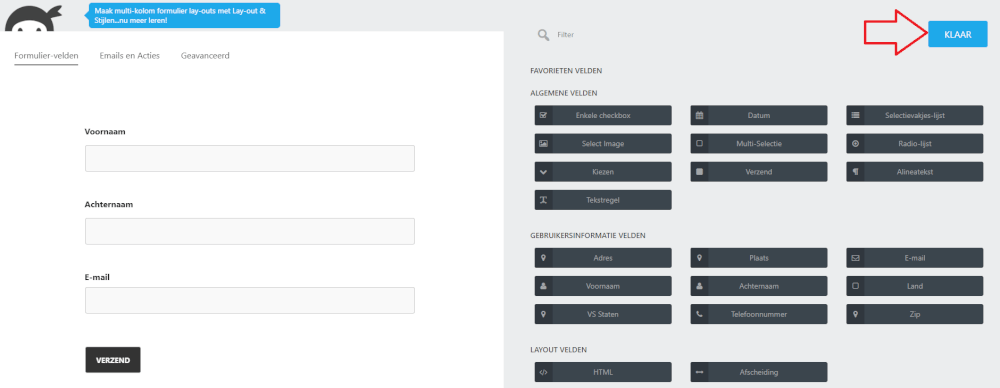
You will see a short code that will look like this [ninja_form id=1] Copy the short code.
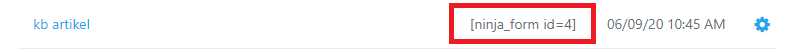
Then go to the page where you want to place the form and paste it there.
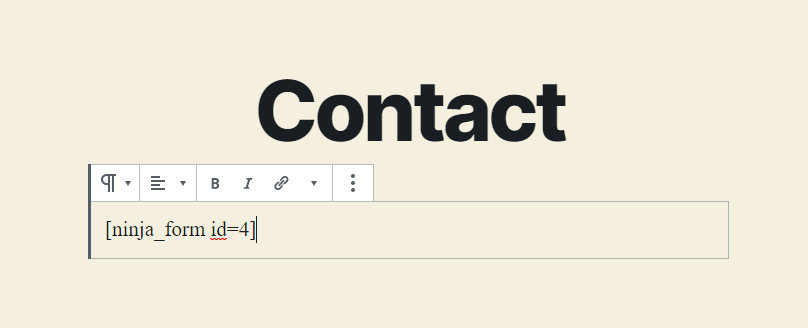
After that you can click on Update in the upper right corner.
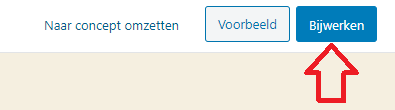
After this you have a working contact form on your website. Alternatively you can use one of the following plugins.