Categories
Set up contact form with Formidable Forms
Before you get started with Formidable Forms you will need to install an SMTP plug-in this can be done in the following way: Set SMTP on WordPress. After this you can click on plug-ins and select new plug-in. You can search for Formidable Forms. You can also download it manually: Download Formidable Forms.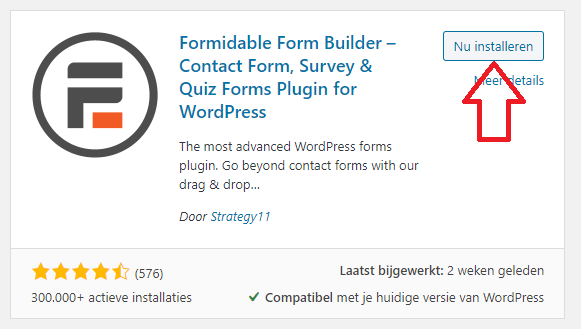
Then click on activate and go to the Formidable heading.
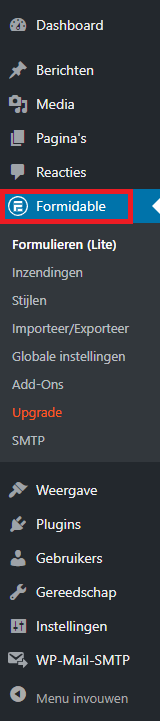
Then click on add new at the top.
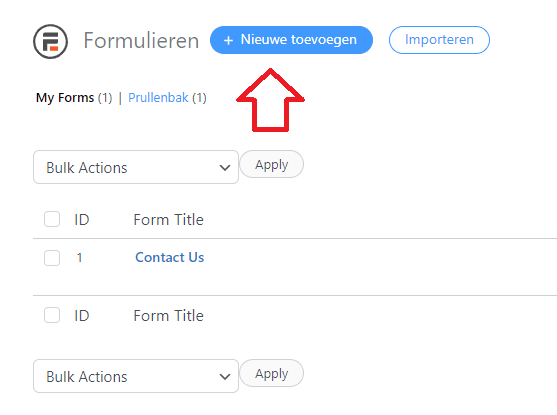
Then click on the desired template. For this article we will use the standard contact template.
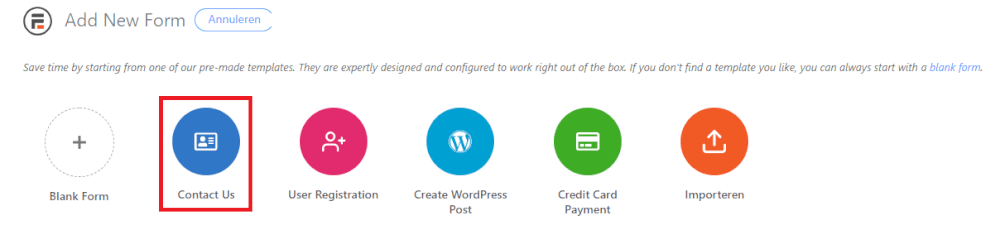
Give your form a name and click on publish.
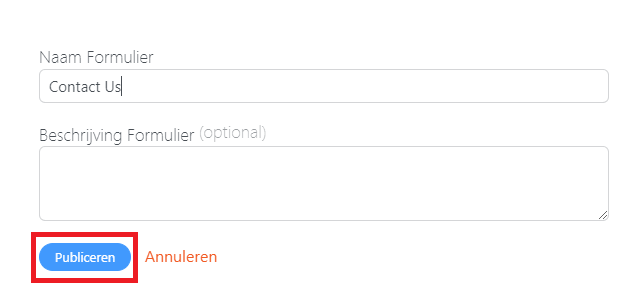
Customize your form to your liking and click update.
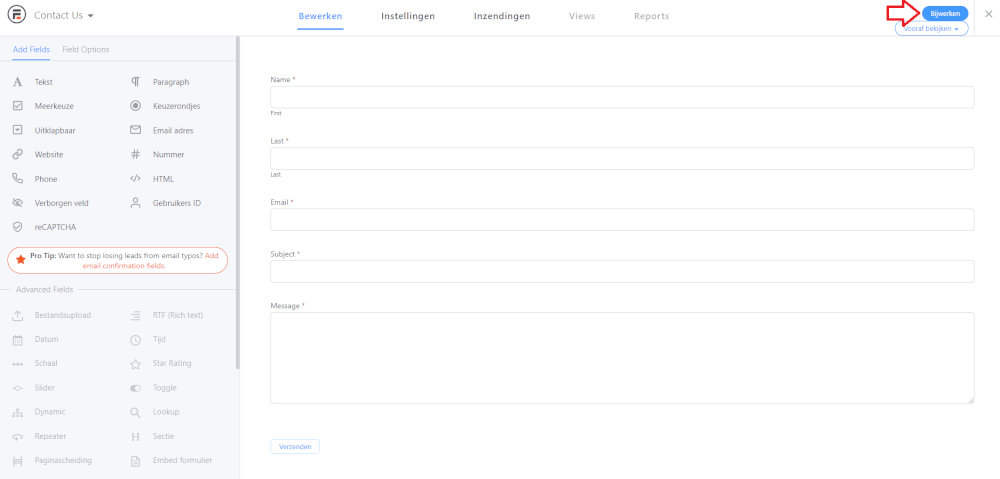
Next you will see a shortcode, copy this.

Paste it on the desired page.
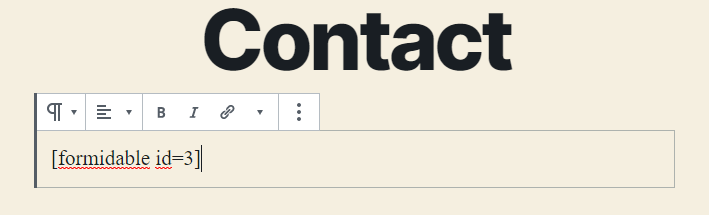
Then click on update.
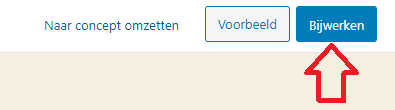
You now have a working contact form on your website. Below you will find some alternatives