Categories
Post revisions concepts limit in WordPress
By default, WordPress saves drafts for every change within a post or page. It is often unnecessary to save each change in a separate draft and often causes pollution of your database in the long run. We recommend limiting this to a maximum of 3 drafts by default at the start of your WordPress website, then you will get less pollution from this.
You can achieve this by making a small addition to your wp-config.php, the general configuration file of WordPress, which also contains your database data, among other things. You can find and edit this file by connecting to your hosting with an FTP account. You can set this up in the following way:
https://www.mijnhostingpartner.nl/client/knowledgebase/ftp/ftp-verbinding-opzetten/
Then navigate to the wwwroot folder of your WordPress installation and find the wp-config.php file there. This can be opened and edited briefly.
Then go to the header at the end of the file, which is located in line 84 in the standard configuration.
/* Insert all user-defined values between this line and the line "stop editing". */
And insert the following value below it:
'define('WP_POST_REVISIONS', 3);
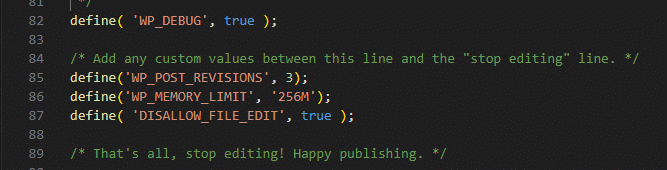
You can then save the file and update it again via FTP. The post revisions are then limited to a maximum of 3, which can save a lot of unnecessary drafts in the long run.
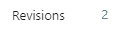
Incidentally, these are all the steps required for this.