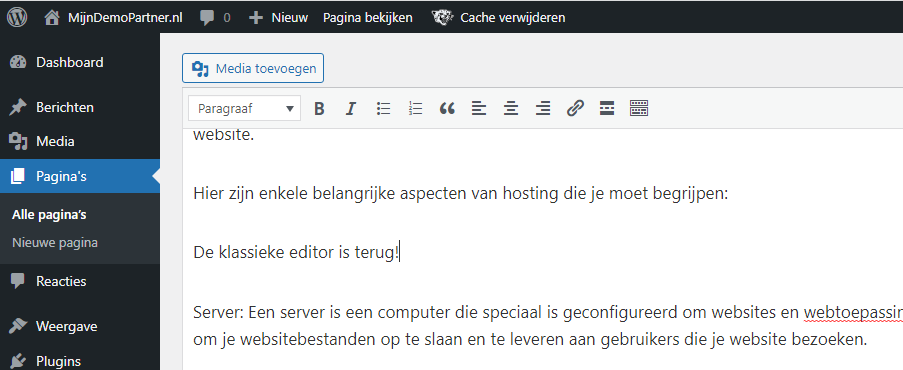Categories
Installing the classic editor
The classic editor is the original editor of WordPress and has been used for a long time, especially by users who have also been using WordPress for a while. Many people are familiar with its interface and how it works, making it easy to understand and use. Therefore, the classic editor still has a place on your WordPress website if you don't like how the new block editor works. In this article, we explain how to reinstall the classic editor of WordPress in the later versions of WordPress. This is easily done via the plugin, Classic Editor.
Within your WordPress installation, go to plugins, to install a new plugin.
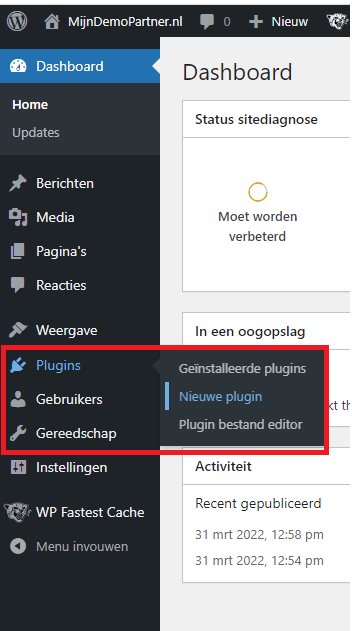
Then search for Classic Editor in the search box, or briefly select it if you already see it.

From the number of active installations and reviews, you can see that this is still extremely popular.
You install it by pressing Install Now, then activate. The plugin will be active immediately.
As soon as you go to a page or post you will see the change. And you can work with the classic WordPress editor.