Categories
Configure e-mail for Joomla
To have Joomla send emails you need to set the following: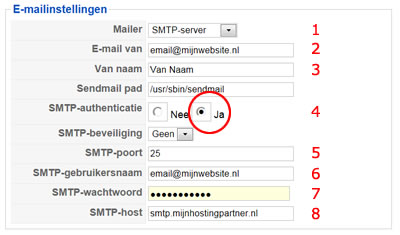
| 1. | Select SMTP serverhere. |
| 2. | This email address is what the recipient sees |
| 3. | This name the recipient sees. |
| 4. | Set SMTP authentication to Yes, and leave SMTP security set to None . |
| 5. | SMTP port should be set to 25. |
| 6. | SMTP username must be an email address you created in the control panel. |
| 7. | This must be the password that belongs to the email address you created/used in point 6. |
| 8. | SMTP-host. This must be smtp.mijnhostingpartner.nl. |
Joomla 3.5 is similar, the settings are below to take over: