Categories
Install Grav
Grav is easy to install at MijnHostingPartner.nl with the following steps.
Download Grav + the administrator plugin from the following link:
After this, extract this locally using a tool such as 7zip, and upload the contents to the wwwroot of your domain name.
In our case, grav.mydemopartner.co.uk/wwwroot.
The web server-configs folder does not need to be uploaded, only the web.config file of this can be put in the wwwroot. And delete the existing htaccess file. This is no longer supported on Windows hosting.
The upload may take a while because of the many files, in the meantime you can already select the latest available version of PHP under extensions in the client or control panel.
After all files have been uploaded to the wwwroot it is necessary to set the write permissions. You can do this through both the clients and control panel.
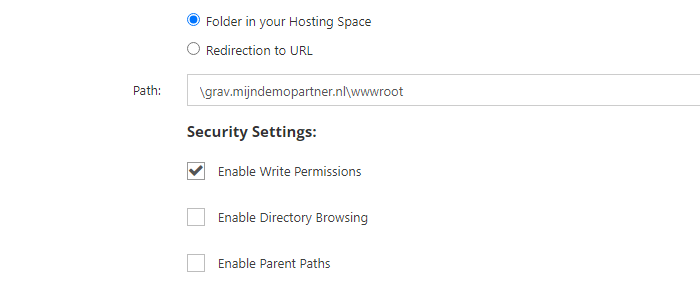
After this you can go to the browser and navigate to your domain name:
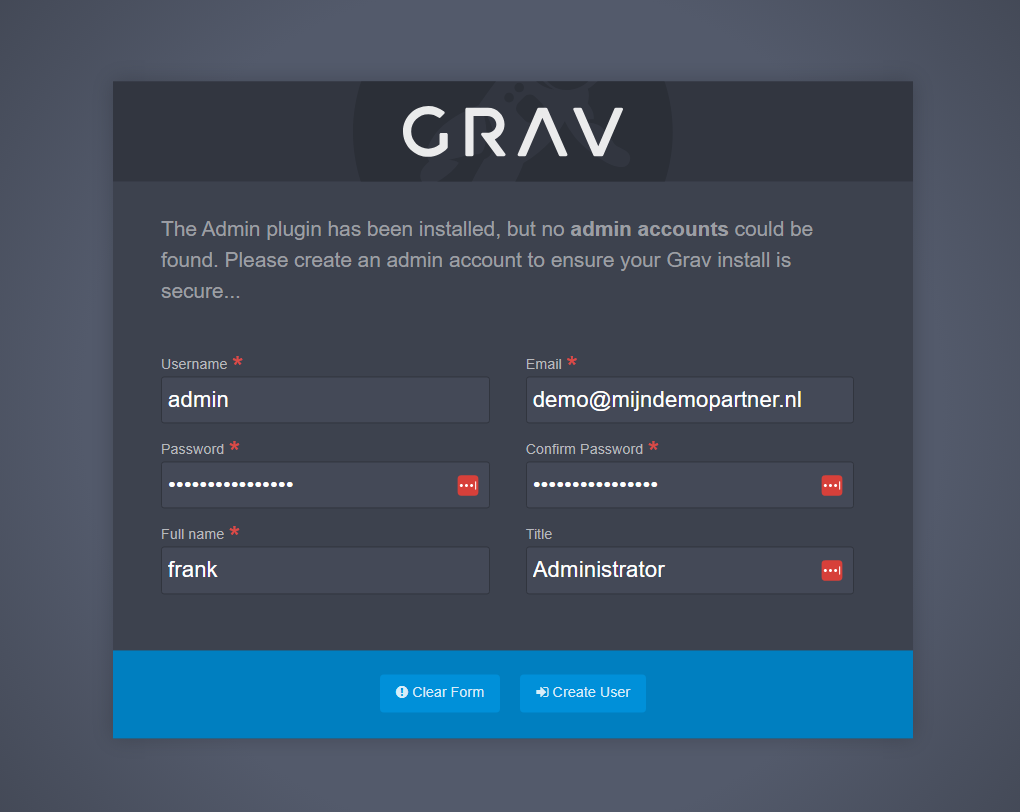
After creating the user you can immediately start creating and setting up your Grav website. Grav also offers a nice selection of themes to choose from. You can use these to quickly set up your website.