Categories
Manage customer panel subaccounts
In this article, we explain how to create a subaccount for the customer panel. This can be useful if, for example, someone else within the organization is responsible for administration. And a separate customer panel account can be created for this. This customer panel account can then be assigned permissions for different parts. Thus giving the account access to different parts. For example, the administration does not need access to manage the website or mail addresses.
You can create and manage a subacount at the following place in the customer panel. After logging in with the existing account, go to My Contacts:
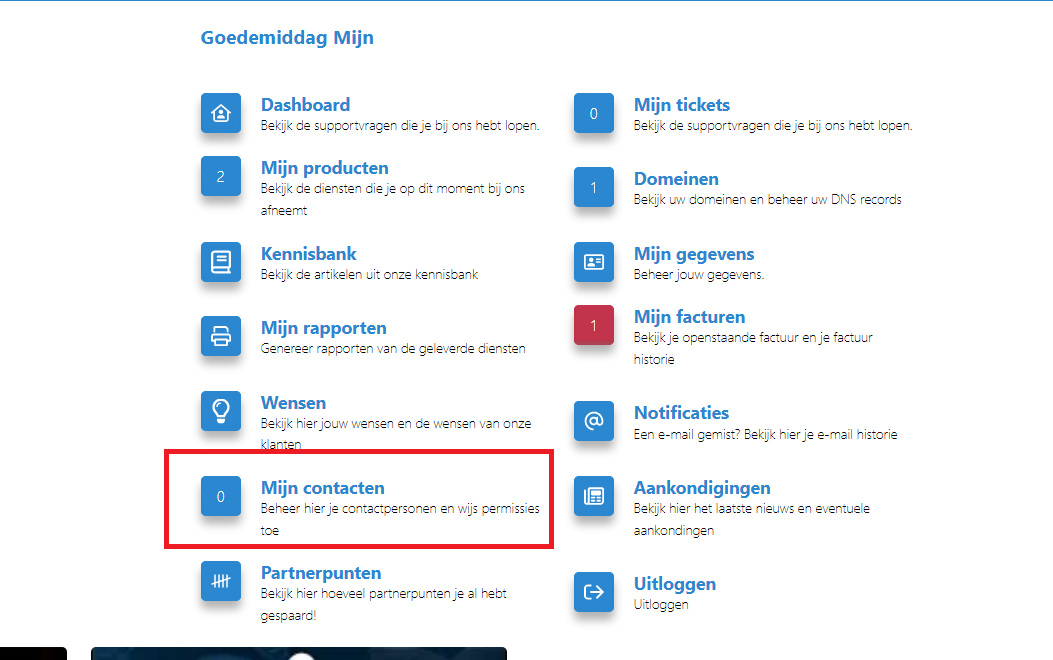
And after this you will immediately come to the option to add a New account to the customer panel. Here you fill in the requested data, only the VAT number is not required. After this press add to ensure that the customer panel account is added.
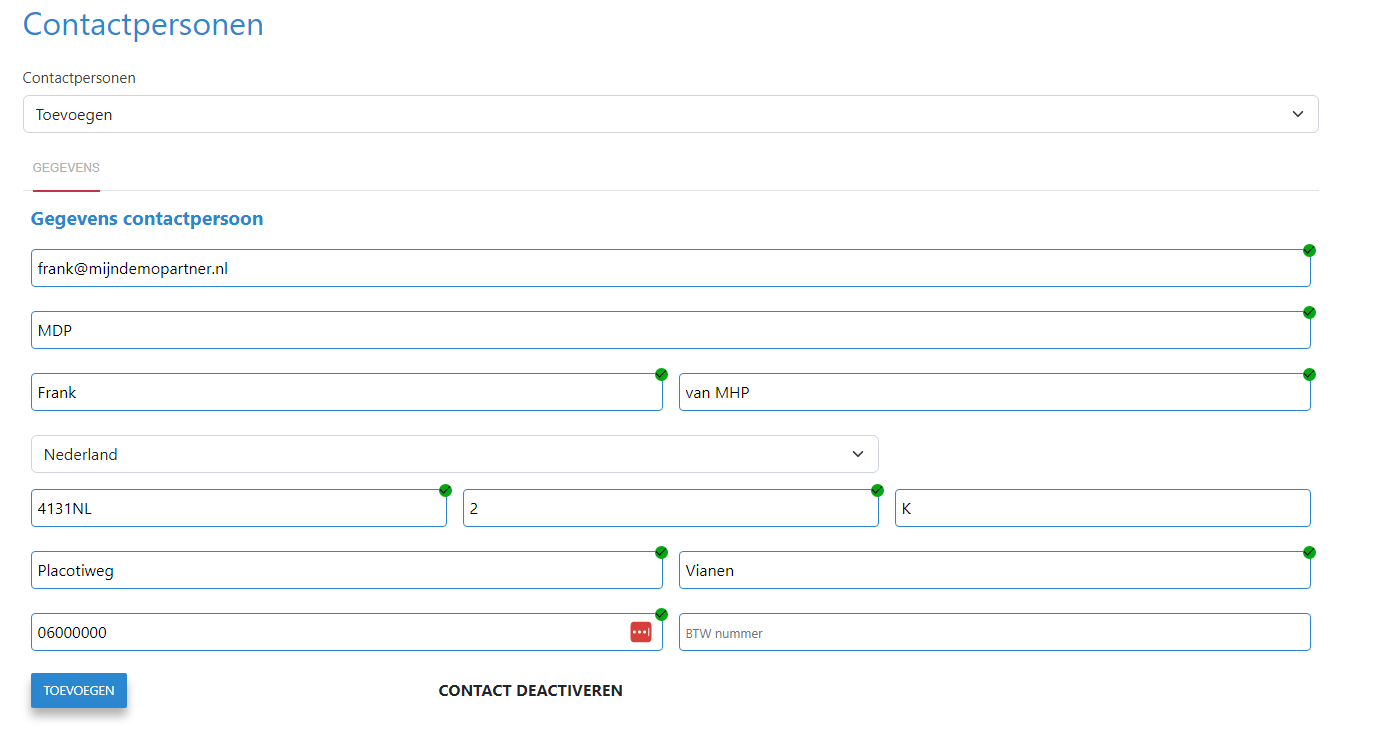
The same data can be used for the subaccount, only the email address needs to be unique. After adding the account you need to refresh the page, or go back to the dashboard to open the accounts again. After this you will see on the next tab CHANGE PERMISSIONS, the options to ensure that the subaccount can also be used.
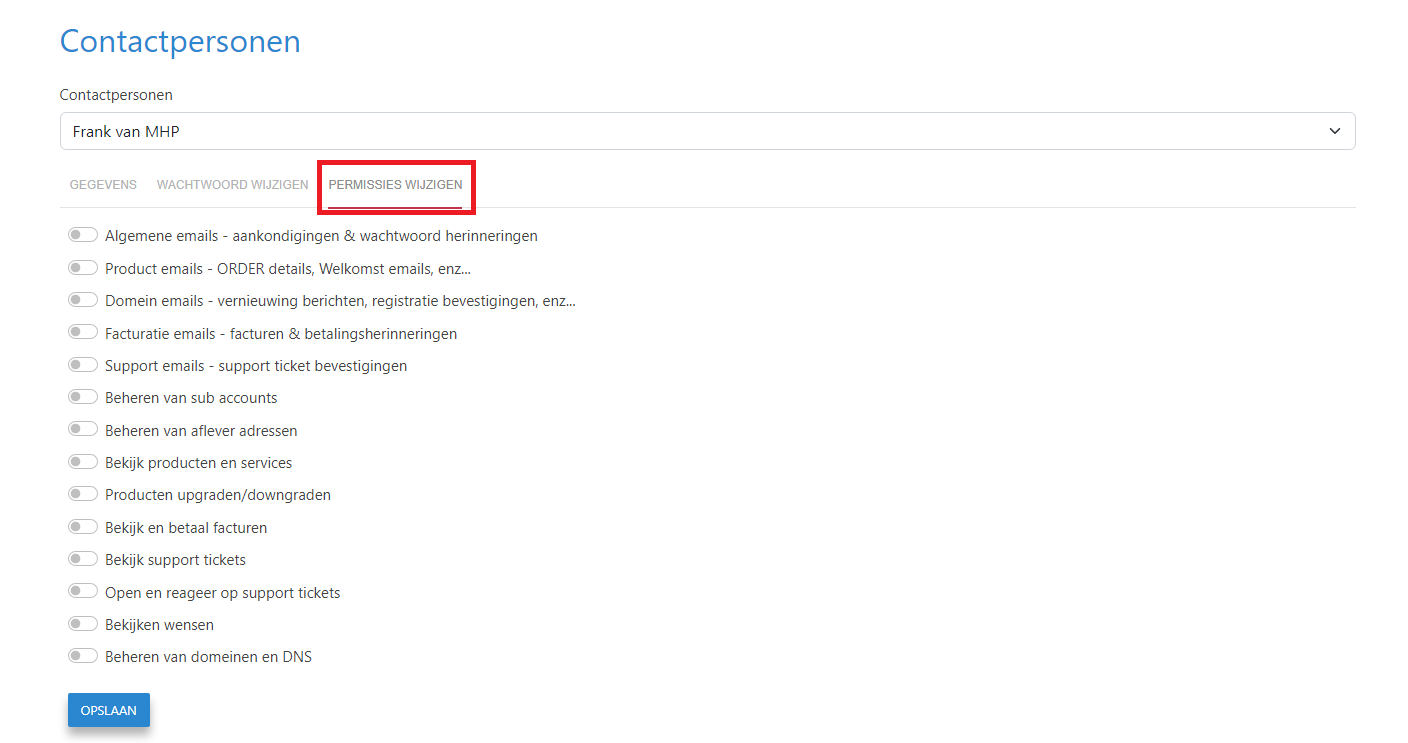
For example, for the Use Case of a subaccount for administration, the following permissions can be given. This is just a matter of ticking the checkboxes and pressing save to apply it.
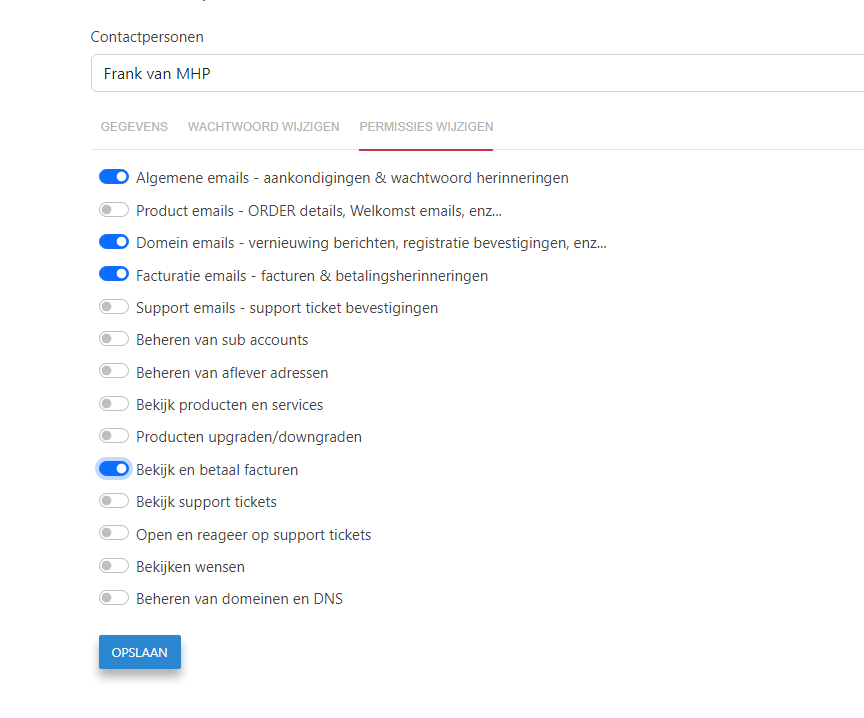
After this the subaccount can be used immediately, with the forgotten password option at login it is just a matter of creating a password at the new address.