Categories
I would like to change my e-mail address for the customer panel
It is possible to change the e-mail address of your customer panel. This is necessary, for example, if you want to change your e-mail address or use a different e-mail address. It is advisable to keep the customer panel e-mail address external. Even in the most impossible situations, you will then still have access to the necessary facilities.
Step 1: Log in with your current data via the following link:
https://www.mijnhostingpartner.nl/login/
Step 2 And then go to the My data menu item in the dashboard.
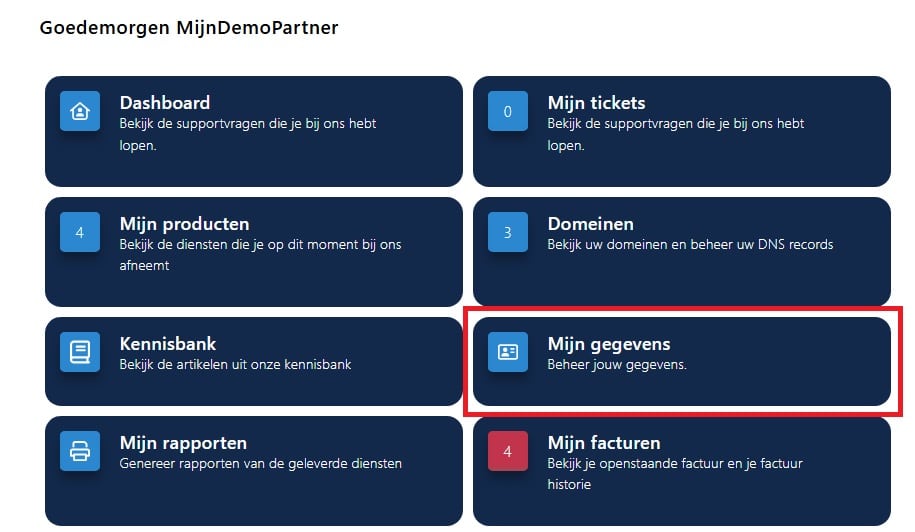
Step 3 On the next screen, you can immediately change your e-mail address. You can change this as you wish, but remember that all important emails go there. We therefore advise you to use the e-mail address that you use most often. That way you won't miss any important emails.
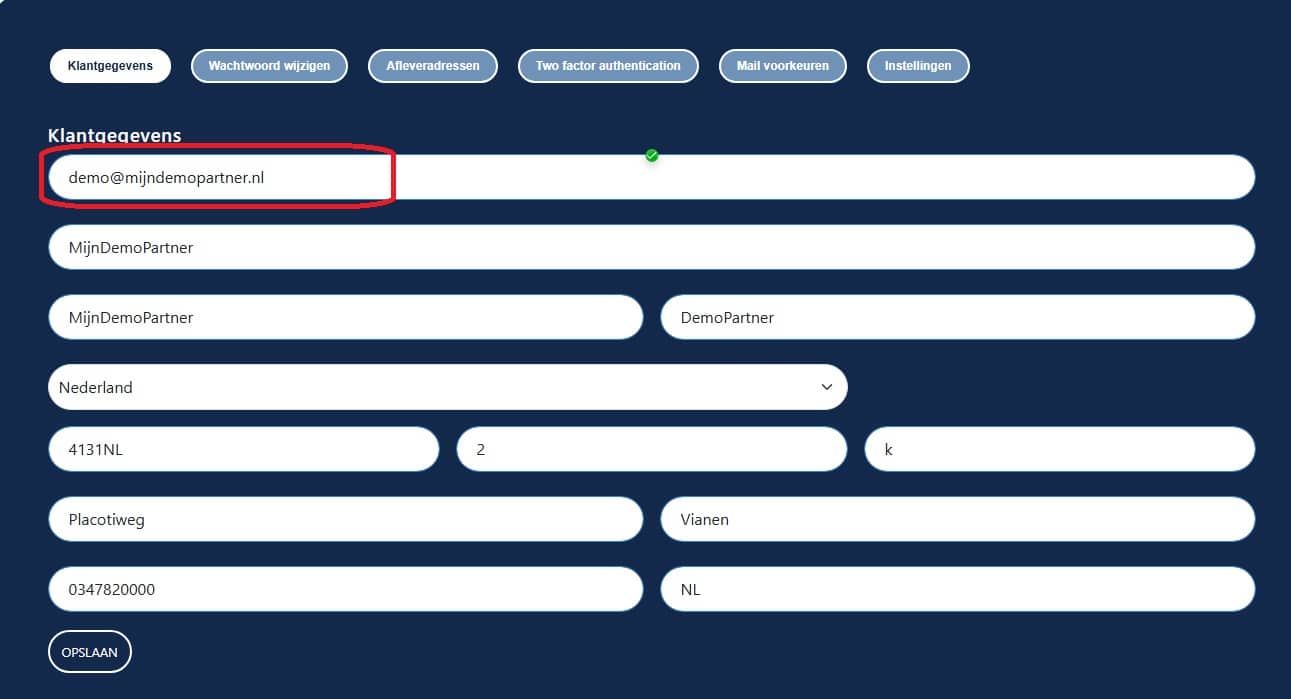
Step 4: You can then save the changes and your e-mail address will be changed. Any further contact will be made via the new e-mail address. The same password will remain active, only with the updated e-mail address. If you also want to change the password, you can reset the password on the new e-mail address, or you can change it on the tab above: Change password.