Categories
Connecting to FTP - CyberDuck
This article will explain how to set up an FTP connection using CyberDuck. How to create an FTP account can be seen here:https://www.mijnhostingpartner.nl/client/knowledgebase/22/Hoe-maak-ik-een-nieuw-ftp-account-aan.html
The settings required for CyberDuck:
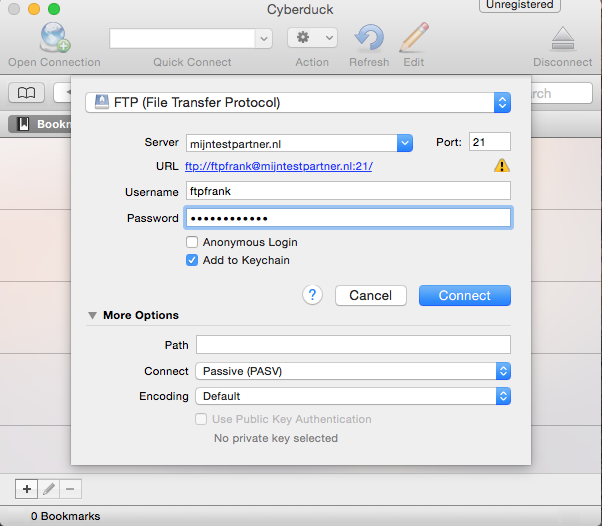
Where server is your domain name.
Port 21And
then your FTP account and password.
Lastly under More Options check that the connect mode is Passive.
After this you can connect, the prompt that appears can be checked as not showing any more. Then press Continue.
The connection is now established.
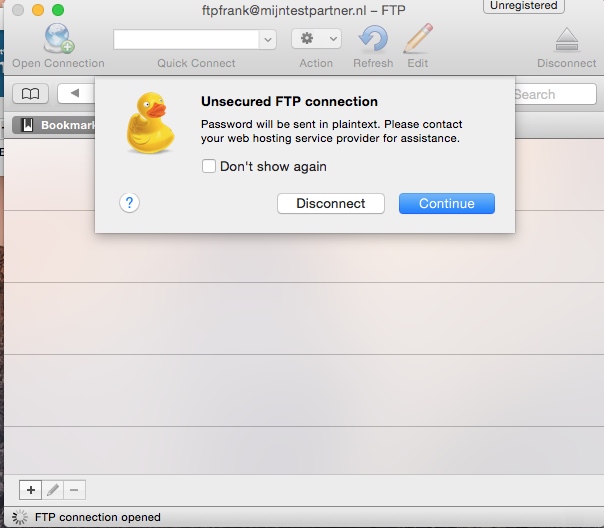
If you have any further questions you can always see if there is someone on the online chat.
Or you can create a ticket for this in the customer panel.
Keywords: cuberduck cyber duck cyberduck ftp connecte account connection files