Categories
Making an FTP connection - Sandvox
This article shows how to set up an FTP connection in Sandvox for Mac.
The data for an FTP account can be found in the welcome email. Alternatively, a new FTP account can be created in this manner.
The data below can be used:
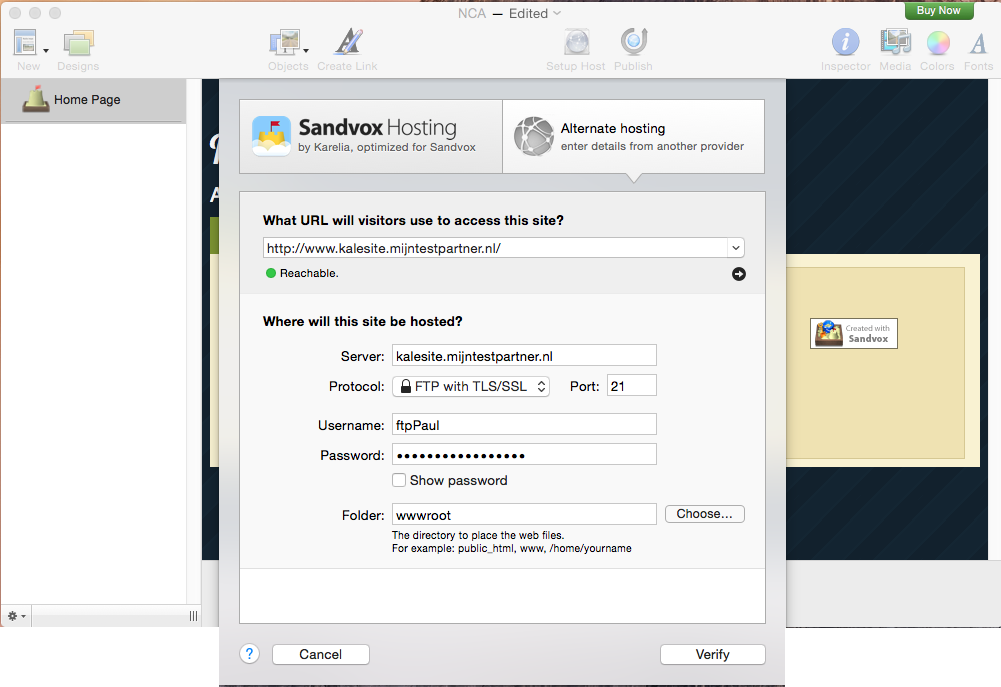
Where the server is your domain name. Optionally you can use ftp for this.
Protocol FTP with TLS/SSL .
The folder will in most cases be wwwroot, you should be careful where your FTP account is set.
If you are not sure, you can check it within the control panel by going to FTP accounts -> appropriate account -> Root directoryIf
you have any other questions, you can always see if someone is on the online chat.
Or you can create a ticket for this in the customer panel.
keywords: mac ftp connection sandvox