Categories
Setup e-mail - Android 14
This article explains how to set up your regular email address on Android 14 using Android's default mail app, Gmail. You will need the following:
An email address created in the following way:
Password of the e-mail address
Please test beforehand whether you can log in to our webmail with it:
https://webmail.mijnhostingpartner.nl/
You can then open the Gmail app on your Android 14 device and select the option to add an account. Then follow the next steps:
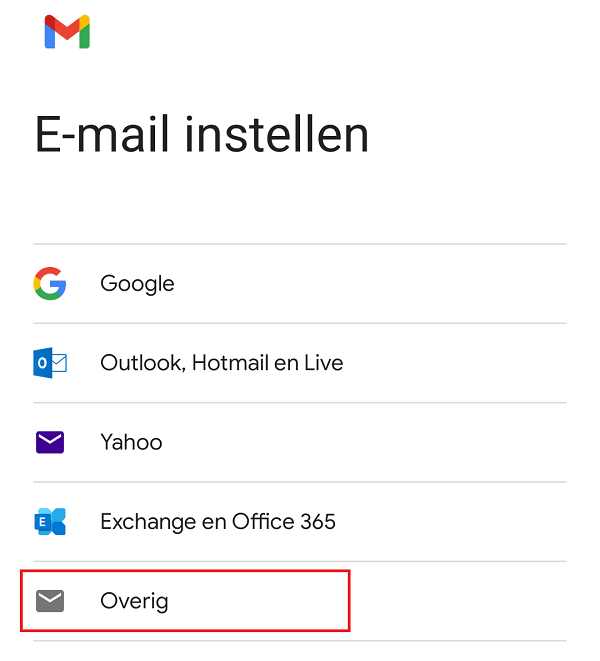
Select Other for the mail setup
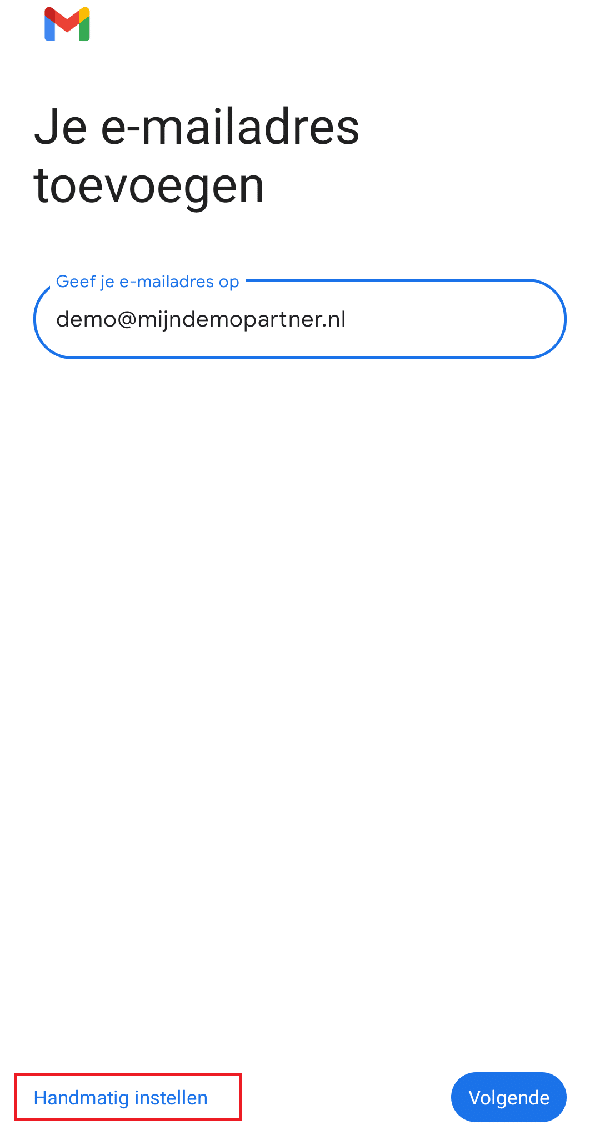
Then enter your email address and select Manual setup
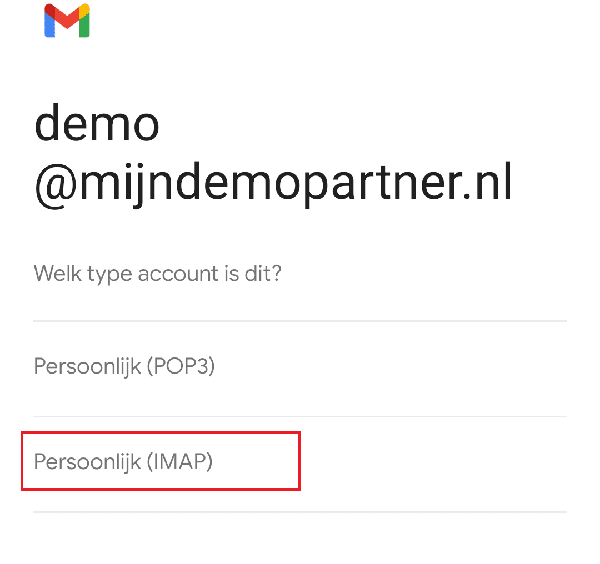
Select Personal (IMAP), this supports more features than POP.
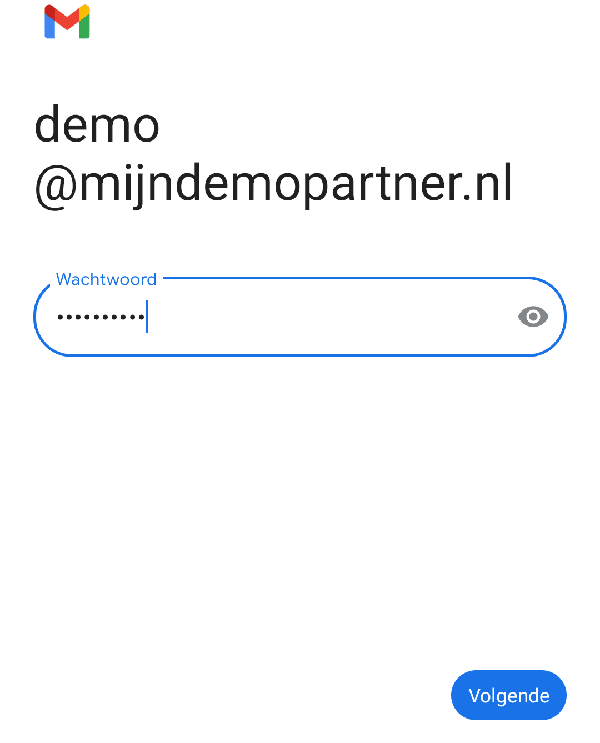
Enter your password for the e-mail address, i.e. the same password that you used to log in to webmail.
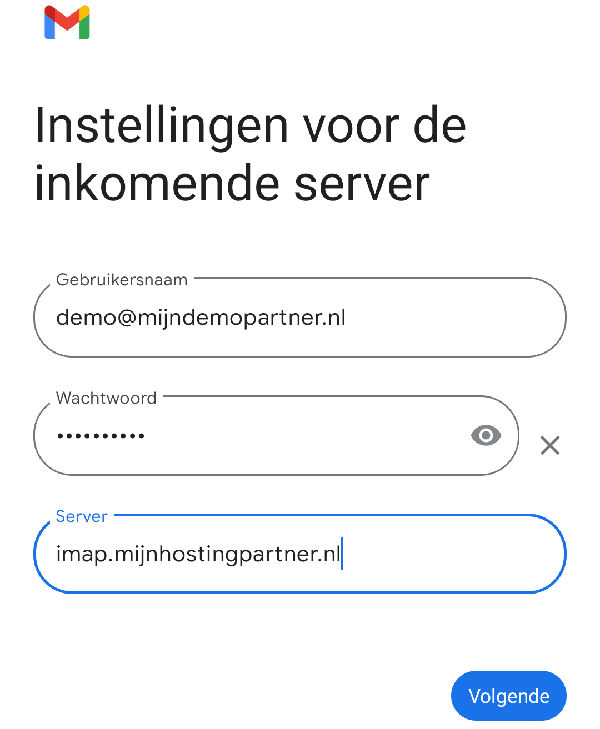
In the settings for the incoming mail server, you only need to enter the server again, in each case
imap.mijnhostingpartner.nl
Then continue with Next.
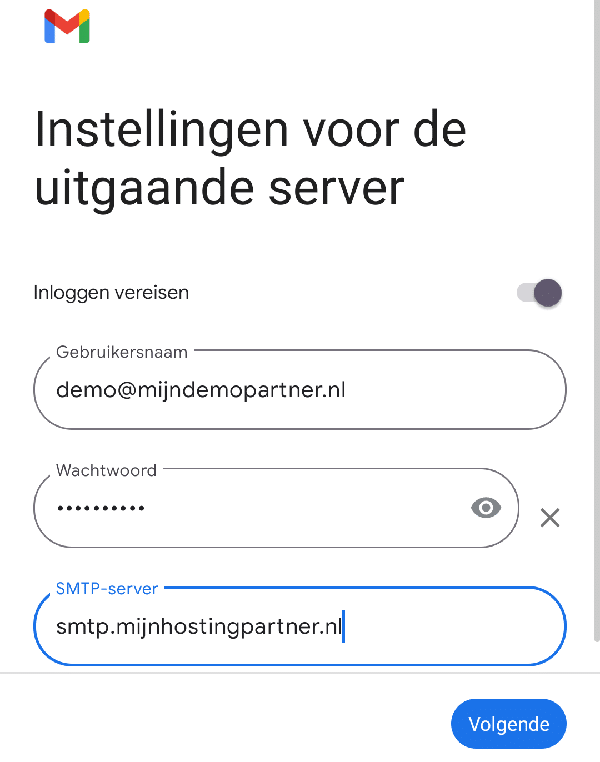
Then do the same for the outgoing server, leave the other settings the same and enter the following for Server:
smtp.mijnhostingpartner.nl
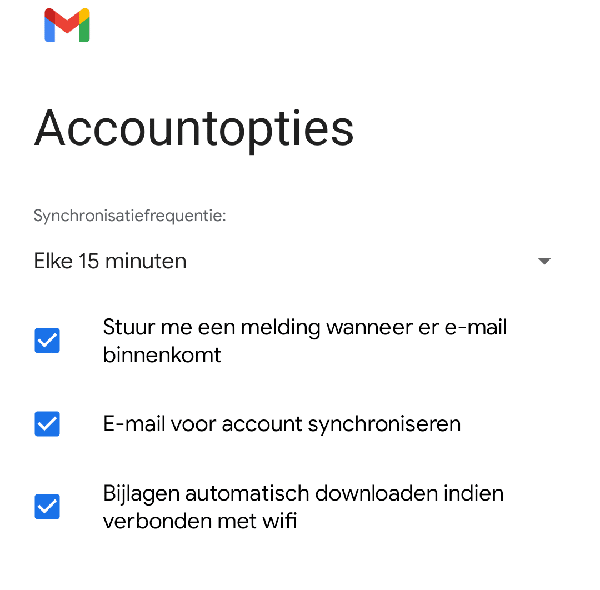
Your account is now set up and you can adjust the other settings as you wish.
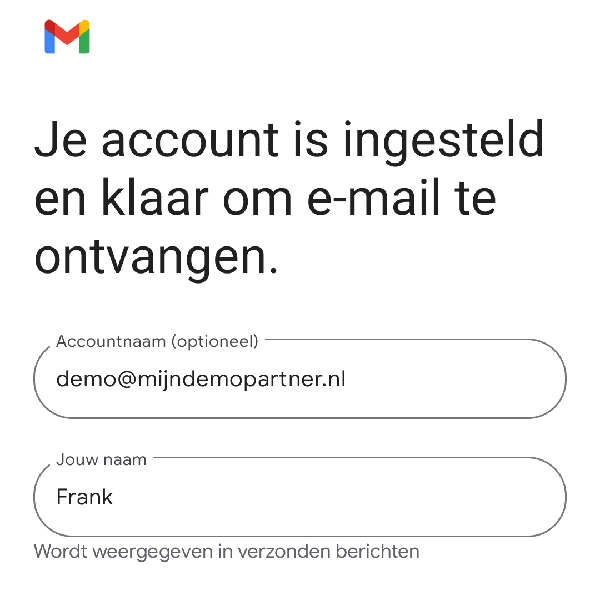
You can leave the account name as the default for your e-mail address or enter it as you wish. The name below will also be displayed when sending messages to the recipient.
Your account is now set up and ready to use.
The default settings for this are an SSL connection with the port for imap: 993 and for SMTP also SSL with port 465.
If your local network does not support this, you can also switch to STARTTLS security. To do this, click on the ball at the top right of your e-mail address -> Account settings -> Account settings -> Select e-mail address -> You will find two options for this at the bottom.
Settings for incoming emails Settings for outgoing emails
You can open these to further edit the port and security settings.
For IMAP, you can change these as follows if required:
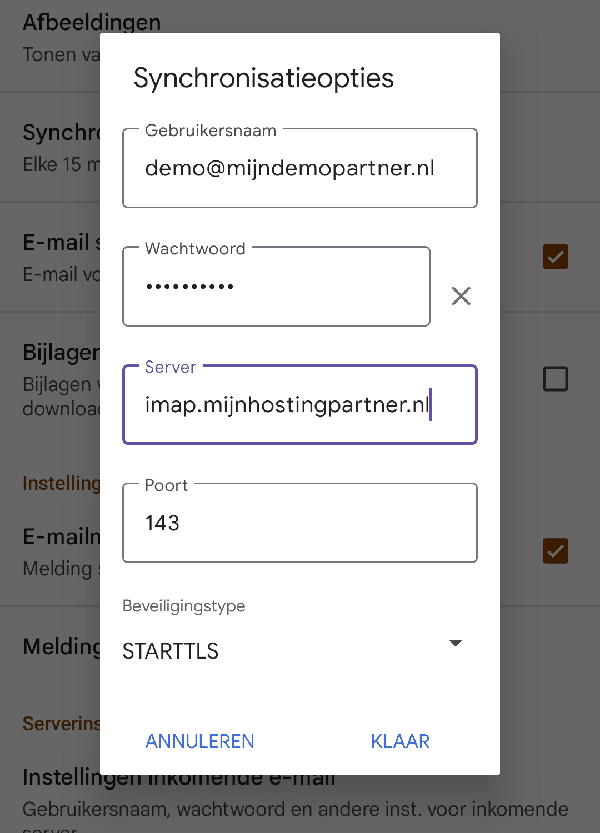
Namely like this: port 143 and security STARTTLS.
Then test the settings with CLEAR to see if the above settings are supported.
You can then make the following change to SMTP:
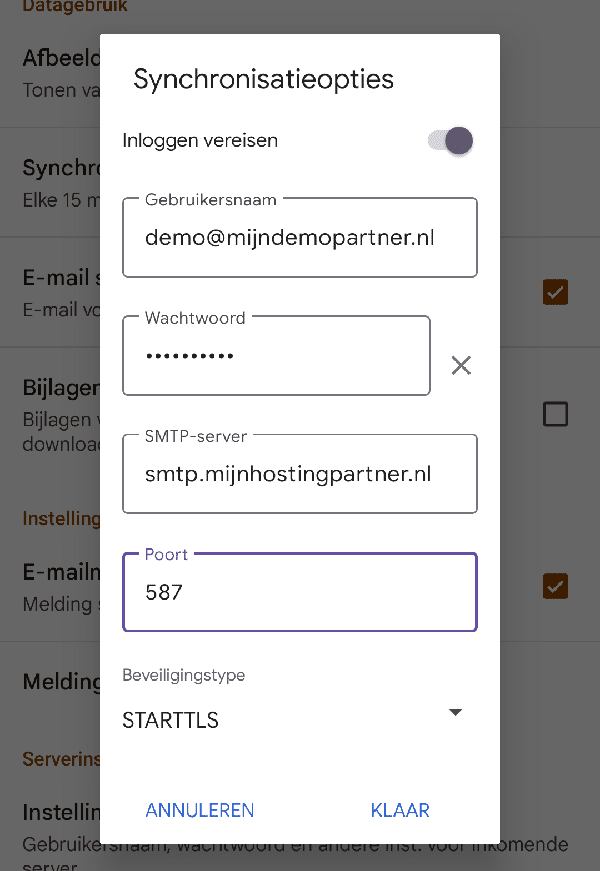
Namely like this: port 587 and security type STARTTLS.
You can also use multiple ports for this, if this does not work in your network, have a look at the following article:
https://www.mijnhostingpartner.nl/client/knowledgebase/e-mail/host-adressen-voor-email/
If you have no success with this, please take the last two screenshots on your phone and send us a ticket to the helpdesk. We can then check this further for you.