Categories
Set up e-mail - Thunderbird Beta Android
Since October 2024, the first beta of Thunderbird has been released for use on mobile devices. While the version for Android has only just been released, we at MijnHostingPartner.de are a big fan of the Thunderbird project and are happy to recommend it on the desktop for anyone looking for a free and open-source mail program. Since Thunderbird is now also available as a beta version for cell phones, we do not yet recommend this app for productive use, but you can already test it for your mails.
The Thunderbird app can be installed on the Android phone and the mail address can be briefly checked in Webmail to see if the login details are still correct. You can do this at:
webmail.myhostingpartner.co.uk
You can then follow the steps below to set up the email address in Thunderbird Beta.
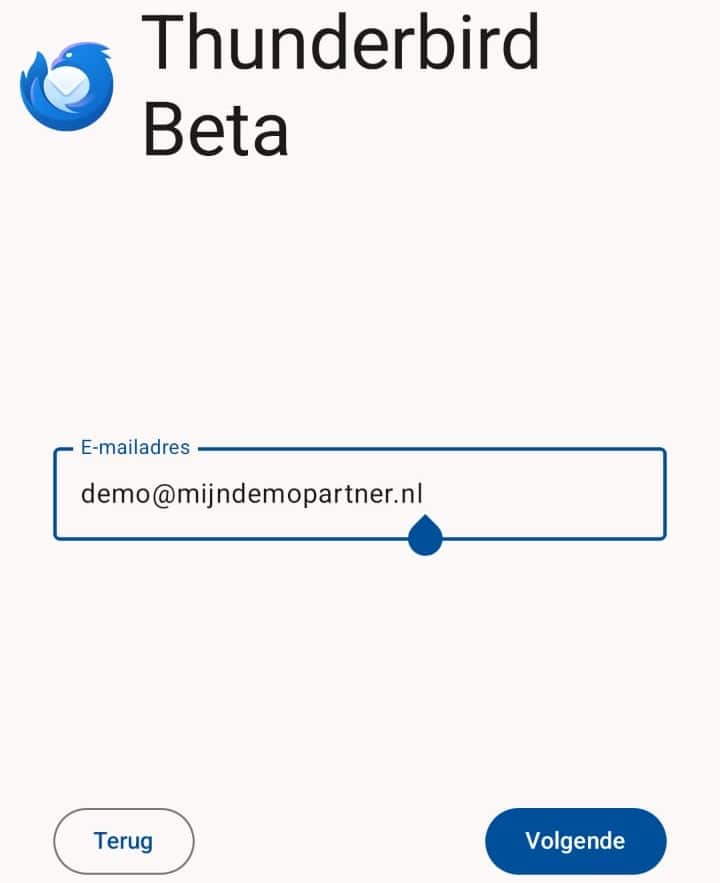
Enter your e-mail address as you created it in the customer area. And press Next

After a short moment you will see that your settings cannot be found automatically, press Configure manually and then press Next again.
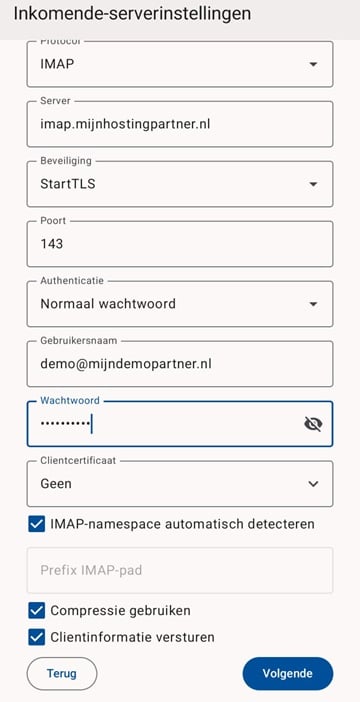
Then enter the following IMAP settings:
Server: imap.mijnhostingpartner.nl
Security: StartTLS
Port: 143
And enter the password for the e-mail address; you can leave the other settings at the default values. To finish, press Next again
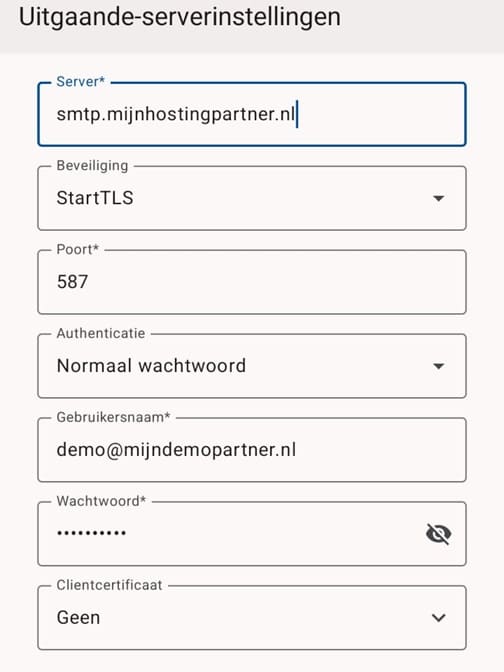
You can make the SMTP settings in a similar way. Enter the following data here:
Server: smtp.mijnhostingpartner.nl
Security: StartTLS
Connection: 587
You can leave the rest in the default setting.
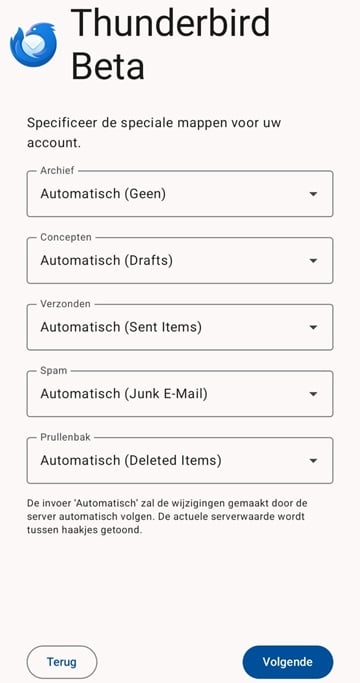
You can then set the default folders as desired and then click Next.
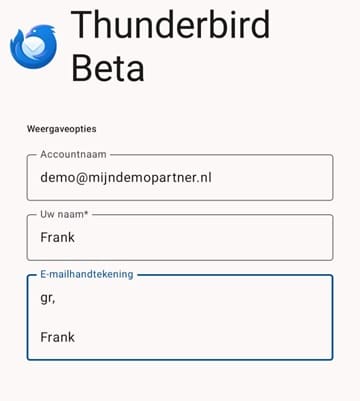
Then just enter the name and the default signature, if desired.
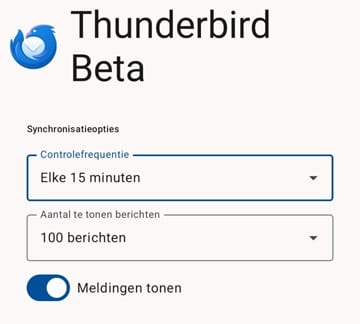
We recommend setting the frequency of checking for new emails to every 15 minutes. For more and older emails, it is probably easier to use your PC instead of your cell phone.
You can then complete this by clicking Next and your email address will be set up in the new Thunderbird beta for Android. Let Thunderbird know about any bugs you find and any improvements you'd like to see.