Categories
Email setup - Outlook 2021
Email setup - Outlook via control panel
To set up an email address from MijnHostingPartner.nl in the latest versions of Outlook, follow these steps.
Make sure you already put the following data in a notepad:
The email address
The password
You can test this by logging into the webmail.
Then you can add the account within Outlook, this can be done in the following way:

Enter your email address exactly as you log in to the webmail, After this press connect
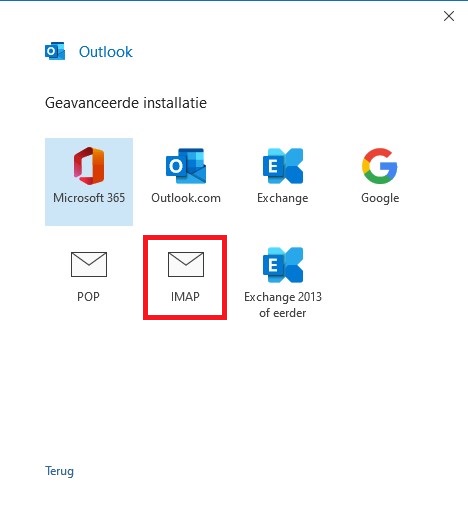
Choose IMAP, this supports more features and works better with devices.
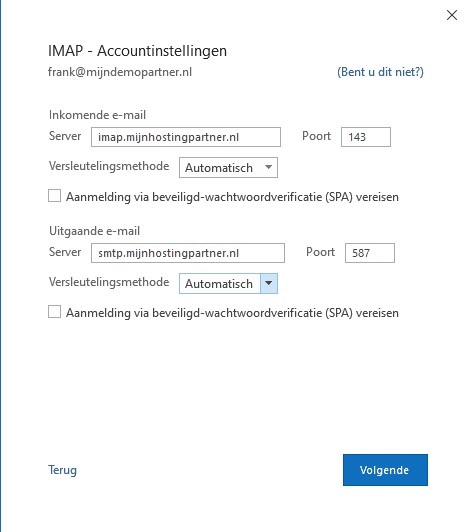
After this enter the above information. Can also be copied below:
imap.mijnhostingpartner.nl
143 / 993
smtp.mijnhostingpartner.nl
587 / 465
Multiple ports are supported by us, want to be 100% sure your network supports those ports? Check it with the command prompt tool Telnet.
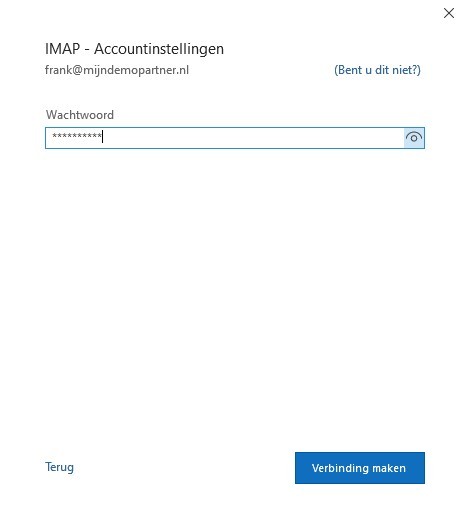
Enter the password and then click Connect.
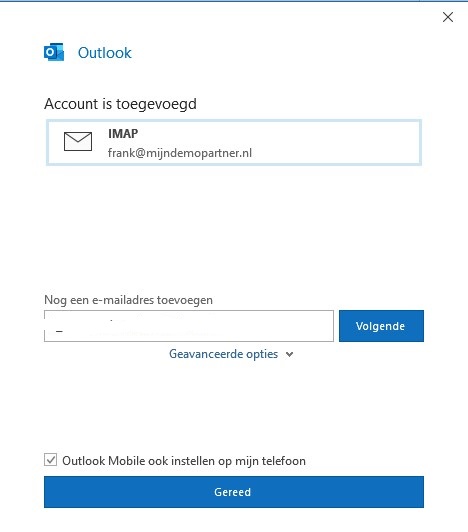
The account is set up immediately, just give it a few minutes to synchronize completely. You will automatically see the folders and messages in there.
Should the setting of the email address still fail, you can check the ports, or ask your local Internet provider. You can also troubleshoot by using a hotspot on your phone. And make sure you are using the correct data by testing it via the webmail.