Categories
Setting up email - Airmail Apple
To set up email under Apple OSX with Airmail you can follow these steps.You need an email account created in the control panel. If you have not yet created an email address you can do this in the following way create one: How do I create an email address?
After this you can use the email address with AirMail.
1) Start Airmail and select the account type:
*POP3is also selectable, this is a method where the mail remains on the local device. However, is not recommended if you use the email address on multiple devices.
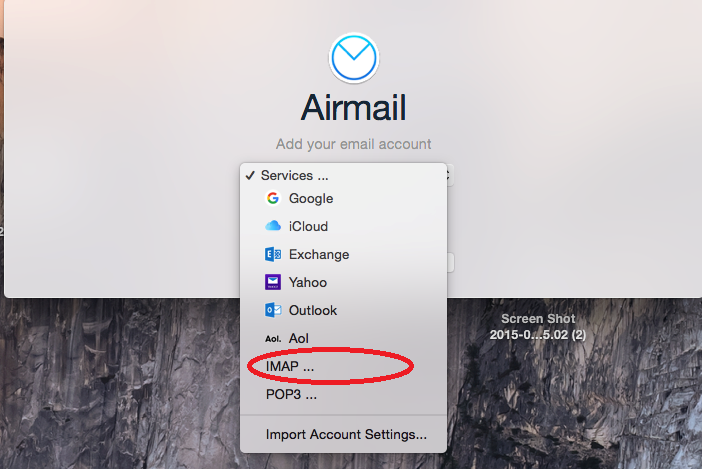
2) Enter your data,
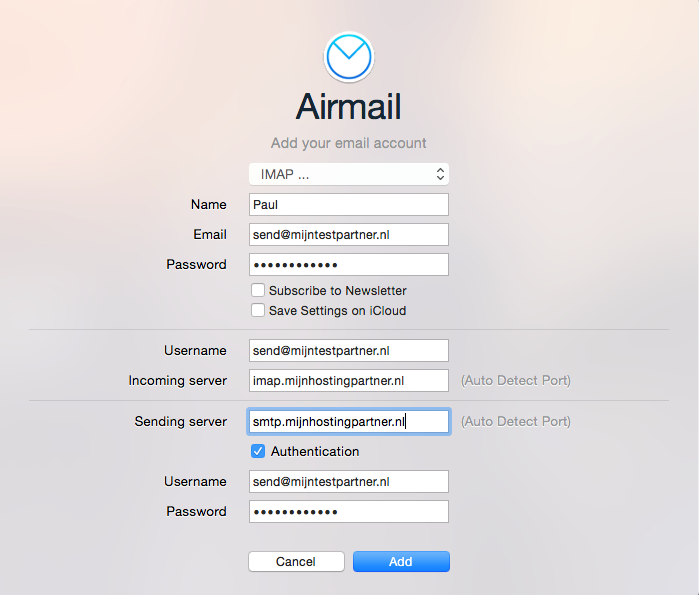
the IMAP and SMTP host you can literally take over. The rest of the data adapt to your email account.
* if POP: incoming server: pop.mijnhostingpartner.nl3
) SMTP error message and finalize it.
After running the program for a while you will see the following SMTP error:
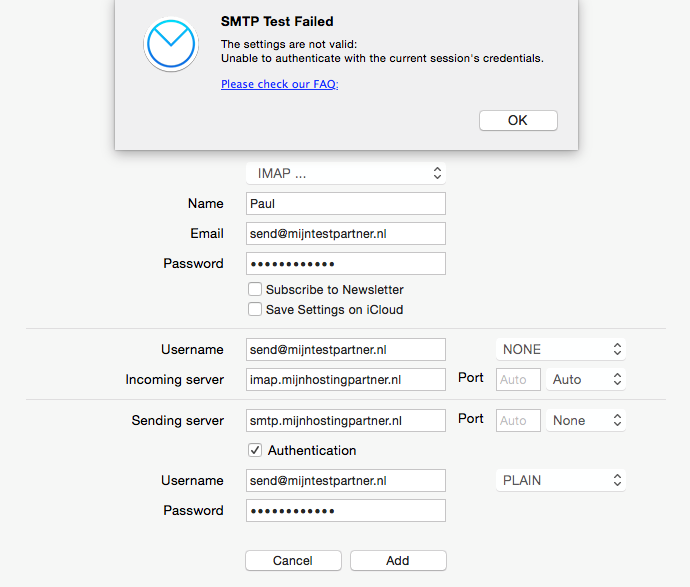
This is because MijnHostingPartner.nl uses different settings for this. You can click the error away and apply the changes below:
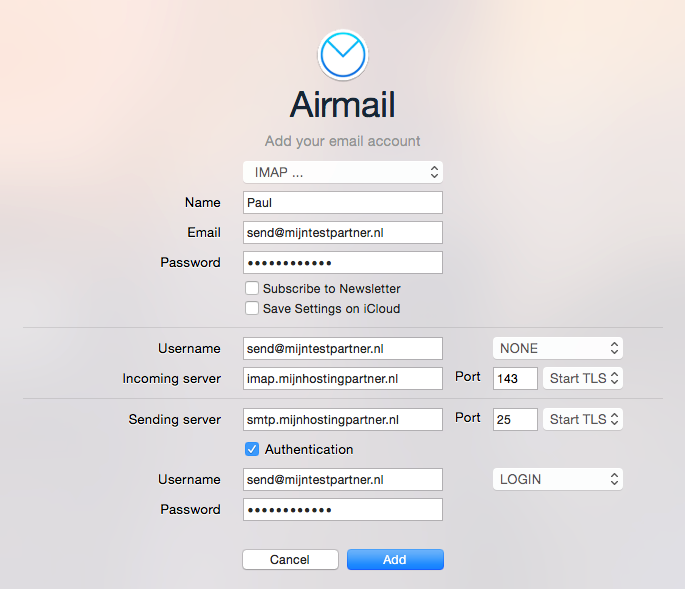
If you still encounter an SMTP error message, then port 25 for SMTP is blocked by your Internet Service Provider. You can then use port 26 and all other settings are the same.
After this you can use your email account with Airmail.
If POP port 110 with Start TLS.
Troubleshooting
When you still have email problems we ask you to make screenshots of the error message you receive and the settings. You can then report this in a ticket to the helpdesk. We can then further check this for you.
If you have any further questions you can always see if there is someone on the online chat.
Or you can create a ticket in the customer panel.
Note:
If you do not get out of the above article and we take over your screen to serve you further we reserve the right to charge for this. MijnHostingPartner.nl has a very high service level but does not feel responsible to solve problems caused by situations beyond our control. If a service employee feels that the work will take longer than 5-10 minutes they can indicate that charges will be applied. The service employee will then agree a fixed amount with you. You should take into account €35.00 excl. VAT per 15 minutes. If you have questions about this, you can ask the helpdesk employee directly.