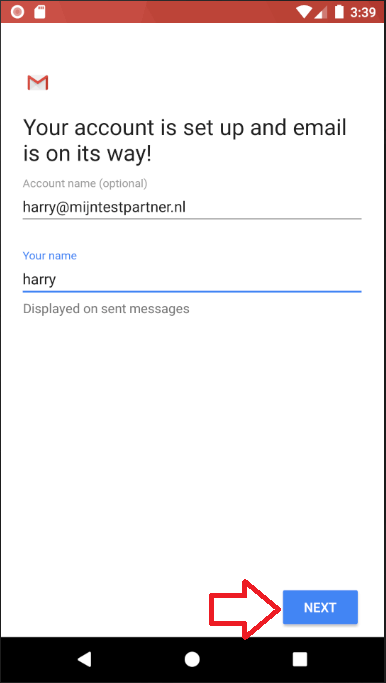Categories
Setting up e-mail - Android 9
Notice! This article is out of date. Below is the new version of this article:
Setup e-mail - Android 14
Setup e-mail - Android 14
If you want to set up the mail on your Android 9 phone the mail you first have to start up your mail client, then you will get the following you will see the following screen.
1) Click on Add an email address.
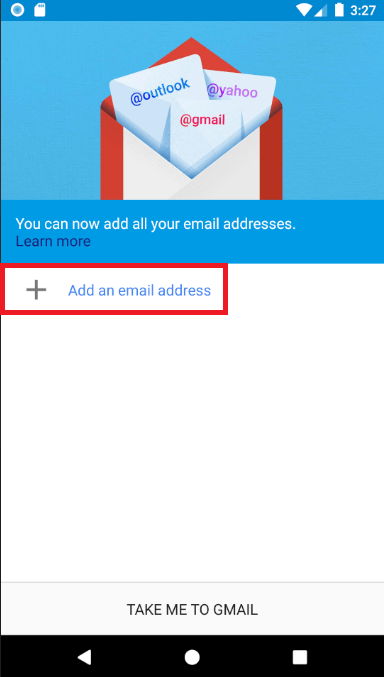
2 ) Then click on Other.
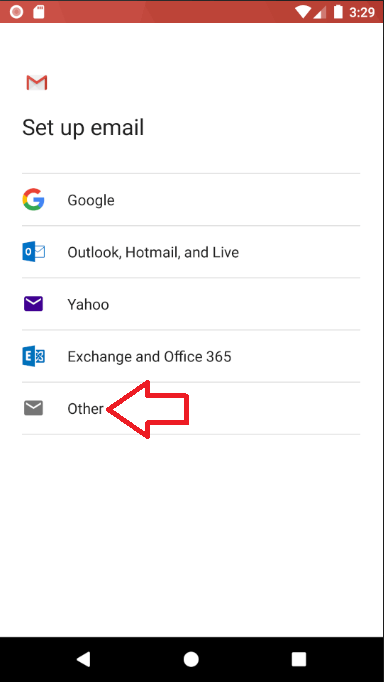
3 ) Fill in the corresponding password and click on next.
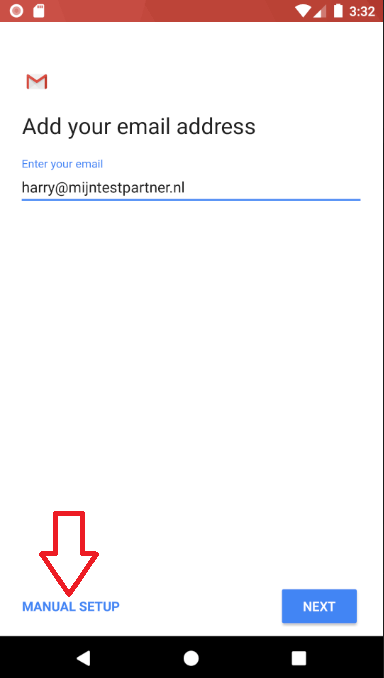
4 ) Then click on IMAP.
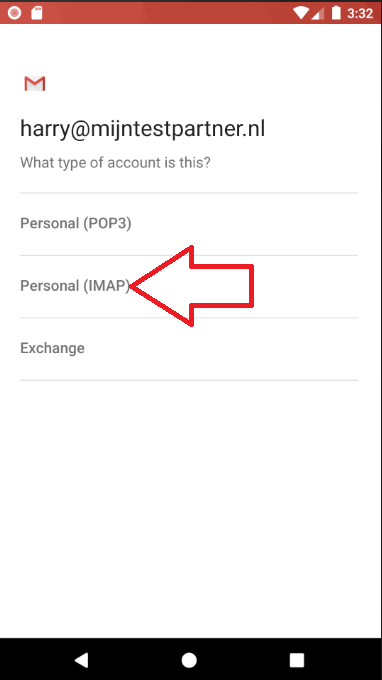
5 ) Fill in the correct password and click next.
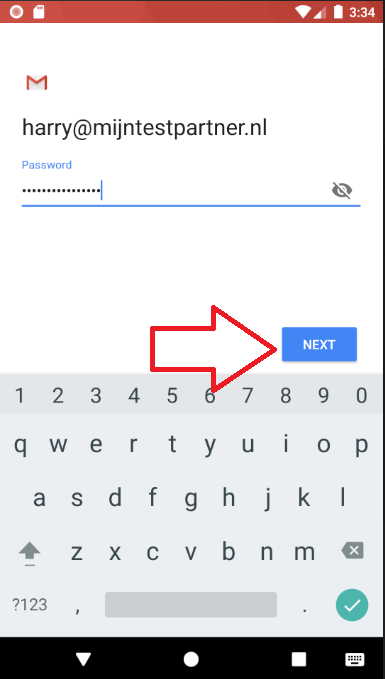
6 ) Fill in the incoming server imap.mijnhostingpartner.nl and port 143.
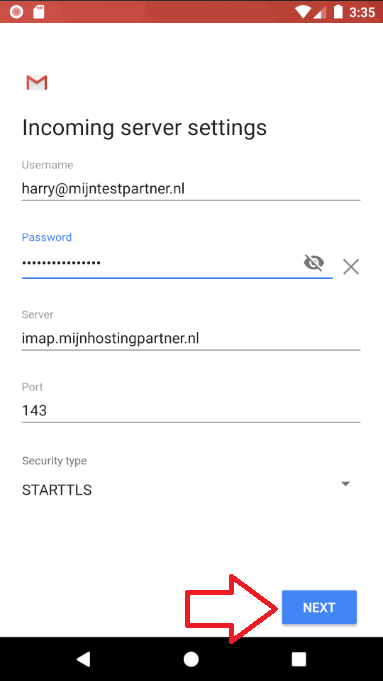
7 ) Fill in the smtp server smtp.mijnhostingpartner.nl and port 25. Then click on next.
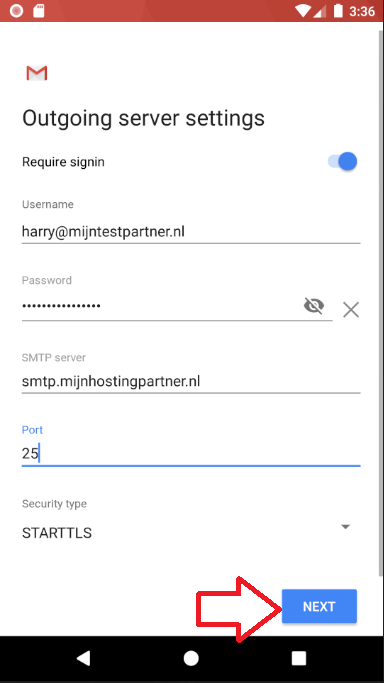
8 ) Then set this to your liking and click on next.
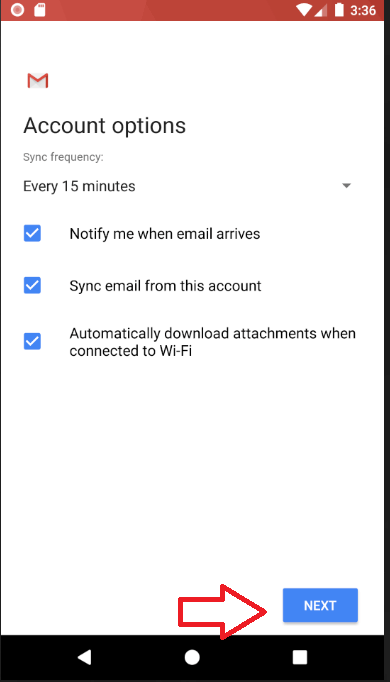
9 ) Fill in your account name and click on next. You are now ready to use your mail account.