Categories
Setting up email - Nine Android
If you want to make use of Nine at MijnHostingPartner.nl you can do this in the following way.
1) When you open Nine you will be asked what kind of mail you want to setup, choose IMAP
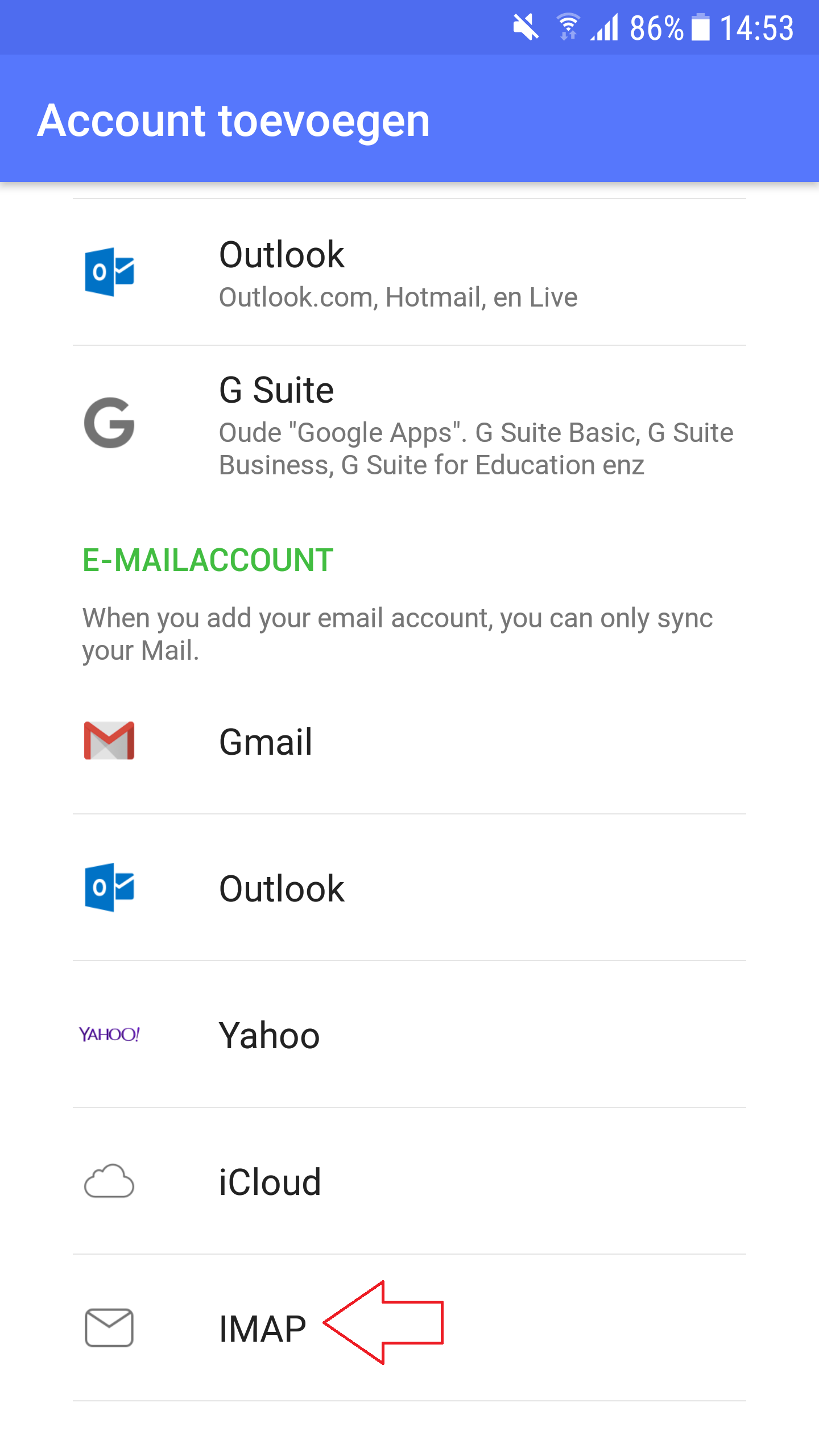
2) Next you will be asked for your email address and password, use the email address you already created in our control panel.
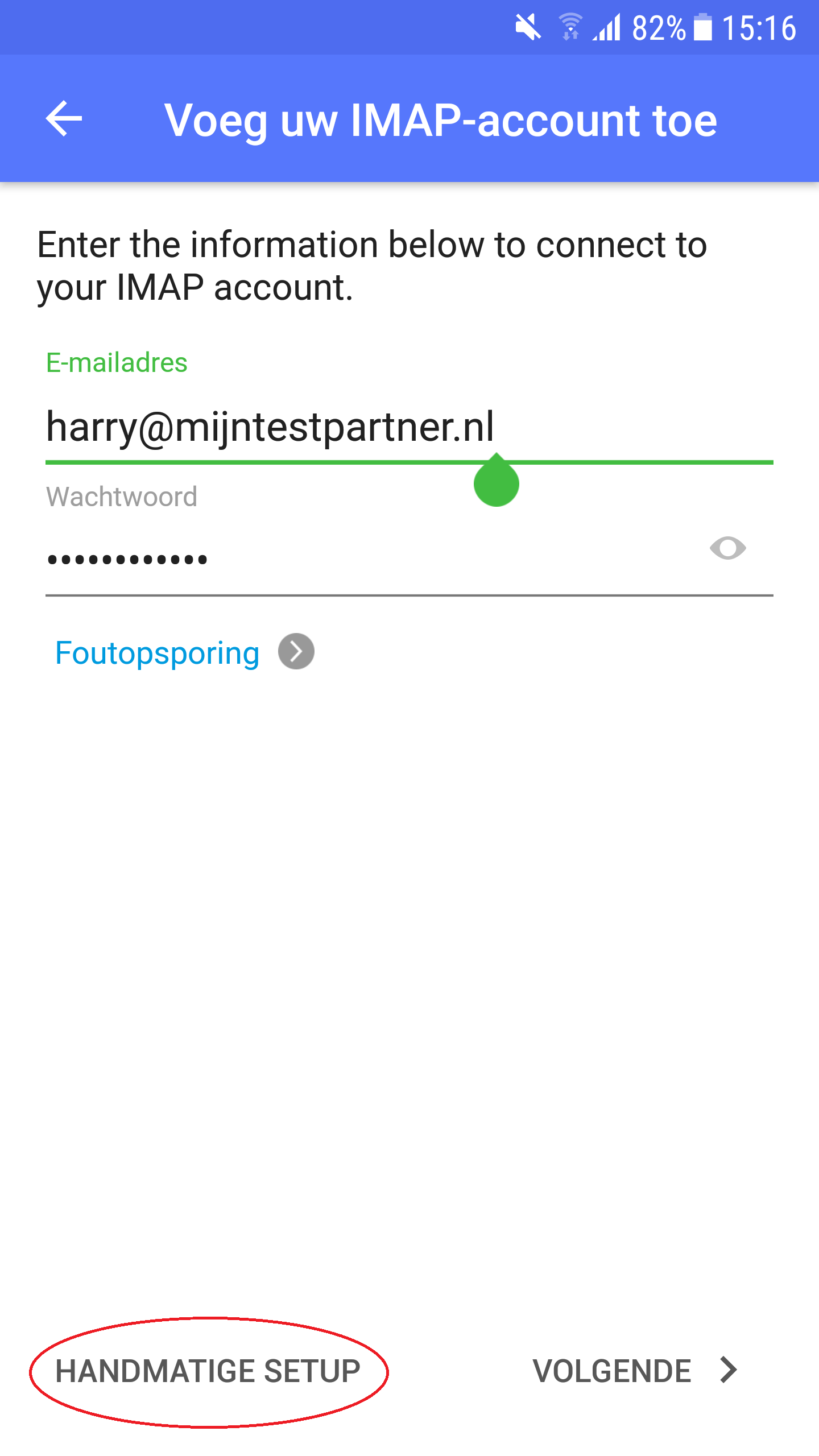
3 ) After that you can use the following IMAP data.
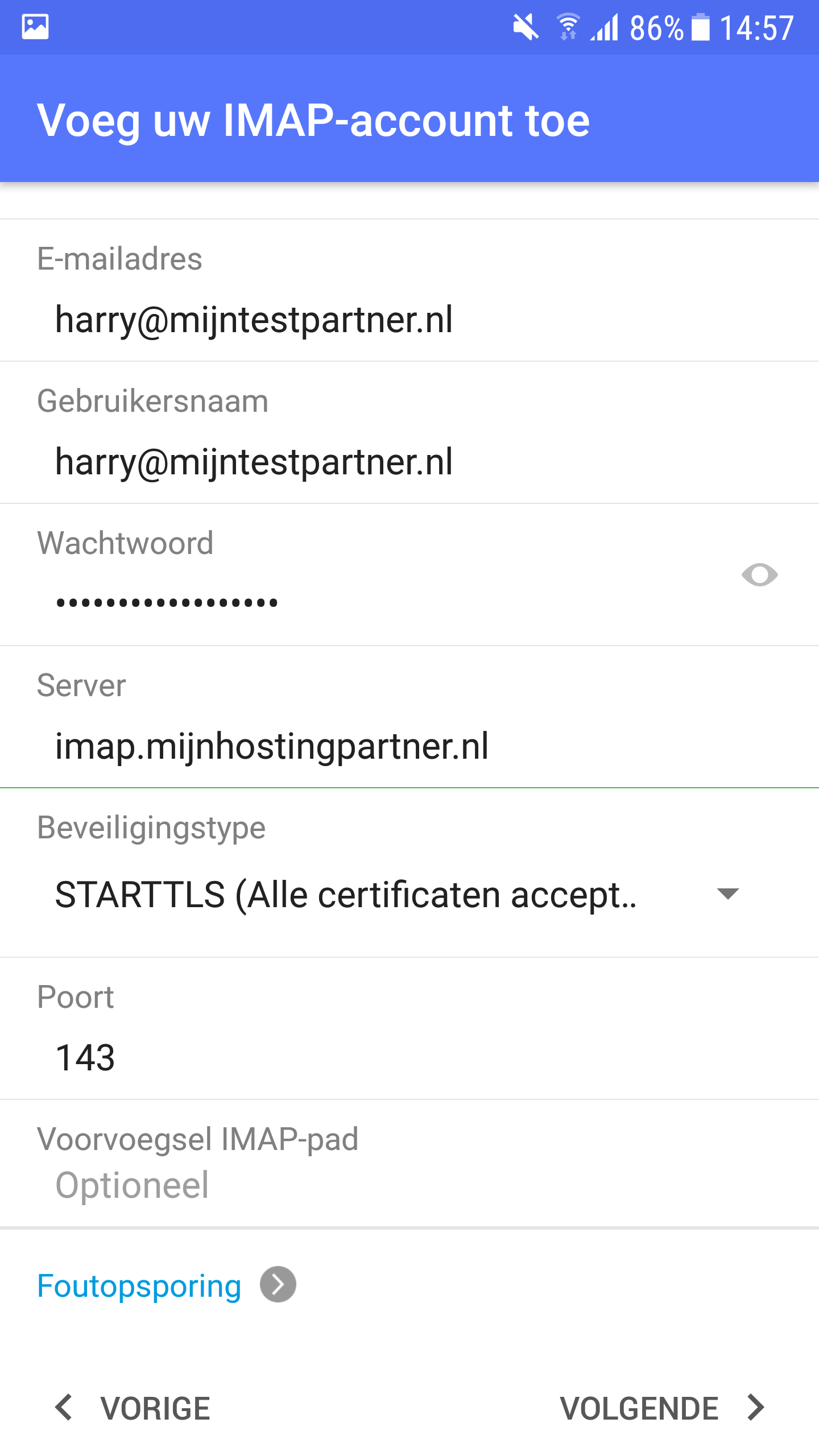
4 ) Next you will be asked for the outgoing server, you can use the following data.
If your ISP blocks port 25 you can use port 26
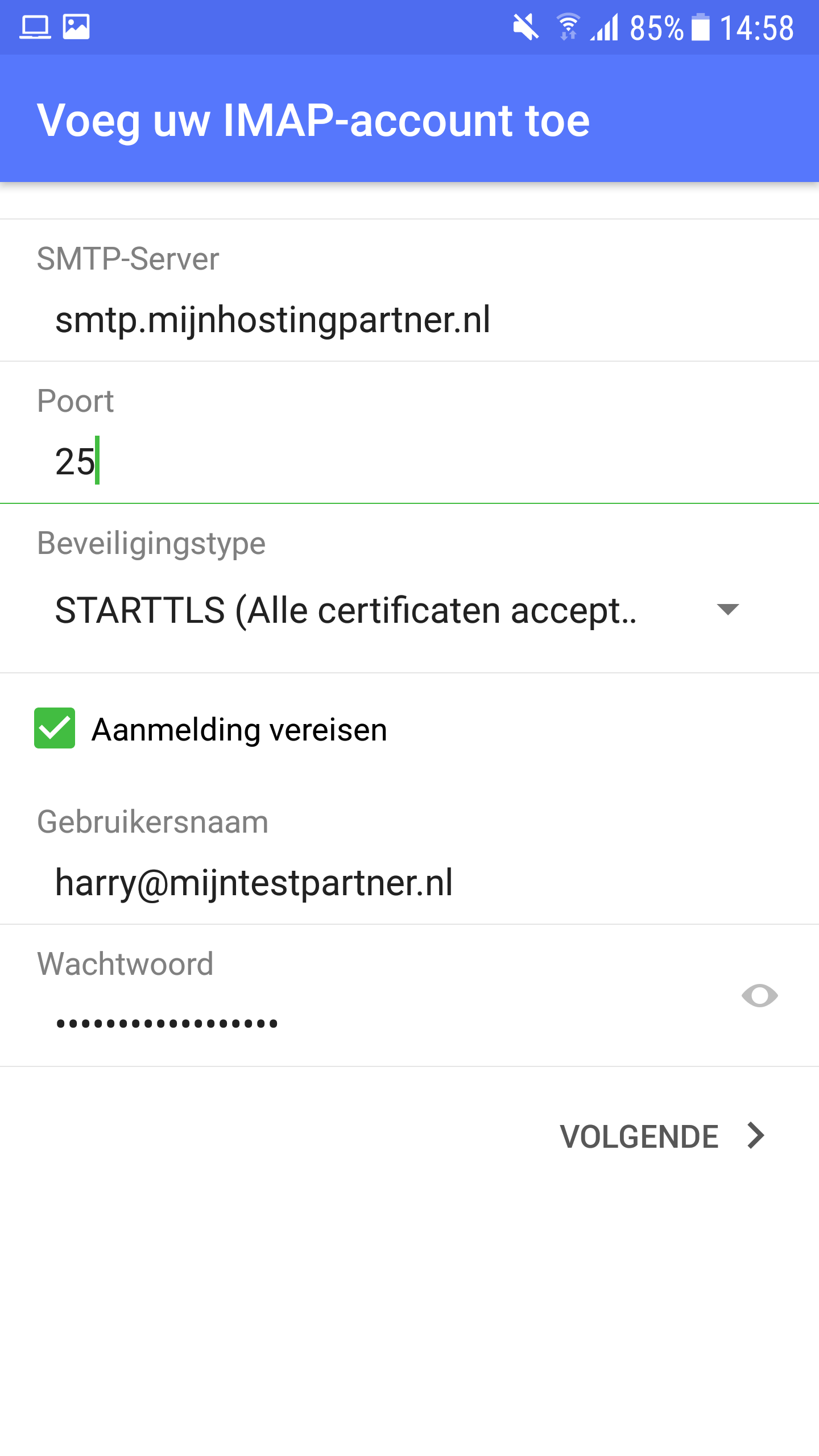
5) Then you will be
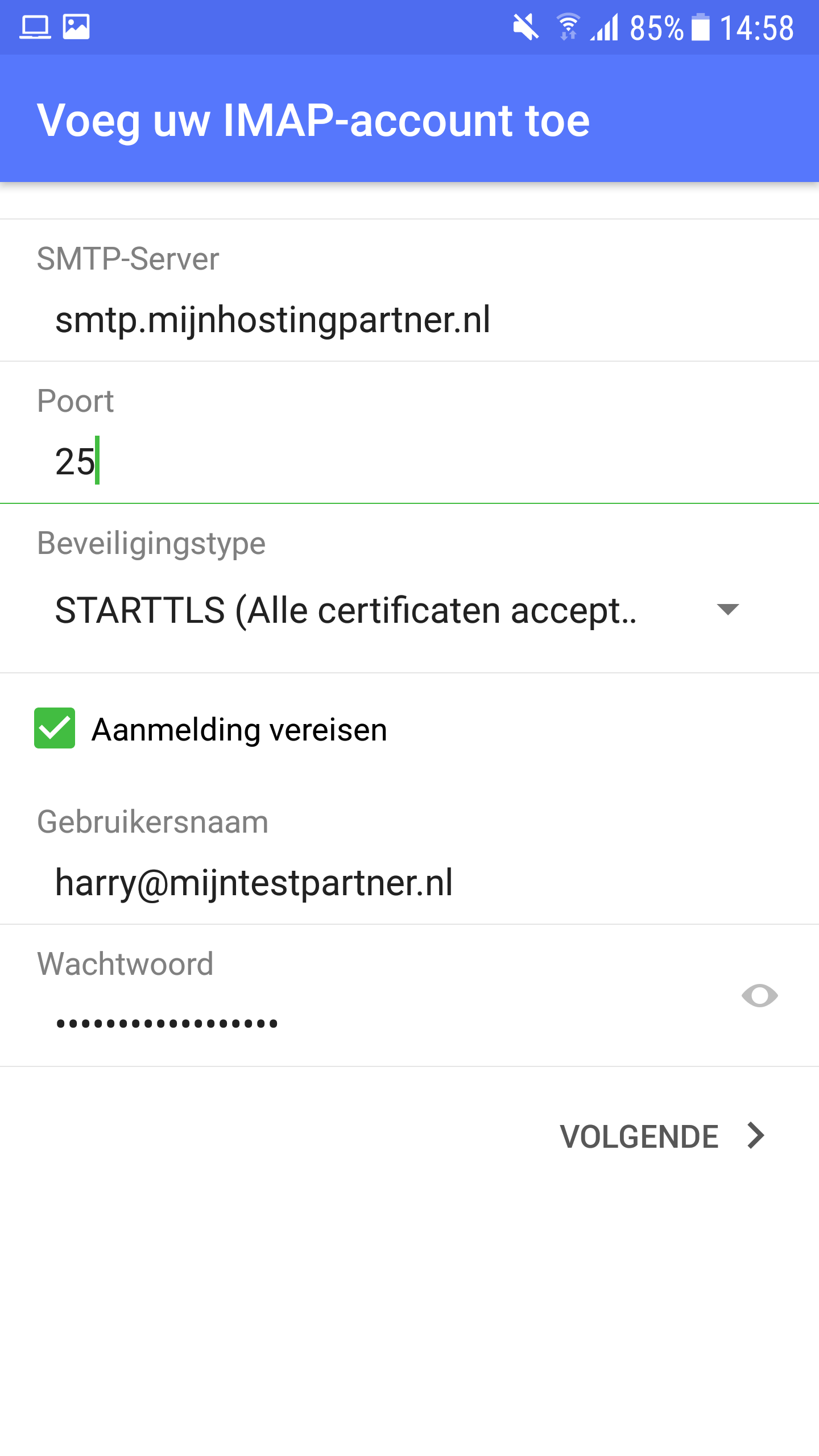
asked for your account name and your own name, this can be set to your liking.
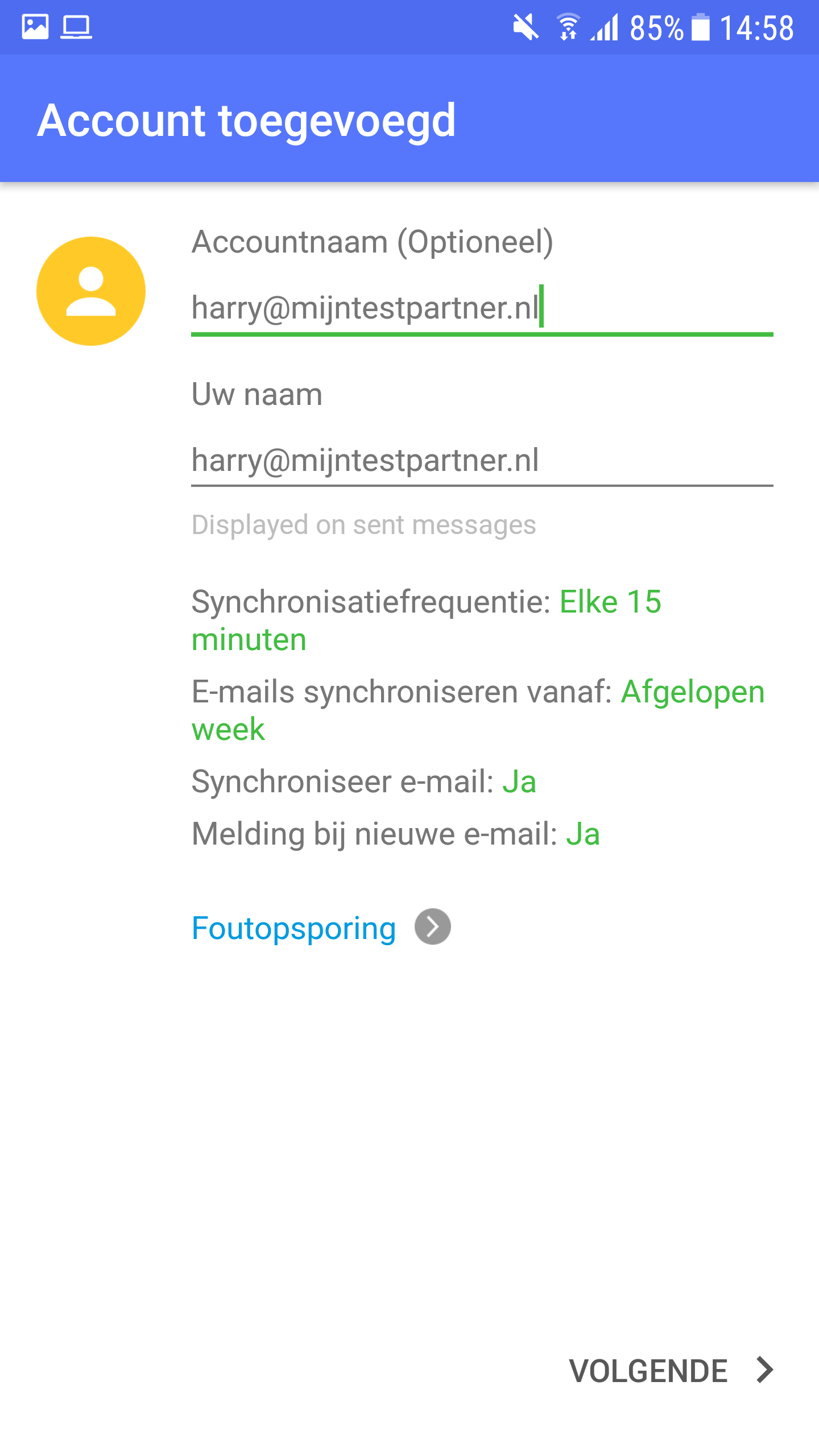
If you have followed the steps in this article you are ready to use Nine mail at MijnHostingPartner.nl!