Categories
I receive e-mails from my own e-mail address
*NOOT* If you are using our webmail then chances are you will already see the actual sender, in this example you will already see the actual sender.
Lately we get more and more reports of people who get an email from their own email address. The person sending this email claims to have hacked your email account. These emails state that you must pay with Bitcoin.
They also say that if you refuse to pay they will leak your data, contacts and so on, this is known as 'Spoofing'.
Below is an example of what this type of email should look like.
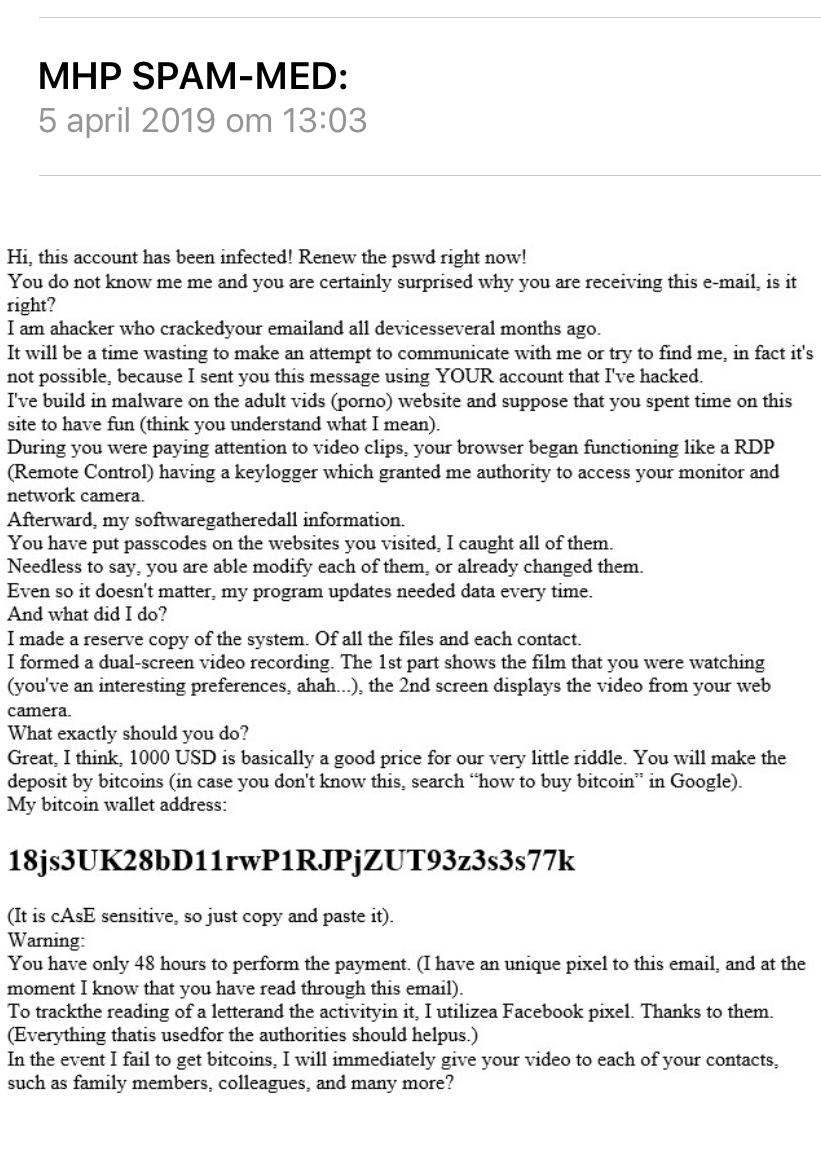
There is also a Bitcoin address in the email where you are supposed to send money. However, this is a scam attempt because these emails are not sent from your email address but from a random spam address. When you turn on the headers in the email, you will see that these emails are not sent from your email address and asyou may have noticed, it is already marked as 'MHP-SPAM-MED'.
When you use the web mail then there is a big chance that it is already caught by our spam filter.
If it is not caught then there is still a chance that you will see the following message.

However, this is not the case in every mail program, take for example the mail program Windows 10, here you will see the mail from your own mail address.

You can also check the actual sender if you turn on the headers, the headers are turned on in the following way.
- First you log in to the webmail with your username and password that you created in the control panel.
- Click on the mail where you want the headers of.

- The mail will be opened in a new tab, click on the 3 dots and then on 'Showheader'.
- Then you get to see the headers of the mail, below we have an example from our test mail.


- This is the e-mail address where the mail is actually sent from
- This is the e-mail address from which the mail appears to be sent, in the webmail you will probably see this directly
You will often see that an IP address comes up, if you look up this IP address for example on abuseipdb. com you will see that this IP address can come from many different countries for example: China, Brazilië, Argentinië, Ecuador etc.
If you get this kind of mail then it is recommended to further block the sender. If the message is already marked as spam, then it is advisable to further check the spam filter settings. We also recommend to activate DKIM.
If you have any questions about Spoofing on your hosting you can always start a chat with one of our employees, if nobody is available you can create a ticket towards our helpdesk.
