Categories
Mails from MyHostingPartner are not received by Yahoo
Yahoo mail addresses often have problems receiving mails from third parties, and the rules they contain are often too strict to receive mails reliably. If you have set up forwarding from an e-mail address at MijnHostingPartner.nl or notice that mails to third parties are not being received at a Yahoo address, you can take the following steps to solve the problem.
Email forwarding from an email address at MijnHostingPartner.nl
If you forward your e-mail address created at MijnHostingPartner.nl to a personal address at Yahoo, this can lead to error messages and lost e-mails. If this is the case for you, it is usually the case that you are forwarding it from an alias on our site. This can be changed to a full e-mail address.
We recommend that if you use the email addresses on our site, you use them fully instead of just forwarding them, and set up your email address in an email program of your choice for convenience. And keep them up to date everywhere via our webmail. Writing to customers or business contacts from a personal (free) email address looks unprofessional, and you won't get any further support from Yahoo if you do.
Checking and testing DNS
The DNS is a central part of everything to do with your hosting and email, and it's important to check it for errors or other additional information. To check that everything is in order, you can use our standard tool in the customer panel. This can be checked in the following way:
https://www.mijnhostingpartner.nl/client/knowledgebase/e-mail/email-dns-controleren-en-herstellen/
After that, you can also run an external test, e.g. from:
You will receive a full report there. And make any necessary adjustments. Make sure that you do not test with test in the subject of the e-mail and in the message itself. This will automatically be flagged as SPAM. If a particular message does not arrive at Yahoo, you can also check this way to see if this is the cause. All links in emails are flagged as SPAM particularly quickly in Yahoo.
Checking rules within Yahoo
Within Yahoo, you can also check whether there are rules that block email traffic in the following place. And adjust the rules if necessary.
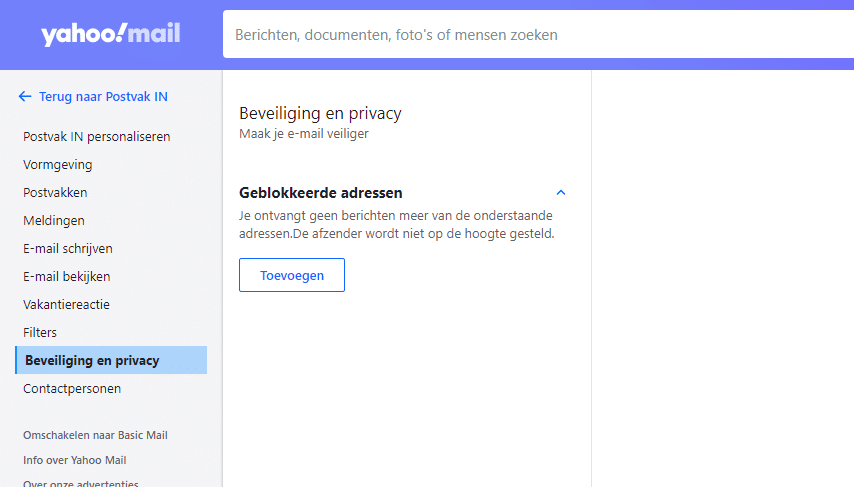
If your mail is marked as SPAM, you can add it to the whitelist here and add it as a contact.
Mark received messages in the SPAM folder as trustworthy
If your mail is received in Yahoo but ends up directly in the SPAM folder, you can navigate to the SPAM folder in Yahoo and mark it as not SPAM in the following way.
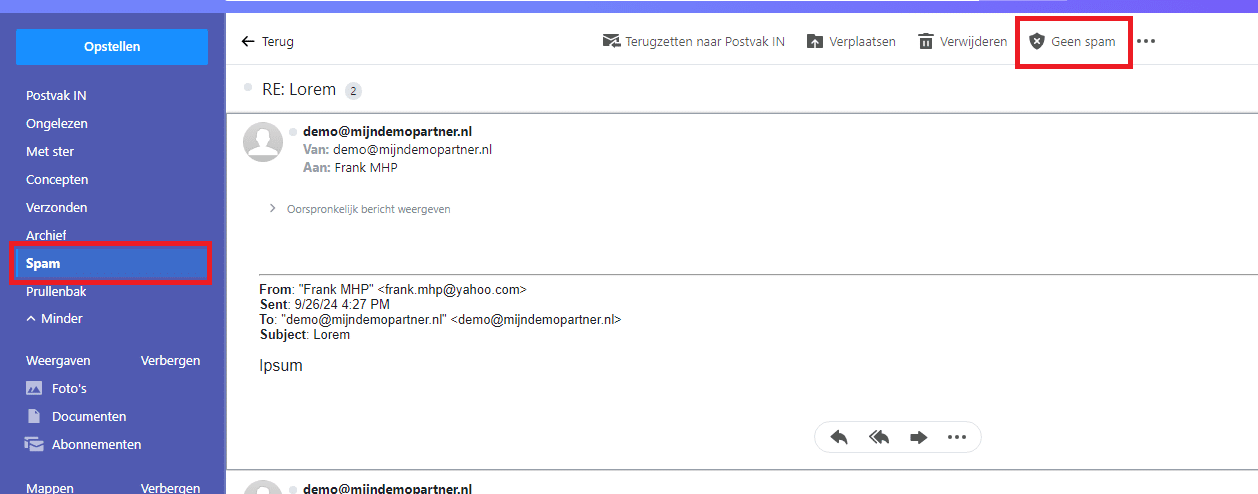
You can also create a contact from the mail that ended up in the SPAM folder to ensure that your email is trusted in the future. And thus you should not have the same problems.
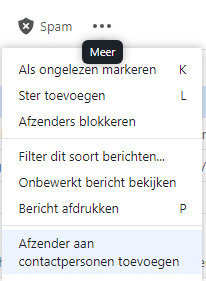
MijnHostingPartner.nl does as much as possible to keep your email traffic stable and secure, thanks in part to the entries we automatically add when you set up your first email address. DKIM, DMARC and SPF are added automatically. Keep in mind that Yahoo remains a third-party provider over which we have no direct control and for which there is virtually no support.
So if you have recurring problems with an e-mail address or reception at Yahoo, please submit the e-mail headers of the message in a ticket to the helpdesk and note the time and sender. We can then check this on our site in the logs. And prove that it was delivered on our end. That is all we can do for you in this regard; you will need to contact Yahoo for further assistance.