Categories
What should I enter in the mailbox size limit?
You are completely free in this, as long as it stays within the space of the package.
So this can be from 1 to 50000 Mb.
Example:
You take the SSD 50 package:
Website space 1000 Mb
SQL Database 50 Mb
You then have 48950 Mb left for e-mail storage. Suppose you have 3 email addresses then you can divide the space over these boxes. However, we know from experience that an email box of 5 GB is more than enough for most users and years of mail. If you want to have exactly 5 GB set then you can enter the following MB number:
5120 Mb
You can set this in the following place within the customer panel:
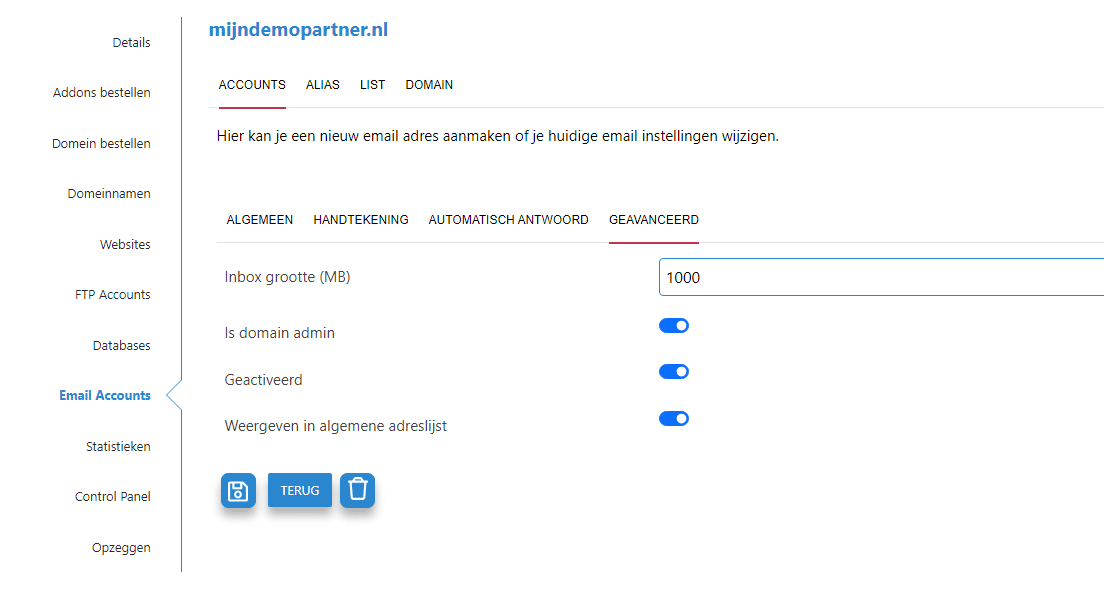
So go to My Products -> Product -> Email Accounts in the left menu. and then to the mail address. Select the Advanced tab to set the inbox size to your liking.
Periodically monitor this to see how much space you are using up, and clean it up where necessary by emptying your trash once.