Categories
Add logo to signature
If you use the webmail and you want to personalize your mail then you must first log in to the webmail via https://webmail.mijnhostingpartner.nl/ with your mail address and the corresponding password.
1. Once logged in you are in the screen below where you have to click on the button 'settings'.
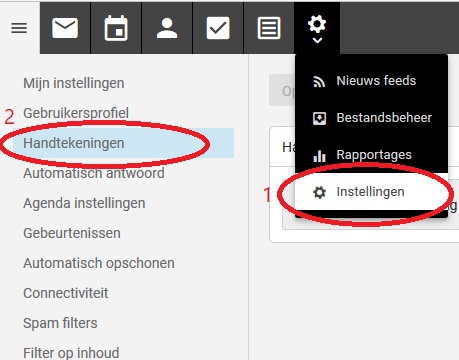
2.After this you need to click on 'signatures' in the left menu.

3. Click on the tab Signatures

4. Select the appropriate signature (check mark) and click on edit.
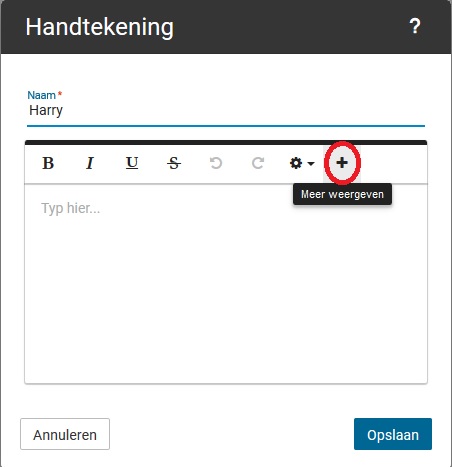
5. Click on HTML
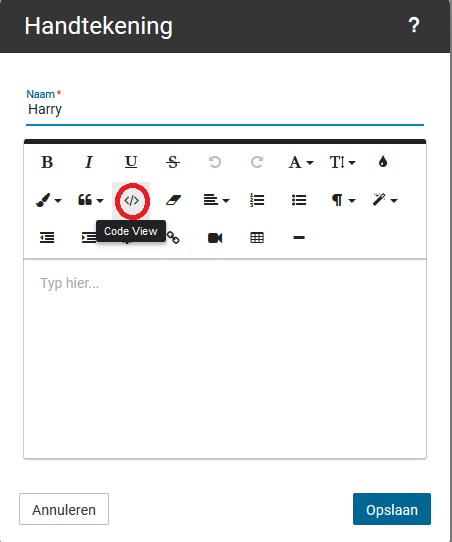
6. Add the following code at the very bottom:
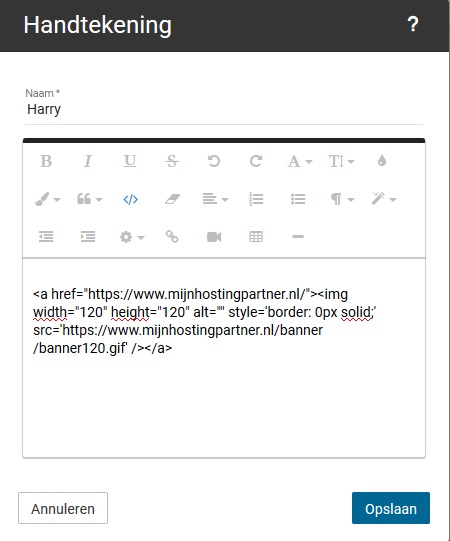
replace width and height by width and height of logo or image.
Logo of course first upload to your website.
7. Click on save to save the changes.