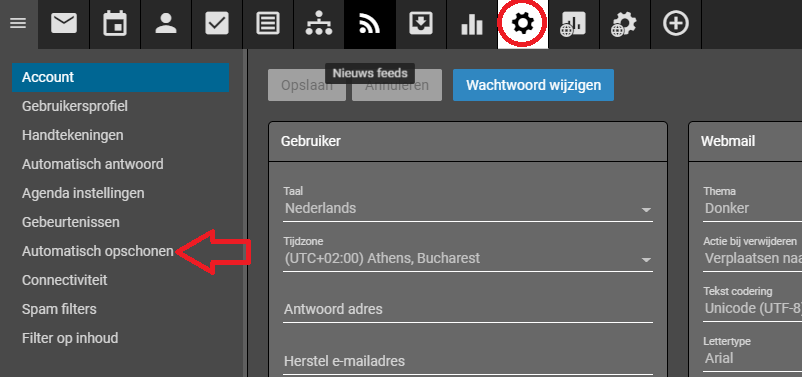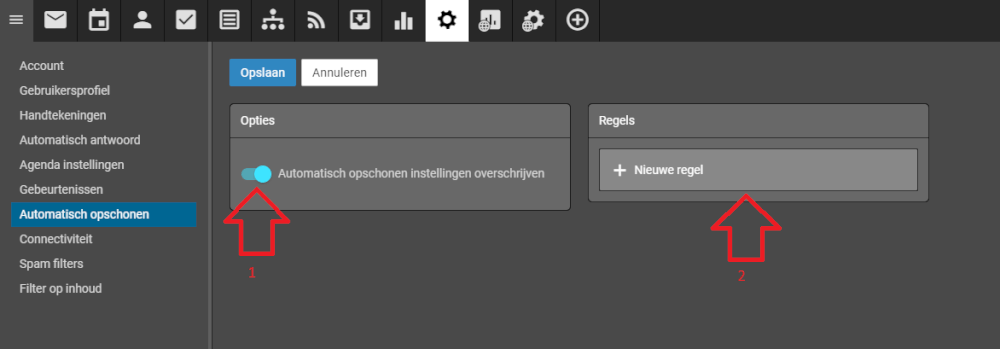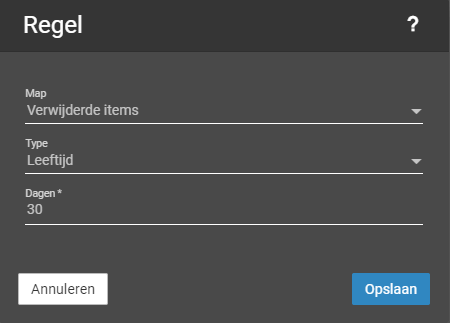Categories
Delete deleted messages automatically - Webmail
If you are using the webmail at webmail.mijnhostingpartner.nl you may have noticed that the messages you delete still end up in the "Deleted Messages" folder.If this is not noticed or cleaned up over time it can eat up a lot of space on your email account.
Depending on how many MB's you have set up this can mean (if it is at its maximum) that mail can no longer be received.
Within the Webmail there is a function to this after a number of days or the size of the message automatically clean up for you.
If this is set you have here no further worries.
To set this you can login to:
https://webmail.mijnhostingpartner.nl
and then go to the settings.
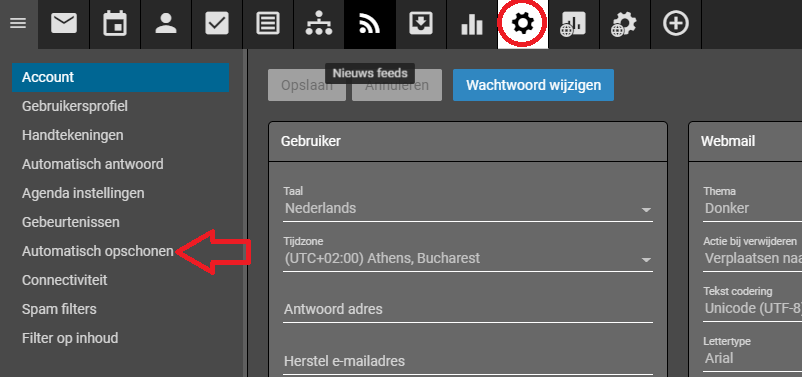
In the order as indicated go to Automatic cleaning.
After this you get the following screen:
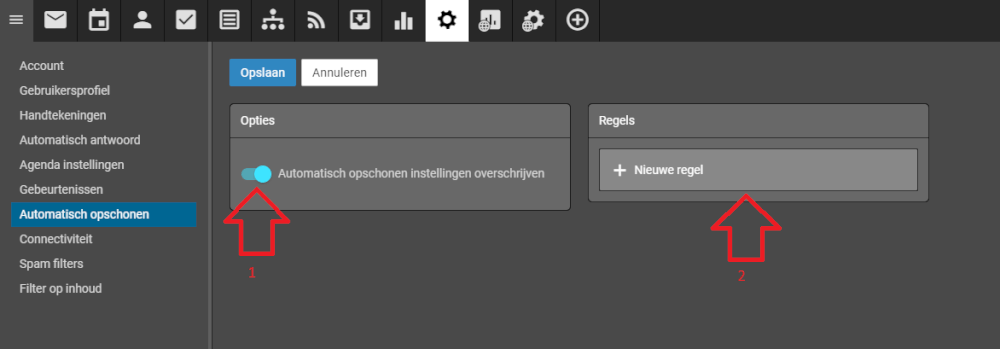
First you check automatic cleanup and then you press new lineThere
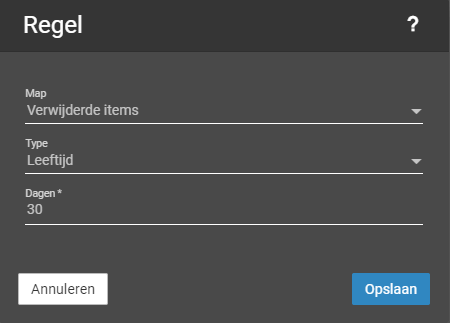
are a number of options here to select:
- The folder that the action will be performed on.
- You can select age or size. In this example we use age.
- The days that the mail may be saved before the action is performed.
If you have any further questions you can always see if there is someone on the online chat.
Or you can create a ticket for this in the customer panel.
keywords: smartermail inbox full mailbox full maximum size large larger space free auto