Categories
Email setup - Spark mail Mac
As a result of interest in Spark mail in combination with your MijnHostingPartner.nl email address we are creating this article. After using this mail client MijnHostingPartner.nl recommends it by default. We also ask customers to try the client that comes from the standard mail program from Apple.To add your email account from MijnHostingPartner.nl to Spark mail follow the steps below.
1) Start spark mail
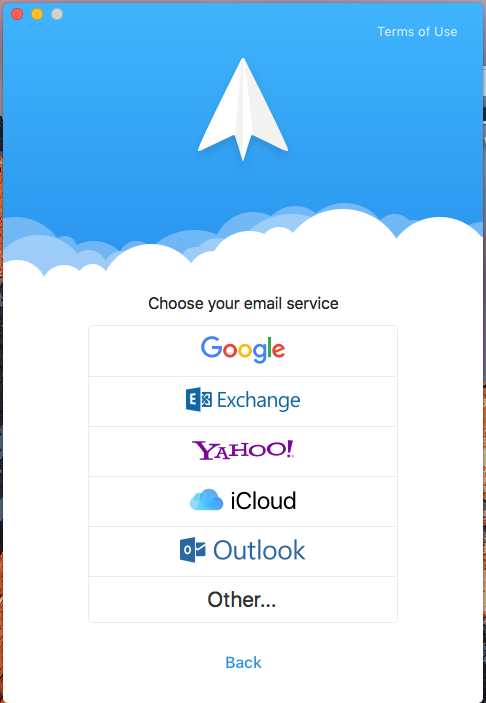
2 ) Choose "Other" here
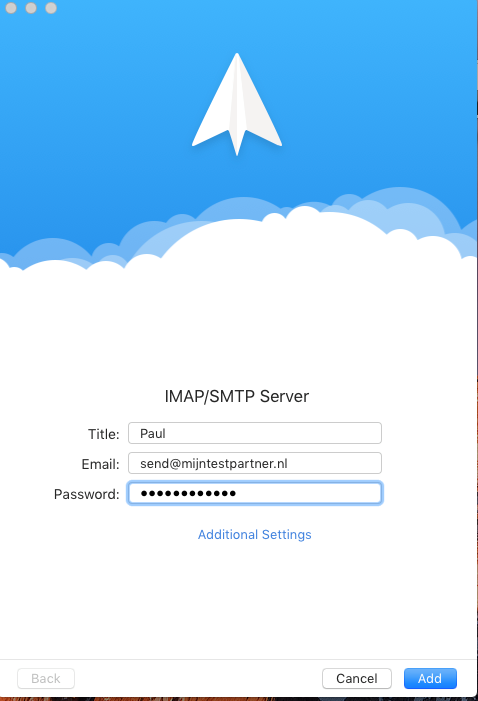
3) Fill in your data within the fields, your email address from MijnHostingPartner.nl and the password. After this do not press add, but press additional settings.
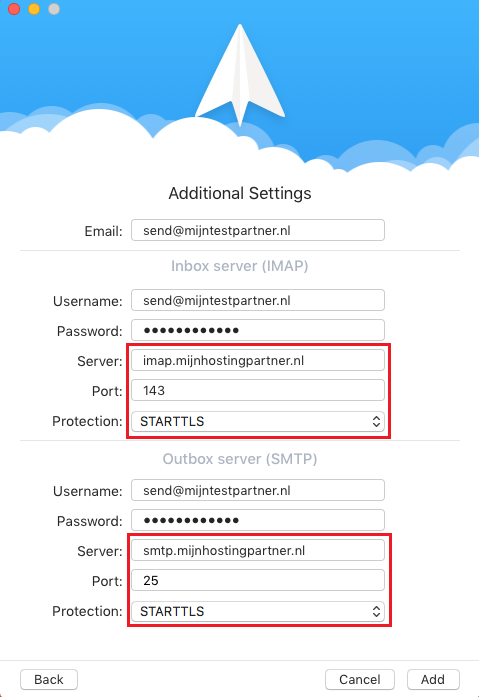
4 ) Enter the fields as in the screenshot, where the only thing to change is your email address of course.
If 25 on outgoing does not work in your network, enter 26 or 587. We support all three ports.
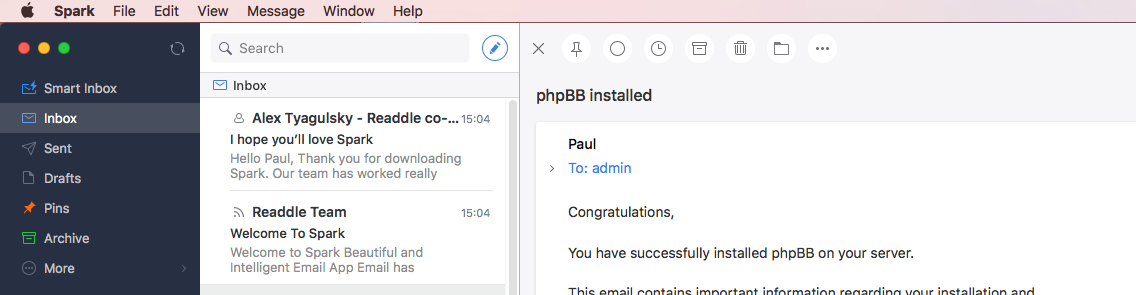
After this you can use your email account. If you are still having problems, please send us screenshots of your settings and any error messages you receive.
Troubleshooting
1, Check the ports2
, Check if you can log into the webmail. If not, reset your password in the following way.
3, Check the host addresses, these should at least be our addresses!
Keywords: mac mail setup mail program apple email setup