Categories
Going to use file storage
Our webmail also offers standard file storage within your email address, and can be used for secure file storage and sharing. This can be especially helpful in collaborating within your team to share documents and other important files.
Step 1. You can achieve this after creating an email address by logging into our webmail with your created data, and then go to the heading More. And File Storage.
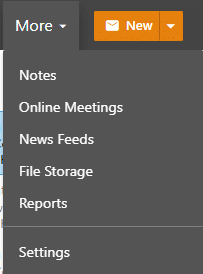
Step 2. upload your files by drag and drop into this screen, or use the upload button.
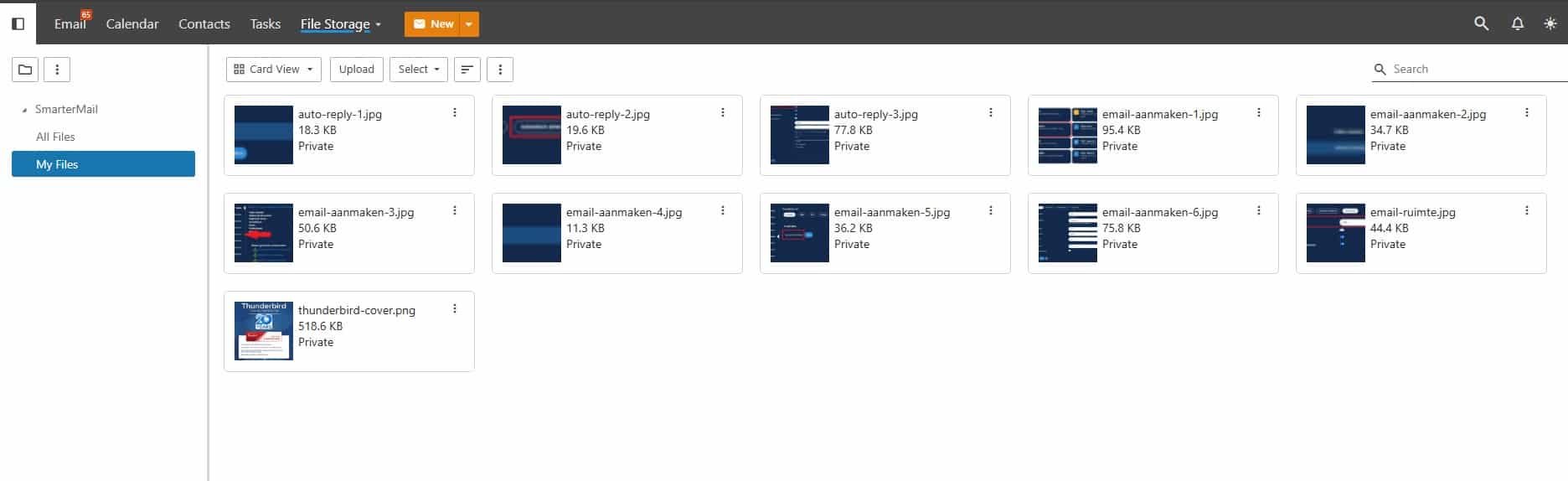
Step 3. Optionally share your files with other users by clicking the three dots by the file. And sharing the file with the desired people.
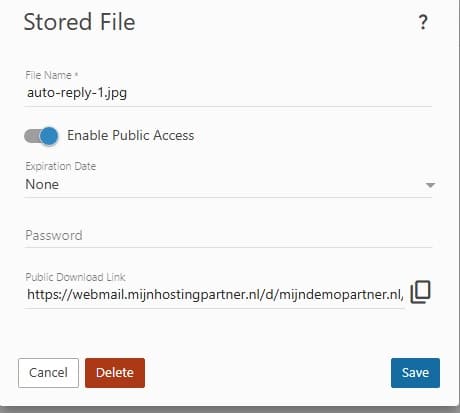
Optionally you can also set a date when this sharing action should expire, and even set a password to restrict access.
You can upload files with a maximum size of 250 MB per file, and up to 100 files at a time. This makes the storage ideal for documents, images or small projects. Larger files or larger amounts of files are better shared via FTP or an external storage service.