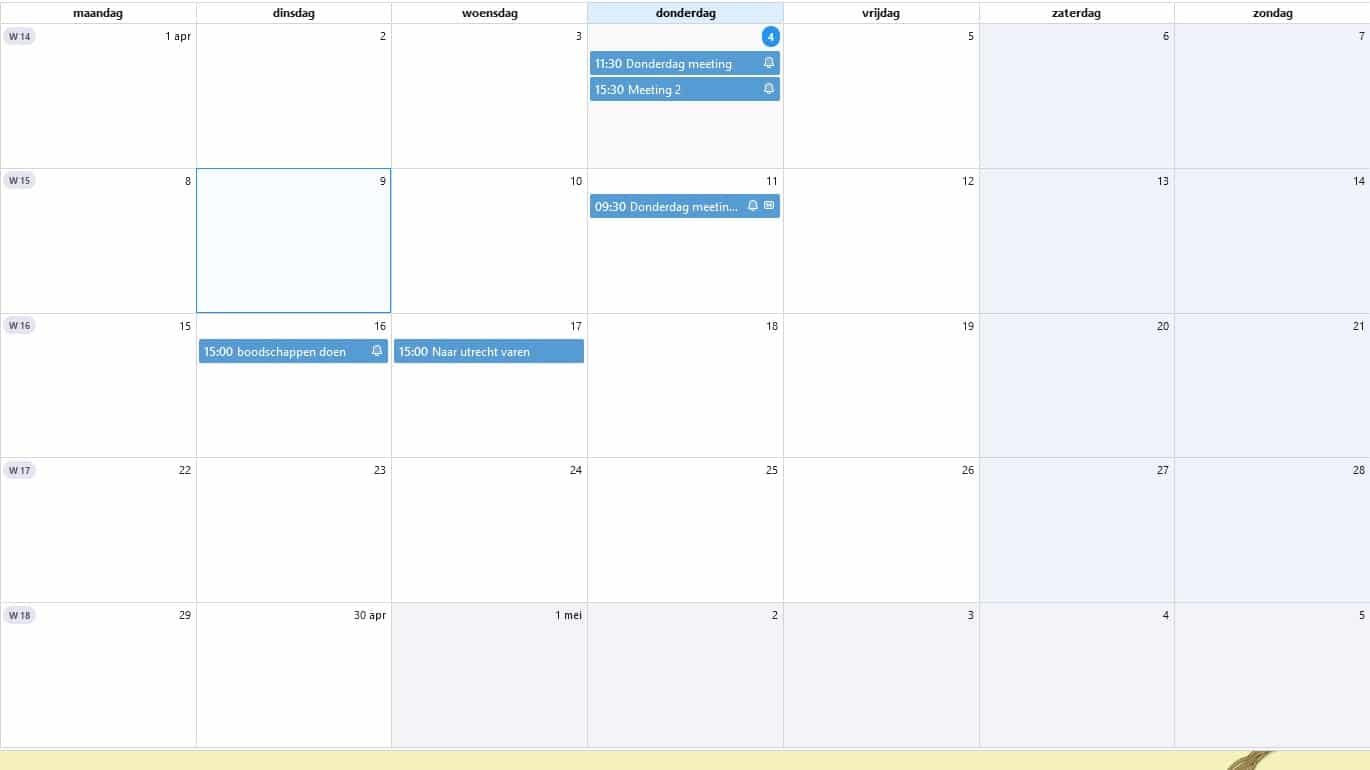Categories
SmarterMail calendar syncing with Thunderbird
SmarterMail and Thunderbird can share a calendar, for companies or sole traders with a small budget you can in this way still have one of the possibilities of an Exchange email address, but then just with your IMAP mail address. For example, on other devices use the webmail, and on your permanent workplace Thunderbird. Your mail, folders and calendar are then synchronized to your desktop with Thunderbird.
This is possible by using WebDAV with CalDAV, and can be done as follows, navigate to your calendar, and select the option for a New Calendar.
Then check the option that opens to continue on the network.
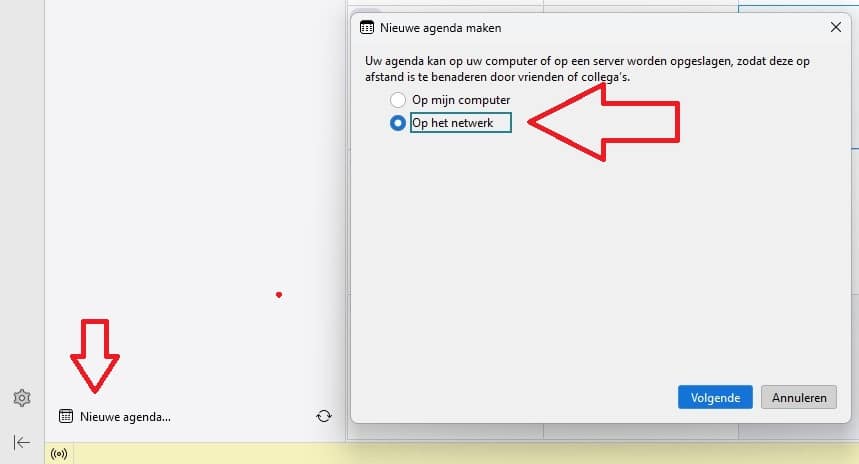
After this you can enter your email address again, and the following URL for connecting to the WEBDAV service.
https://webmail.mijnhostingpartner.nl/webdav
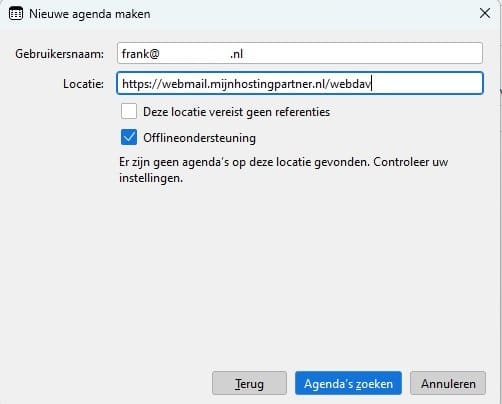
After this continue, and enter the password of your email address again.
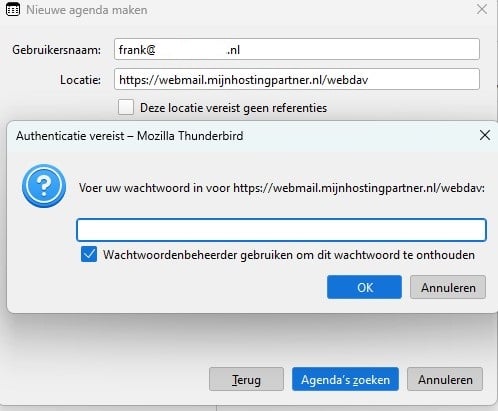
Continue, and further set the Calendar as desired. You can also synchronize your tasks.
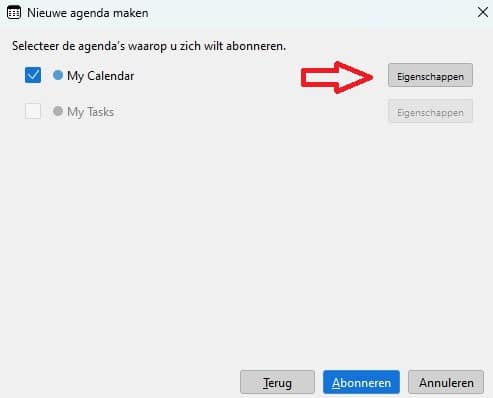
Within the properties you can further adjust the following settings, the synchronization can be set as short as possible if you often change devices. If this is occasional, you can also leave it at the default setting of 30 minutes. You can also change the color of the calendar, if you work with multiple calendars within Thunderbird.
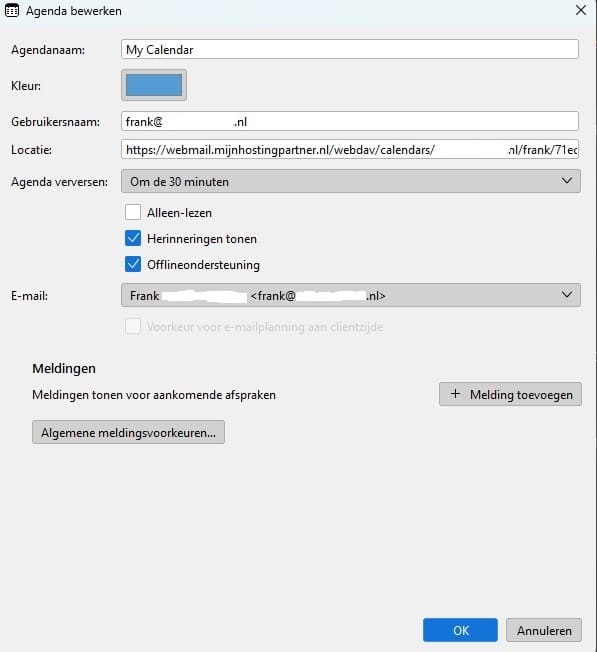
After this you connect to the Calendar, and you can work within Thunderbird with your calendar from SmarterMail. And visa versa.