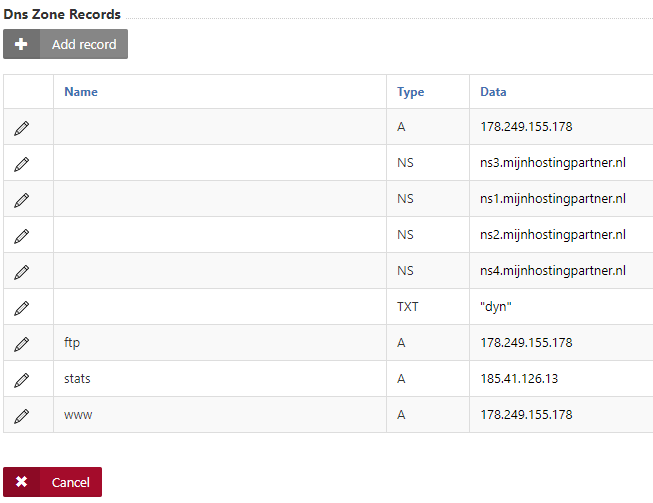Categories
Where can I manage my DNS records? (control panel)
If you want to change the DNS records of your domain then you first need to log into the control panel.
1) Click on domains
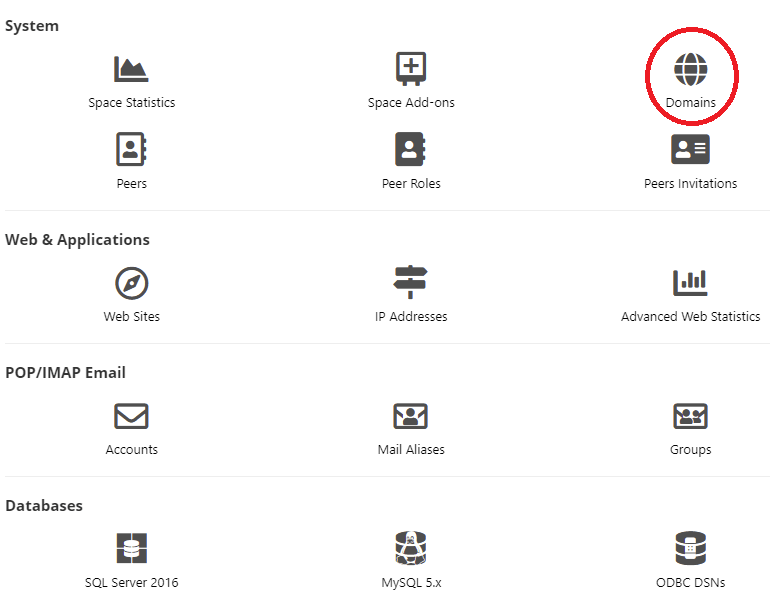
2 ) When you have done this click on the domain of which you want to change the records.
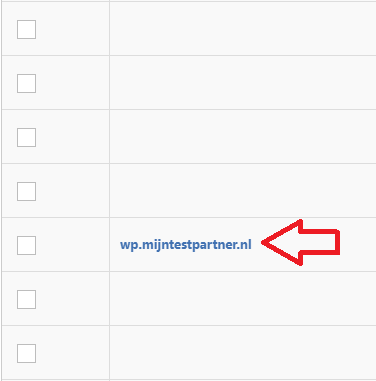
3 ) Then click on Edit DNS zone records
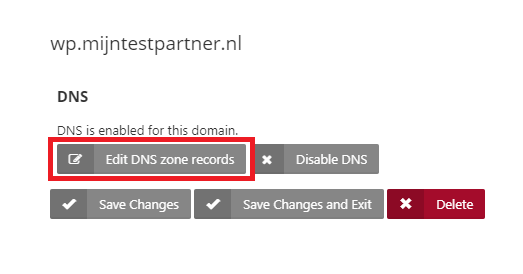
4 ) You will see the DNS records here. If you want to change these records you can click on the pencil.
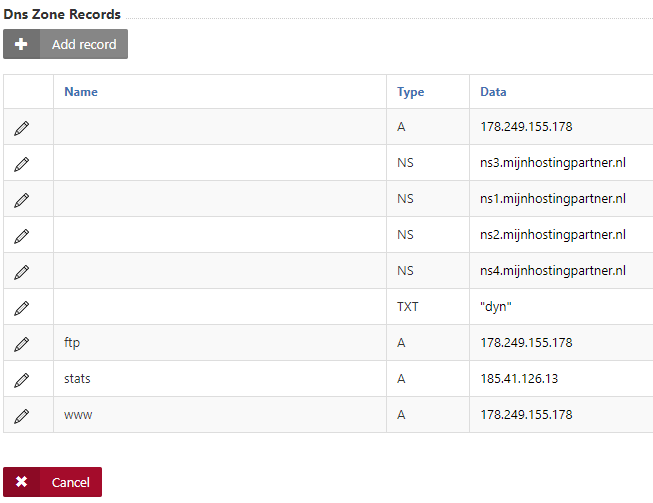
If you want to change the DNS records of your domain then you first need to log into the control panel.
1) Click on domains
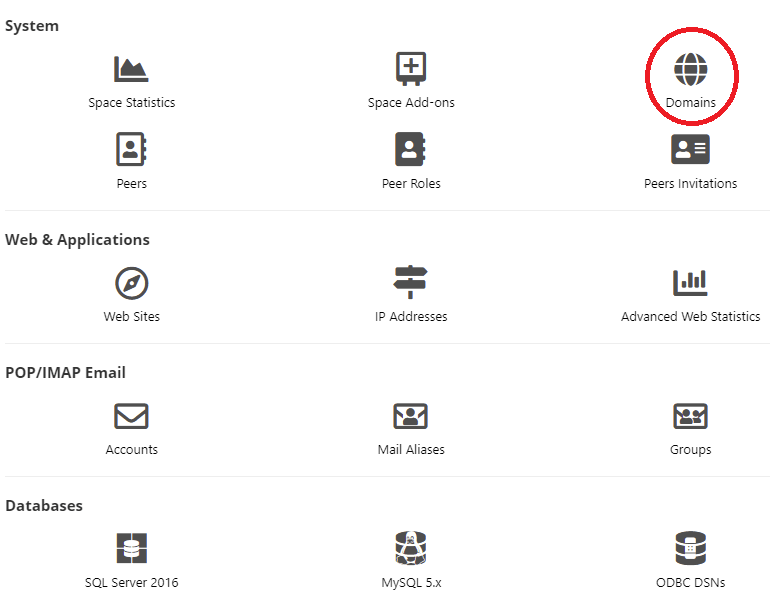
2 ) When you have done this click on the domain of which you want to change the records.
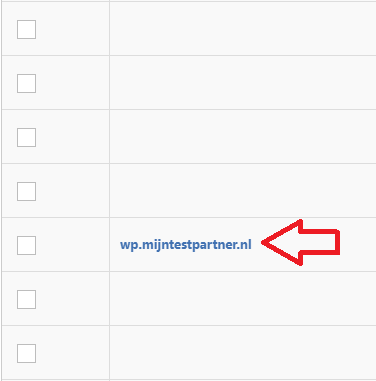
3 ) Then click on Edit DNS zone records
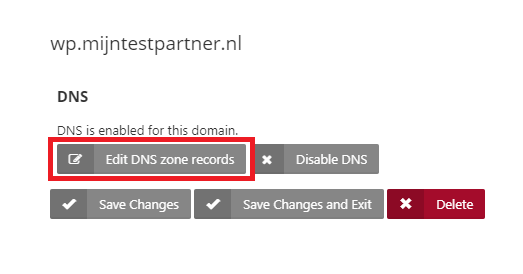
4 ) You will see the DNS records here. If you want to change these records you can click on the pencil.