Categories
What is an SPF record and where can I set it?
SPF is an abbreviation for Sender Policy Framework and it is a technique used to prevent spoofing. Spoofing is a form of spam which is used to abuse your e-mail address. In most cases, you will receive an email from your own email address asking you to make a payment to a Bitcoin address. However, this email was not sent from your own email address but from a completely different one, which can be seen when you turn on the headers. An SPF record looks for example like this: v=spf1 a:mytestpartner.nl ip4:178.249.155.178 -all
To prevent spoofing you can use an SPF record, when you receive mail the spam filter will check if there is an SPF record present. You can create this record in our control panel the steps for this can be found below.
- Log in to the control panel with your username and password.
- Click on "Domains".
- Click on your domain name.
- After this you can click on "Edit DNS zone records", you will get all your DNS records.
- Click on "Add record".
- Select "TXT" and fill in your record at "Record Data" and press save.
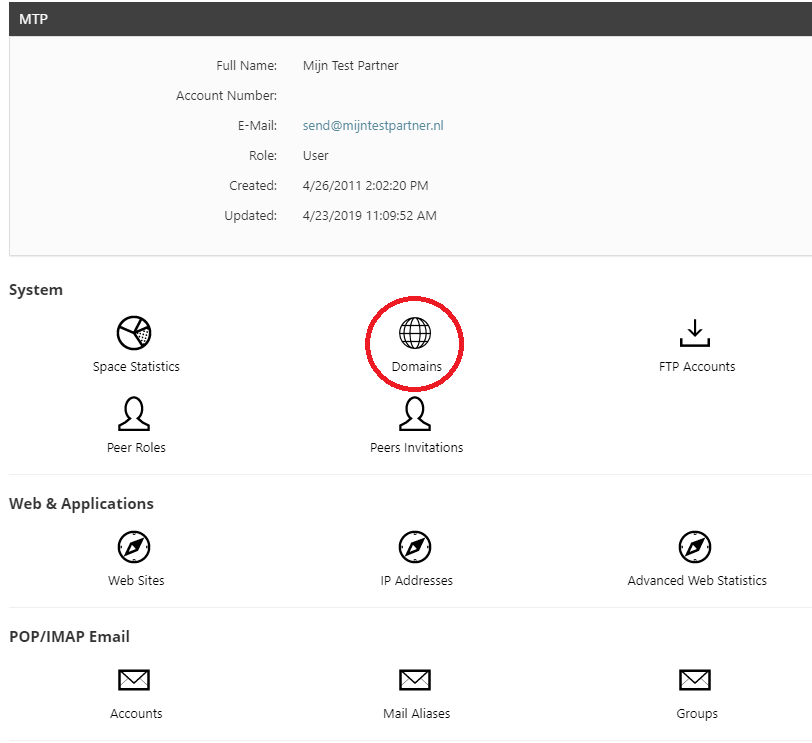
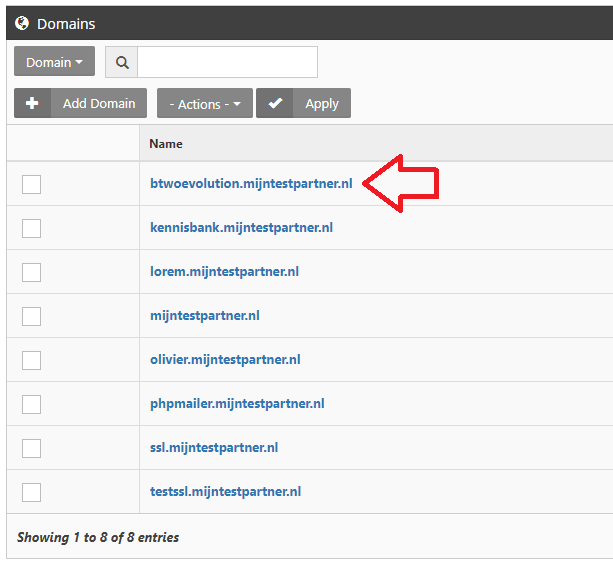
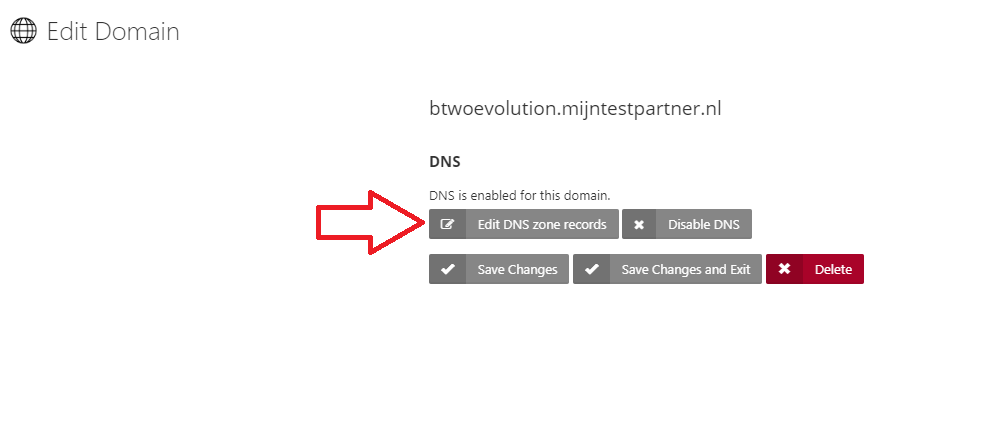
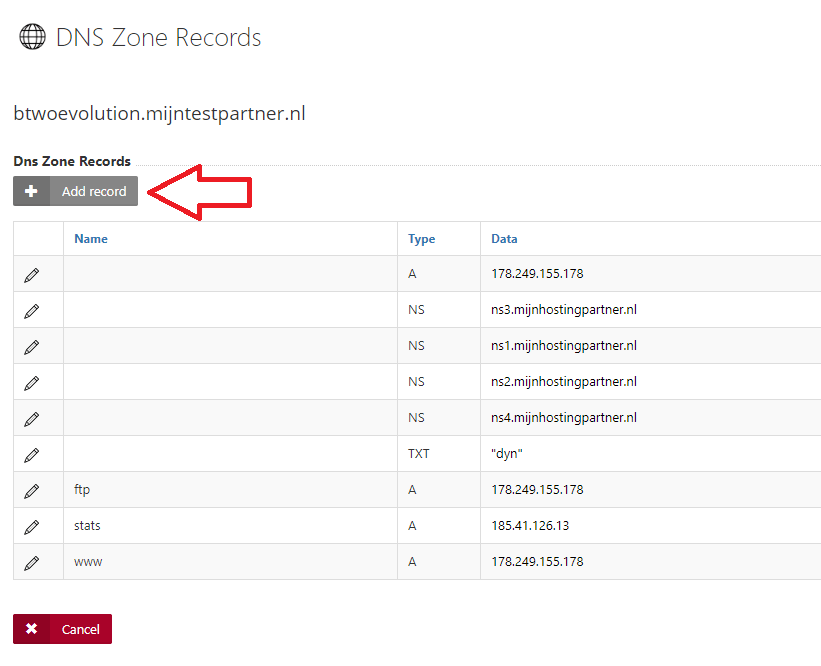
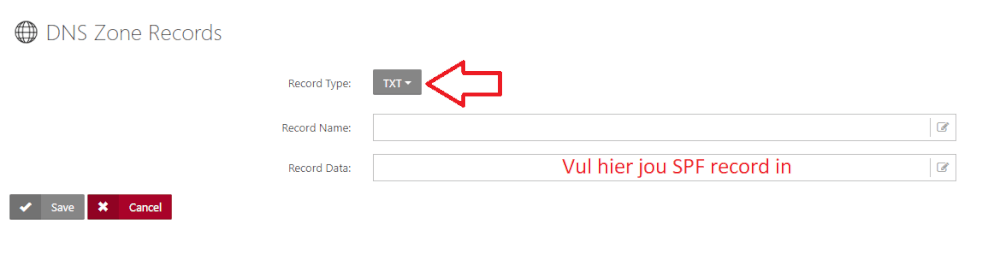
When you have followed these steps then the SPF record will become active, it may take a while before the effect of this is visible this has to do with a DNS refresh. If you want to check your SPF record you can use the tools from MxToolbox.
SPF is an abbreviation for Sender Policy Framework and it is a technique used to prevent spoofing. Spoofing is a form of spam which is used to abuse your e-mail address. In most cases, you will receive an email from your own email address asking you to make a payment to a Bitcoin address. However, this email was not sent from your own email address but from a completely different one, which can be seen when you turn on the headers. An SPF record looks for example like this: v=spf1 a:mytestpartner.nl ip4:178.249.155.178 -all
To prevent spoofing you can use an SPF record, when you receive mail the spam filter will check if there is an SPF record present. You can create this record in our control panel the steps for this can be found below.
- Log in to the control panel with your username and password.
- Click on "Domains".
- Click on your domain name.
- After this you can click on "Edit DNS zone records", you will get all your DNS records.
- Click on "Add record".
- Select "TXT" and fill in your record at "Record Data" and press save.
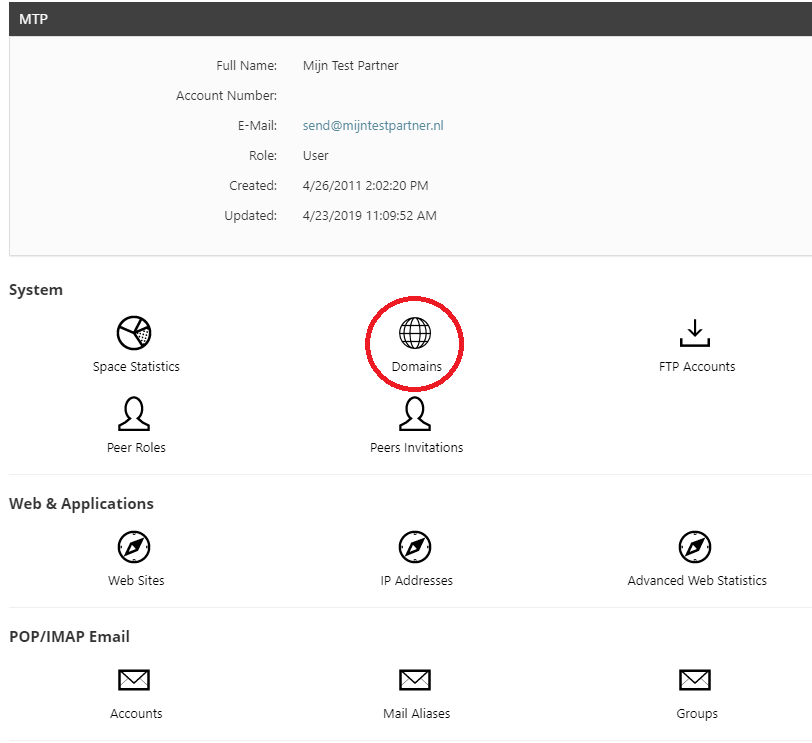
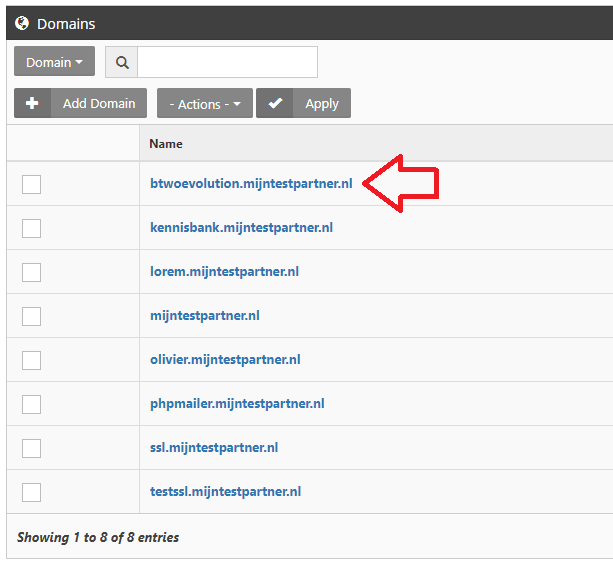
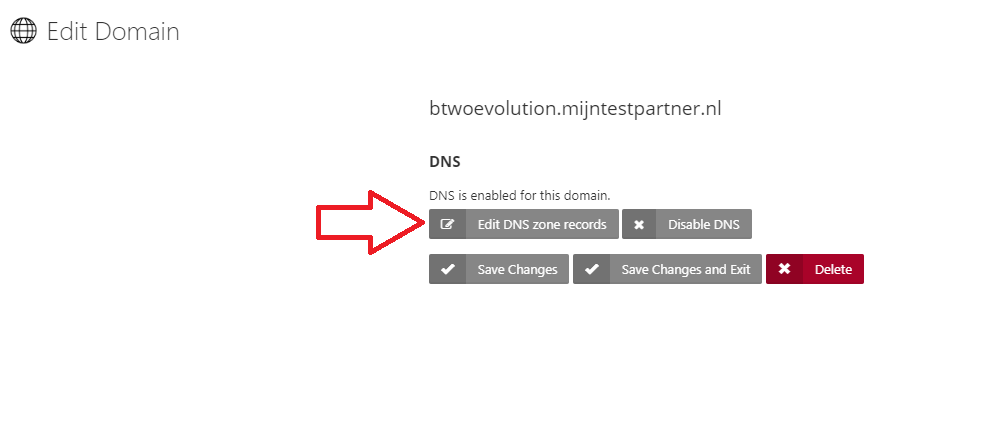
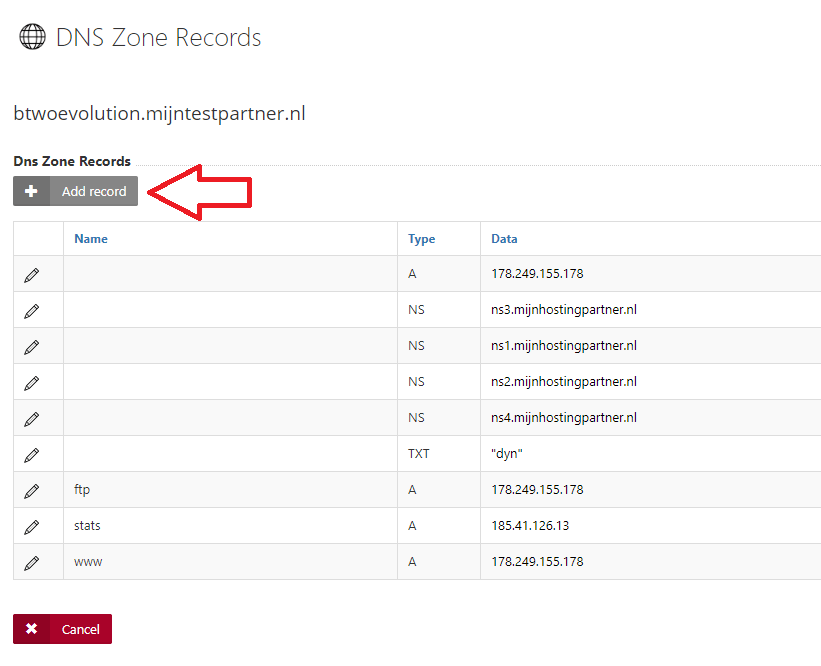
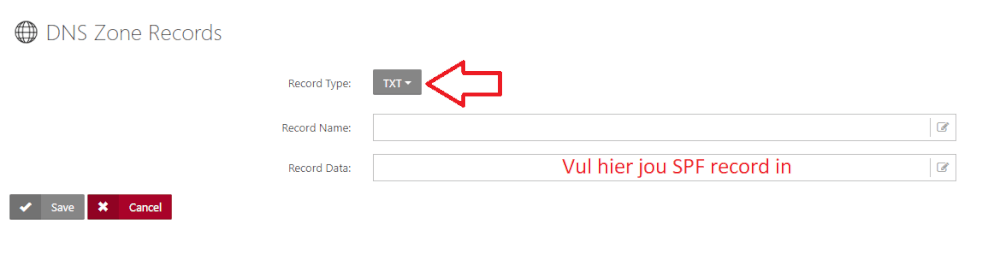
When you have followed these steps then the SPF record will become active, it may take a while before the effect of this is visible this has to do with a DNS refresh. If you want to check your SPF record you can use the tools from MxToolbox.