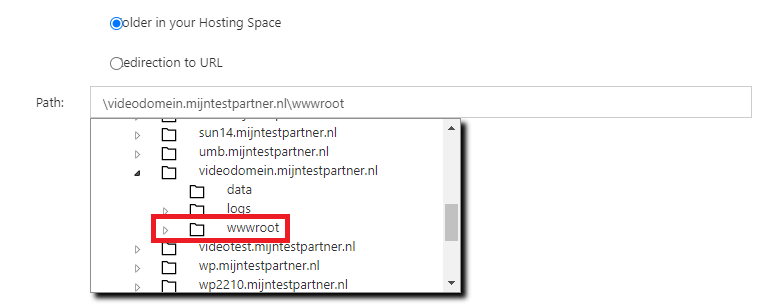Categories
How do I change the root folder of my website?
You may have a folder inside your website where you are developing a new website. Once this is completed it still needs to be put live. The easiest way to do this is to change your root folder.
1) If you are logged into the control panel click on websites first.
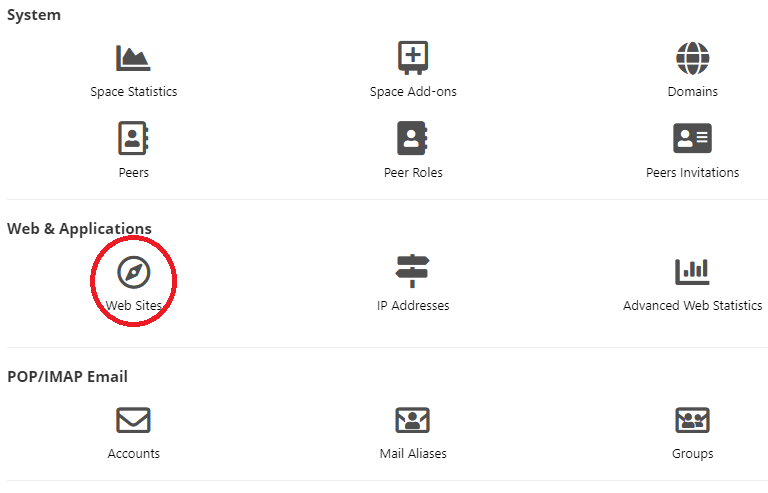
2 ) Then click on the website of which you want to change the root folder.
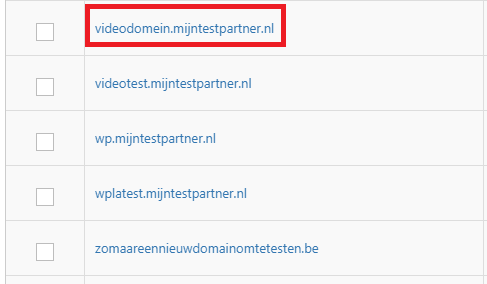
3 ) Next select a folder of your choice at path. In this case we just selected the wwwroot folder.