Categories
How do I link my domain?
How do I redirect my domain name using the control panel? Go to the control panel and log in with your account information that you received after accepting the order. Step 1. Click on websites in the left menu. 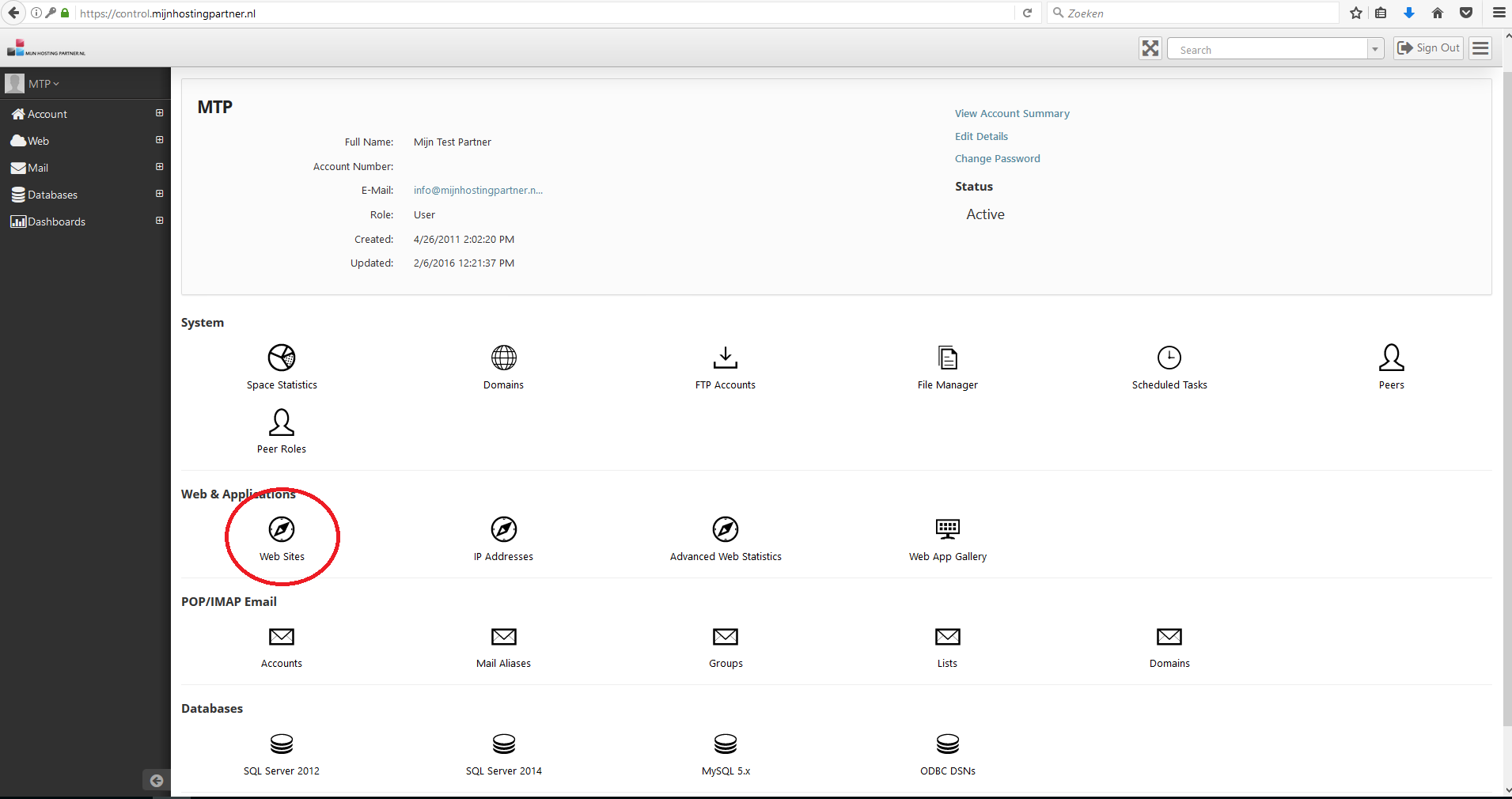
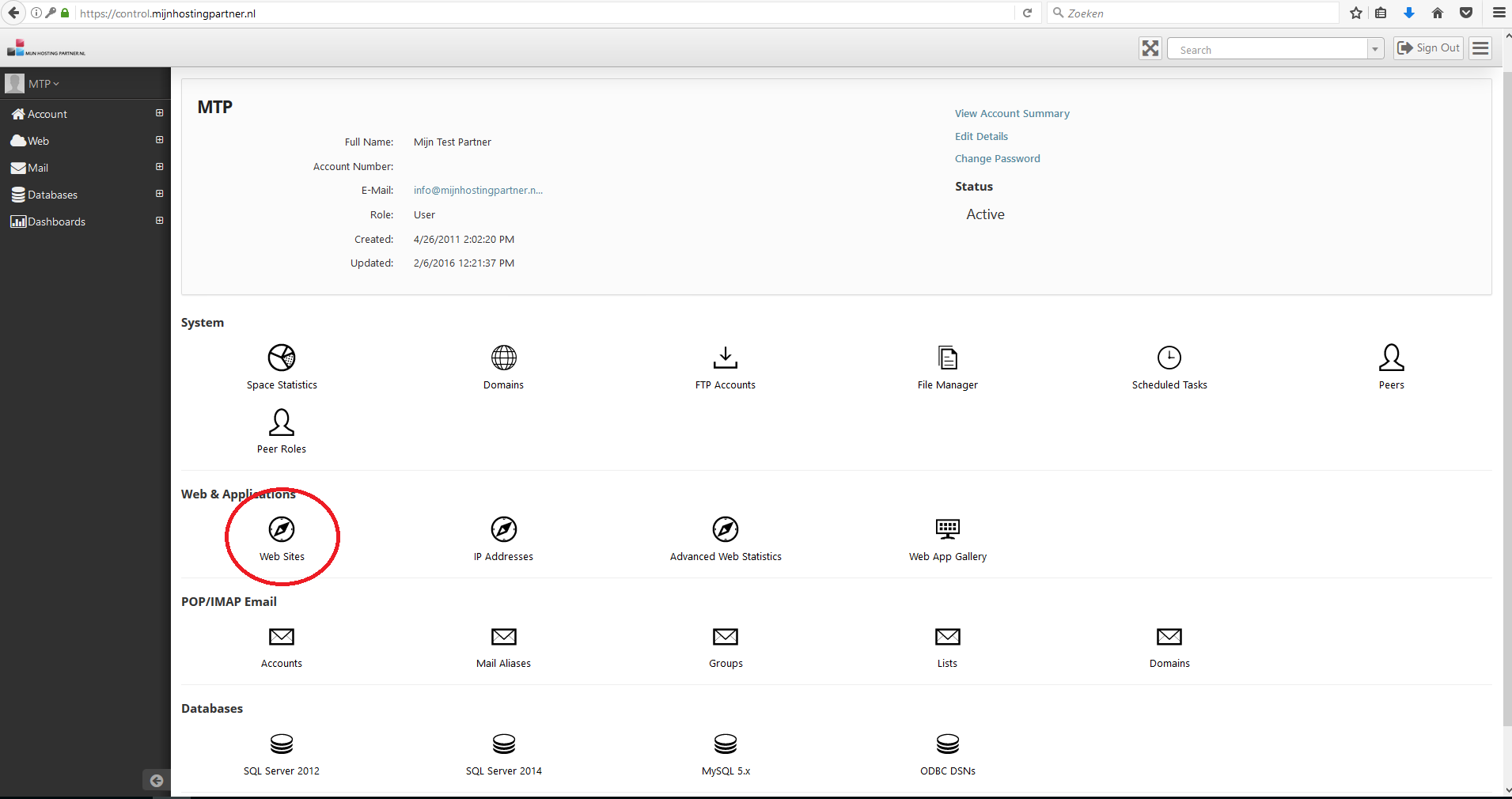
Step 2. Click on the domain in question.
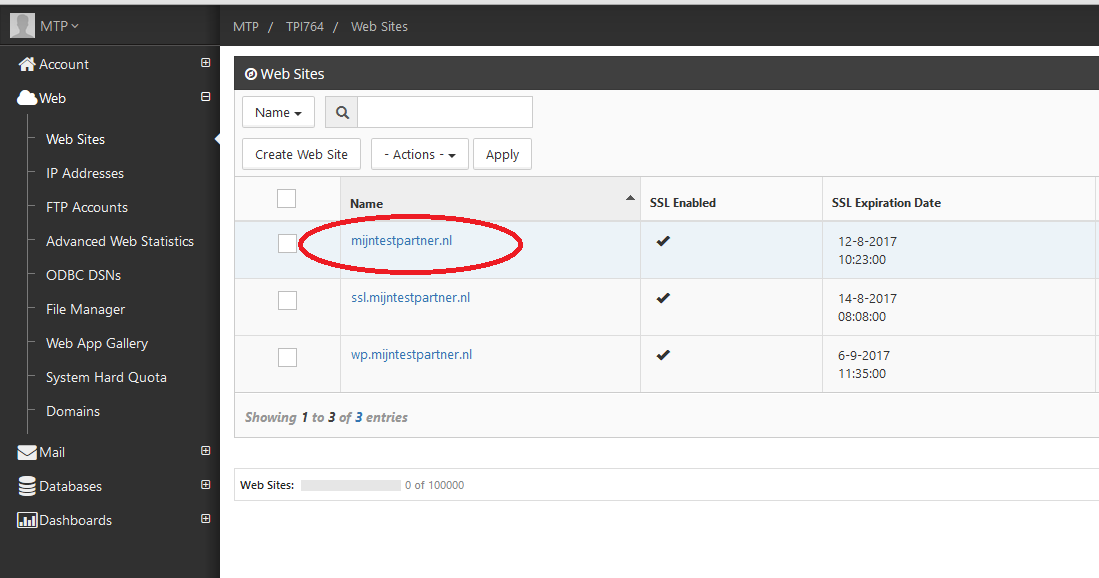
Step 3. Click on 'Redirection to Url' (radio button). Enter the relevant domain name you want to redirect to and check the following option: Redirect all requests to exact destination (instead of relative to destination)
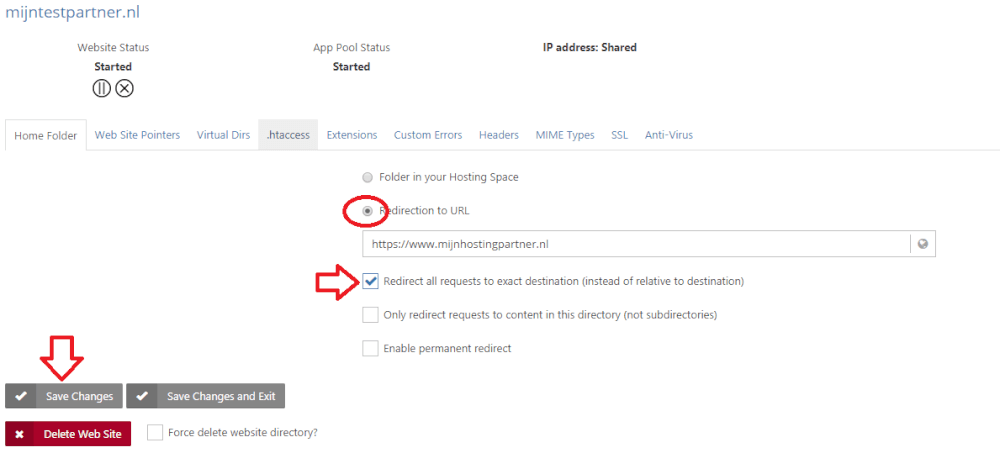 Step 4. click on Save.
Step 4. click on Save.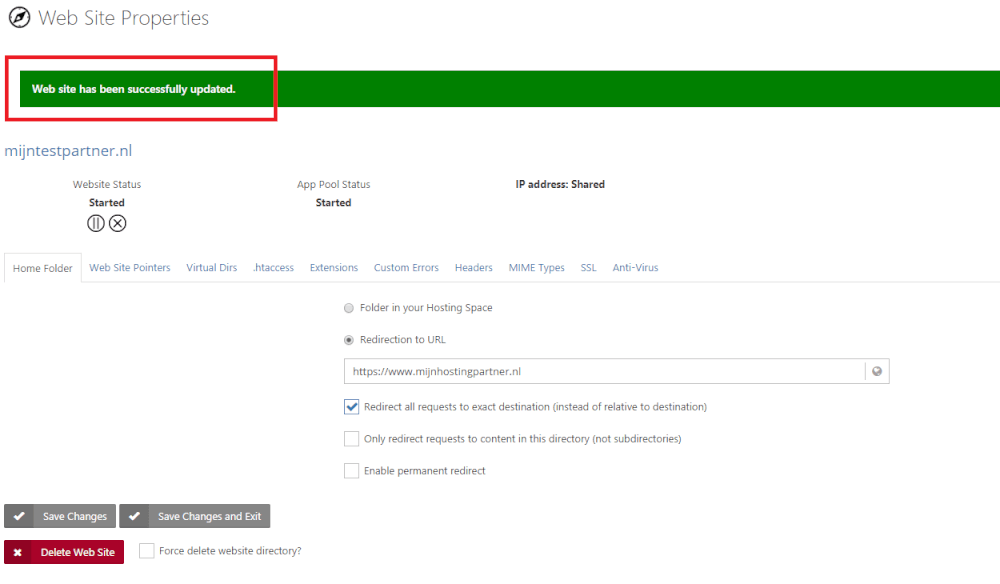 The domain name will now be redirected. This may take a while due to DNS refresh. Also clear the browser cache before testing.
The domain name will now be redirected. This may take a while due to DNS refresh. Also clear the browser cache before testing.How do I redirect my domain name using the control panel? Go to the control panel and log in with your account information that you received after accepting the order. Step 1. Click on websites in the left menu. 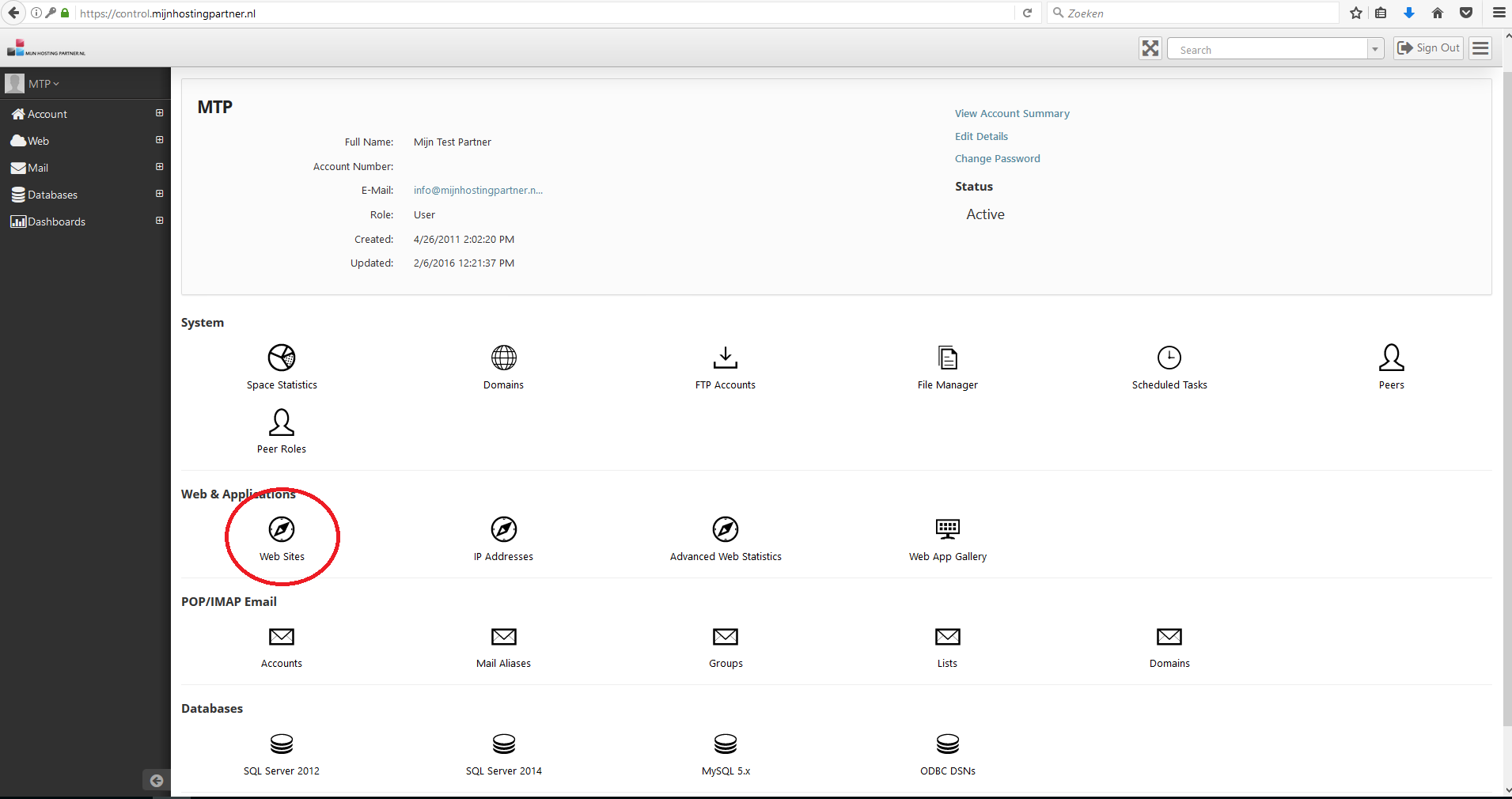
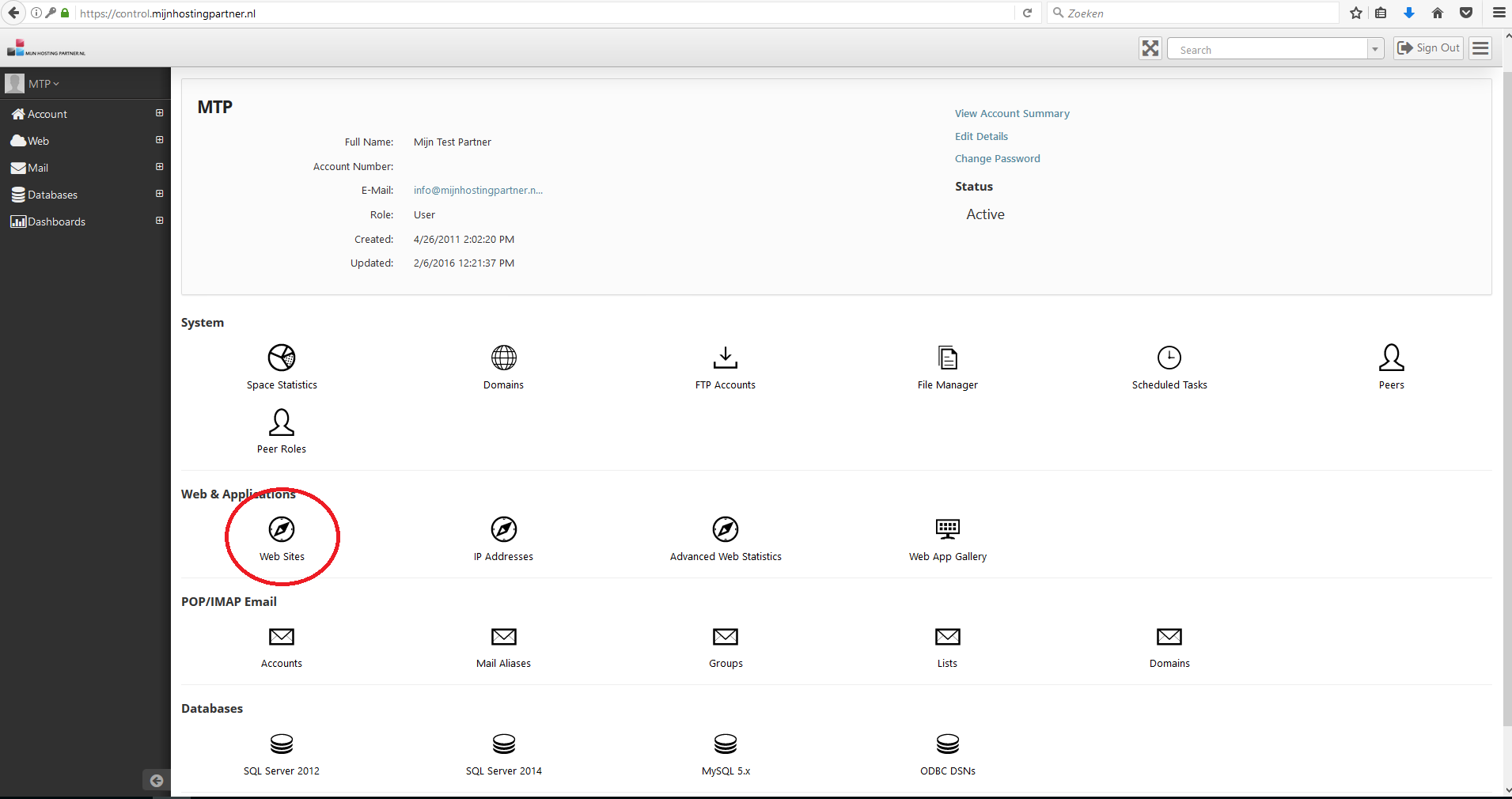
Step 2. Click on the domain at issue.
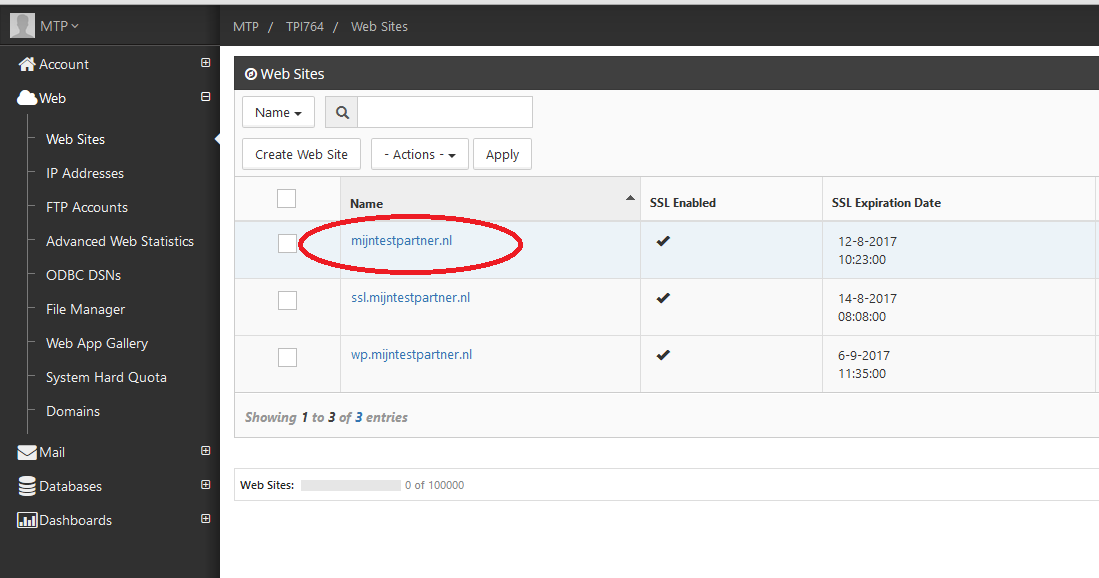
Step 3. Click on 'Redirection to Url' (radio button). Enter the domain name you want to redirect to and check the following option: Redirect all requests to exact destination (instead of relative to destination)
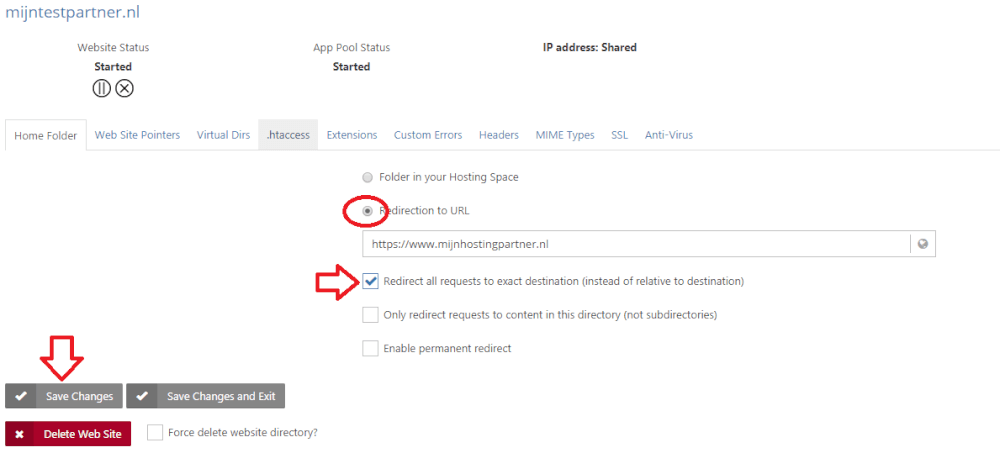 Step 4. click on Save.
Step 4. click on Save.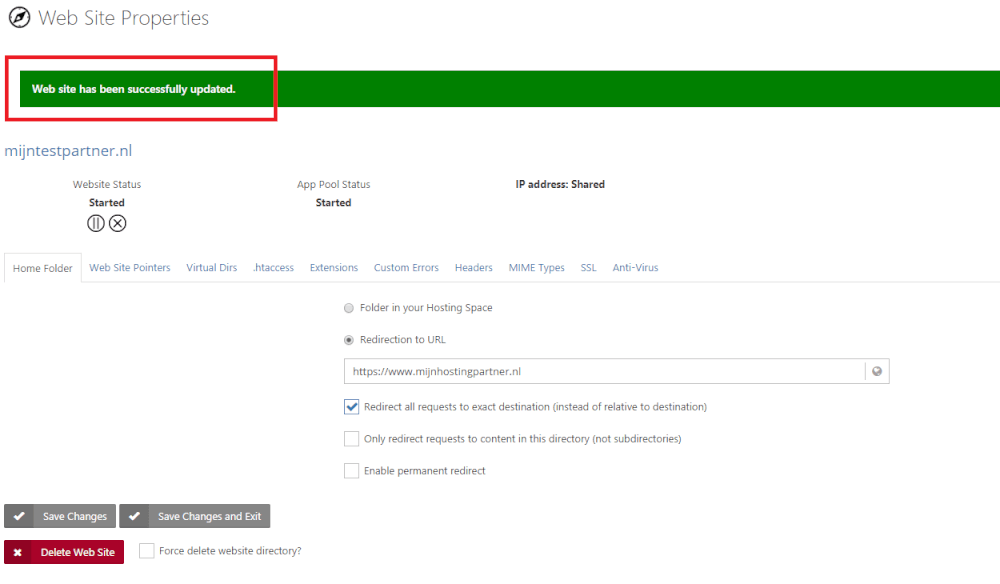 The domain name will now be redirected. This may take a while due to DNS refresh. Also clear the browser cache before testing.
The domain name will now be redirected. This may take a while due to DNS refresh. Also clear the browser cache before testing.