Categories
How can I restore my web.config file?
By navigating to the file manager in the control panel and going to your web.config file.Then press the pencil icon next to the file, and select the entire contents.
Then cut and paste the following in its place:
xml version="1.0" encoding="UTF-8"?> <
configuration> <system.
webServer>
<directoryBrowse enabled="false" /> <defaultDocument>
<files> <clear />
;<add value="Default.
html" />
<add value="Default.htm" /> <add value="Default.
asp" />
;<add value="index.htm" /> <add value="Default.
aspx" />
<add value="index.html" /> <add value="index.
php" />
<add value="index.asp" />
</files> </defaultDocument>
</system.
webServer> <
;/configuration>
Then you have the default web.config file again.
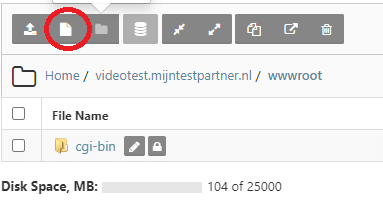
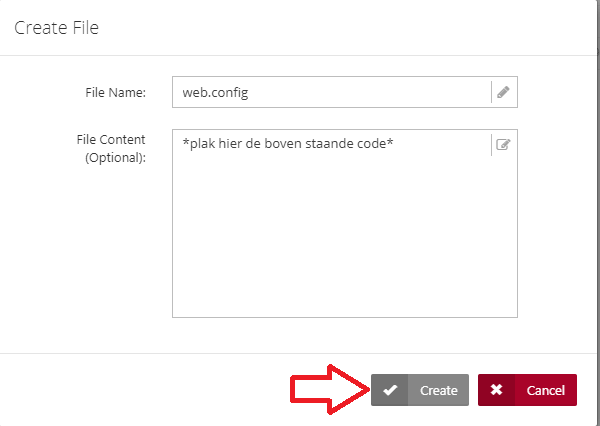
keywords: restore web.config backup
If the file has completely disappeared then click further in the wwwroot on create a new file.
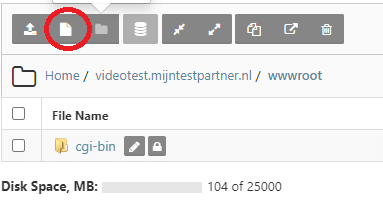
Then name this file web.config and paste the code above into it, then click create.
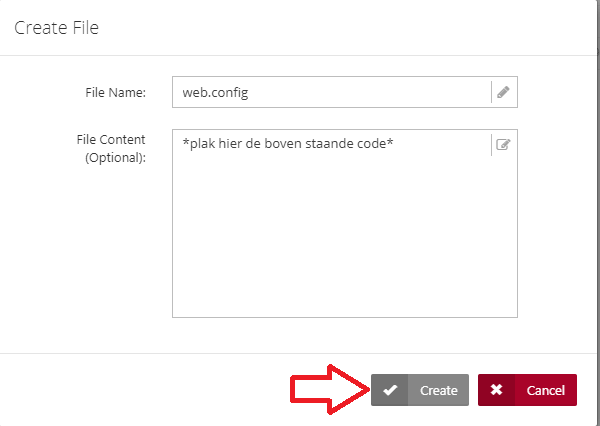
If you have done this then you have restored the default web.config again.
keywords: restore web.config backup