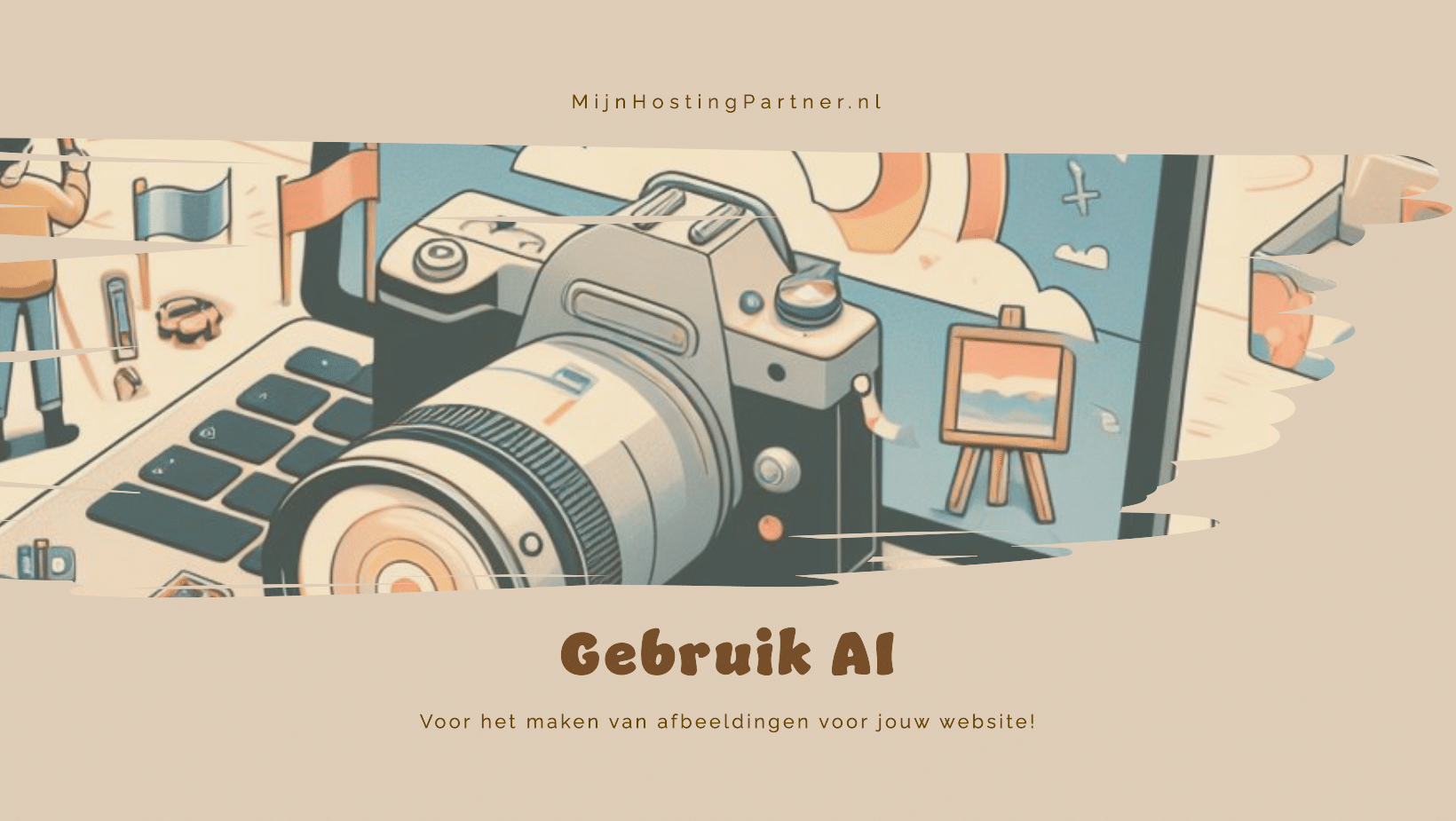How to use images and videos effectively on your website
Visual content is an essential part of any successful Websites without visual content often look outdated and are not appealing to the appealing to the average visitor. Images and videos can not only not only improve the aesthetics of your website, but also increase increase engagement and convey your message more clearly. In this blog post, we discuss why visual content is so important and how you can use use images and videos effectively on your website.
Why visual content is important
Grab attention Visual content immediately grabs the attention of visitors. We are visual creatures, and an attractive image or video can make us stay on the website longer.
This results in more opportunities for a conversion, such as a purchase or a click on an ad. Improved understanding Images and videos can simplify complex issues. A well-designed infographic, for example, can make complicated data easier to understand, while a video can convey a product demonstration much more clearly than text alone.
And often in a faster way too. Higher engagement Visual content can increase user engagement.
visitors are more likely to respond to, share or talk about a post if it is visually appealing. Improved search engine optimization Images and videos can improve your search engine optimization (SEO). Well-optimized visual content can increase your visibility in search engines, which can lead to more visitors to your website.
How to use images effectively
Quality over quantity Make sure your images are of high quality.
Don't use pixelated or blurry images as these can make your website look unprofessional. Relevance Choose images that are relevant to your content. Each image should serve a purpose and contribute to the story you are telling. If you include lots of images just to have an image on the page, it can be distracting and frustrating.
A relevant image can immediately make it clear what the page is about and invite the visitor to get more information. Optimize for SEO Use alt text to describe your images and make sure the file names of your images are descriptive.
This helps search engines index your images and improves your search engine optimization. Compression and loading time Optimize your images to reduce the loading time of your website. Use tools such as TinyPNG or JPEG optimizers to reduce the file size without compromising the quality. Preferably optimize your images locally on your computer before uploading them to your website. Otherwise you will end up with duplicates, which will pollute your folder structure.
How to use videos effectively
Short and engaging videos Keep your videos short and engaging. Long videos can put visitors off, while short, informative videos are better at holding attention. In terms of marketing, other formats can also be used for this. You can keep a YouTube short film, an Instagram story or a TikTok video with a vertical layout short and sweet. And a longer, informative video can be uploaded regularly to YouTube and then embedded on your website.
We always recommend hosting videos externally for the best results and additional exposure for the platform itself. Clear message Make sure your videos have a clear message.
They should be informative, entertaining or inspirational and add value to your content. Video quality As with images, the quality of your videos is also important. Use a good camera and ensure adequate lighting and sound.
Most cell phones already deliver a sufficient result. However, if you want a better result, it makes sense to invest more and buy a microphone and camera. SEO for videos Optimize your videos for SEO by using descriptive titles, tags and subtitles. As mentioned earlier, use sites like YouTube to host your videos.
Practical tips for integration
Using infographics Infographics can present complex information in a visually appealing way. They are ideal for disseminating statistics, timetables or other data-rich content.
Websites like Canva.com make it easy to create them yourself, even with a free account. Photo galleries and sliders Photo galleries and sliders can display multiple images in an organized and attractive way. They are particularly useful for portfolios, product presentations and event reports. Sliders ensure that visitors are not overwhelmed with a page full of images.
However, they can navigate through the images if they are further interested. Video backgrounds A video background can give your homepage a dynamic look. Just make sure that the video does not distract from the main content of your page and that it is optimized for quality. A heavy video can significantly increase the loading time of your page.
You should also avoid this. Using stock photos and videos If you don't have your own visual content, you can use stock photos and videos. Websites such as Unsplash, Pexels and Shutterstock offer a wide range of options.
Or you can create your own images with the help of AI, as we described in a previous blog post. Visual content is crucial to the success of your website hosting. By using images and videos in the right way, you can boost your website's appeal, increase visitor engagement and get your message across more effectively. Make sure your visual content is of high quality, relevant to your target audience and optimized for both users and search engines. This will transform your website into a visually appealing and informative destination.