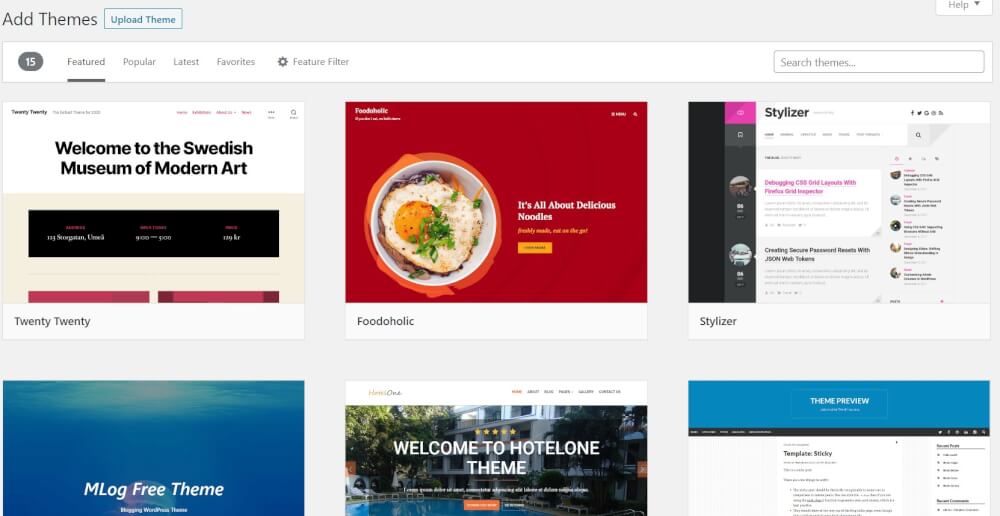An introduction to WordPress themes
WordPress is the most popular Content Management System for creating all kinds of different websites. From blogs to portfolios to company websites. A theme is central to a WordPress website. Let's cover the underlying technology, what to look out for, and more in this blog post.
The beauty of a WordPress website is that you can switch themes on your website with the click of a button. A theme makes your website look completely different all at once. So you can easily change this at the beginning of your WordPress website. Or you can do this at a later date. It often doesn't matter. But there are a number of things to take into account when choosing, maintaining and working with a theme. In this article we would like to explain in more detail what to look out for with a theme. And how to get the most out of it.
Installing a WordPress theme
Installing a WordPress theme is a simple task. After you have installed WordPress you can navigate to the Theme settings to install one. Would you like to know exactly how this works? Then take a look at our knowledge base. Here we cover this in detail and step by step.
Installing WordPress themes is done via WordPress itself or via an external site. Via an external site you first have to upload it to your hosting with an FTP client such as Filezilla. After that you can activate it and in some cases make it active with a key.
Free WordPress themes
The most chosen way for WordPress websites is to use Free themes. After all, WordPress itself is free to download and use, so why shouldn't a theme also be free? For a large number of websites, a free theme is also sufficient to run the website. Free themes are often designed by a large team to deliver by default with WordPress, such as you have the twentytwenty theme installed by default in the latest update. Or designed by companies or individuals to serve as the basis for a website. Which you can then expand at a later stage with a Premium / paid theme. All these free themes can be downloaded directly through the WordPress admin environment itself. If you go out there and look for themes, you run the risk of getting into trouble with that theme. And therefore we always advise against searching outside.
Paid WordPress themes
Paid WordPress themes are often the logical step for companies and startups with a little more budget. Mainly for one reason that you get with paid themes. Premium support. We as a web host often get the question if we can mediate in this. However, we can not do this. A paid theme has the big advantage that you can contact a support team of the theme itself who can answer all your questions about the layout and design of your website. Therefore, this is often a logical choice for companies to work with. Also, a paid theme often comes with instructional videos and a separate knowledge base for the theme itself. So you can always turn to it for that one question about the theme.
Also, an advantage of paid WordPress themes is that there is often more possible to set up. With the free themes that have a premium feature available you then often see this in the site editor. Often these are features that are of interest to businesses.
Sitebuilders on top of a theme
Sitebuilders like Elementor are often installed on top of a theme to further expand and customize a website to your liking. This makes it easy to further dress up a free or paid WordPress theme and extend it as desired. This is often used by website designers selling a WordPress website. Since without coding changes can be made to the WordPress website.
To be honest, we are not a fan of using this. Often simple changes are incorporated into the code in such a way that it causes longer load times and messy code and functionality. If you really want to change an existing theme, you might also consider having a custom theme designed by an agency. Or switching entirely to a website made in Umbraco. An advertising agency or website builder can help you with this. This step requires a bit more investment and is therefore more interesting for companies than individuals.
Updates and support of WordPress themes
By far another important item for any theme you choose is that there are sufficient and regular updates to the theme. A theme that has not been updated for months is not only unsafe to use, but can also cause your website to eventually stop functioning. WordPress is always evolving and needs to be updated in order to run stable and secure.So check out reviews, the various support forums and bug fixes of a theme before you take the step to switch to it.
How do you make the choice for your website?
In the end, it's often about what you want from your website. Is this a simple blog or portfolio? Then in most cases a free WordPress theme will suffice. However, if you want to make use of more extensive functionality, there is always the option of choosing a paid theme. When you are making the decision for a business, it is often smartest to either choose a paid theme, or to engage a website designer to get everything to your liking on your business website. And then you also always have a person or team you can ask questions of about your theme or have changes made.
What WordPress theme are you using? Let us know.