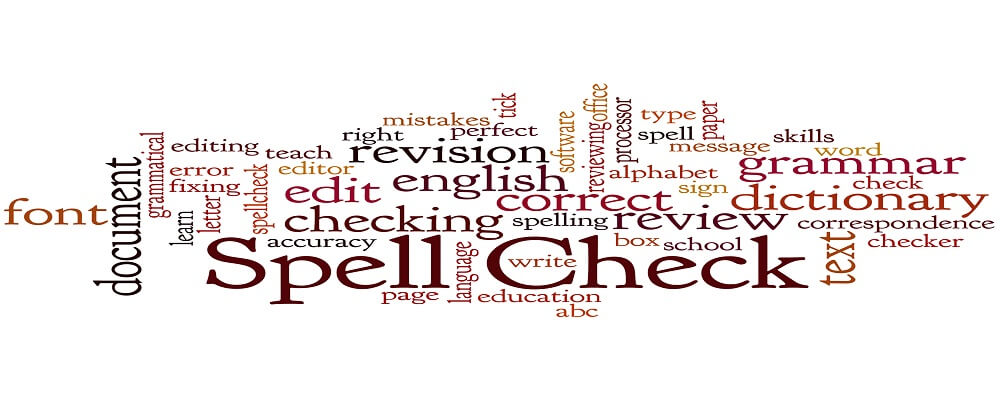Which word processor can I use
Which word processor can I use?
We often get the question which word processor you can use for your website. When you work with a CMS system you actually always have an embedded word processor in it. But you can of course first create the texts locally and then upload them to your website hosting. What do you have to pay attention to when using a word processor?We will cover that in the following points.
Hidden characters
You don't see them but they are there. Hidden characters like spaces and umlaut characters can cause problems. When using a word processor such as Microsoft Word or Libreoffice it is often the case that something is added. The best thing to do then is to first paste the text in Notepad and then move it to the website hosting. This ensures that almost everything is filtered out. The only thing you need to do is apply the style. Look in the source code of the website to see what else is added.
Apply style
The style of the text such as headings and bulleted lists can be lost when you upload it to the web. In the source code you will see a number of characters. But what do these characters mean?Below is a brief summary of what you may encounter:
H1 through H6
These are the headers you see. When you open the source code of this article you will see these styles on the paragraph headers. This has the advantage of making it look more organized.
P
Stands for a paragraph or a subparagraph. This can be used for the separate pieces of text below the headers.
A href
An a href stands for a link. It can be used to link to another page or file. It can also be used with conditions like dofollow or nofollow. This is a sign for search engines what should happen when you link to a page. General rule is dofollow for your pages. Nofollow for pages that are not relevant to search engines or external sources.
Images
Probably this is information that is already known, but you may run into. When you put an image in the text in a word processor and then cut and paste it into your website it can either not be found. Or it can be converted into separate code in the html. This is not desirable and also looks sloppy. Make sure your images are uploaded to your hosting space.