Where are your website visitors coming from?
With a website, you often have one main goal, and that is to receive traffic on it. There are a lot of different tools you can use to track this, but 1 tool often stands out as the default option, and that is Google Analytics. In this blog post, let's cover where you can see exactly where your website traffic is coming from. And how you can capitalize on this to get the most out of it.
Installing Google Analytics
Google Analytics can easily be installed on your website, regardless of exactly what technology you use to do so. With WordPress, the most popular Content Management System, you can easily install it by joining Google Analytics with a Google account, and then installing the Google Site kit plug-in. Alternatively, you can also install a header and footer injection plug-in, and put the small piece of javascript code needed for this yourself. Note that you have to ask for permission to collect this data, and you have to take this into account.
After you have Google Analytics active on your website it can take a month before you can read any meaningful data, so it is advisable to arrange this as soon as you put your website live. So that you can see the right data as soon as you actually receive visitors on it. What is new about the latest version of Google Analytics 4, is that the daily insights are almost no longer usable. This is because it takes a day before the results are displayed correctly. Tracking user statistics daily is also not necessary in most cases, but so keep this in mind that this may not show the correct data either. Tracking your statistics from your website every week or every month is more recommended in this.
Traffic acquisition report
To find out where your website visitors are coming from you can go to the following option in the menu within Google Analytics. Reports -> Acquisition -> hereafter to traffic acquisition.

You will then immediately see the users who arrived at your website website, and through which global sources they came. Namely the following:
Organic Search / These are organic visitors who arrived at your website via a search engine.
Direct / Direct visitors are people who came to your website to your website without an intermediary. However, this is also often traffic from Social Media channels which is not recognized correctly.
Referral / These are referrals from other websites.
Organic Social / Organic social media traffic. So where no direct payment is made.
Unassigned / Everything that cannot be put in one of the other groups can be put into. Much of this is often bot traffic.
Paid traffic / All traffic that is directly paid for paid per click to get to your website.
Filtering by Session Source and Medium
After you have the traffic acquisition open, you may also want to know from which sources it comes, you can do this by filtering on Session Source and Medium. You will then see the exact websites where the traffic is coming from.
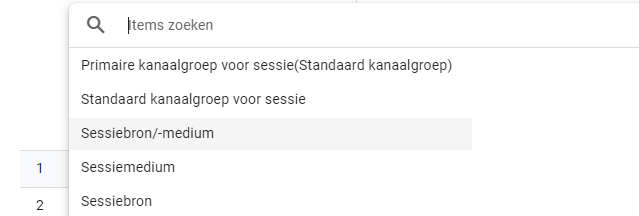
For example, you can see where you put the most time and energy into receiving website visitors, and whether this actually has an effect. It will always be a question of fine-tuning your strategy where necessary, and switching to another platform if you see that the number of visitors stagnates or does not have the desired effect. Especially on Social Media, the medium can make a lot of difference here. On a visual platform like Instagram where direct links are not allowed in posts, or you should always make this an advertisement, the number of final clicks to your website can be much lower than, say, X which allows direct links in every post. Experiment with different Social Media posts, and also the platform you use. Adjust and scale where necessary to get the most out of this.
Responding to sources
There are a lot of tactics you can use to improve in the different platforms your website traffic comes from. By far one of the most important sources is and still remains Organic search traffic. These are searches performed by users on not only Google.com, but also Bing, DuckDuckGo or Ecosia, for example. Traffic from searches are often already very engaged, and can have more value than visitors who came from a general ad.
A good marketing strategy is important for any business, you can have just son good help desk and after sales, but if you are not bringing in new customers it can quickly become difficult. By continuing to advertise on new and existing methods, continuing to market content for SEO, and staying active on Social Media. Stay relevant and keen on new customers, so your business can also grow and not stagnate.
What marketing strategy are you using to keep your business afloat? Share it with us on Social Media!
