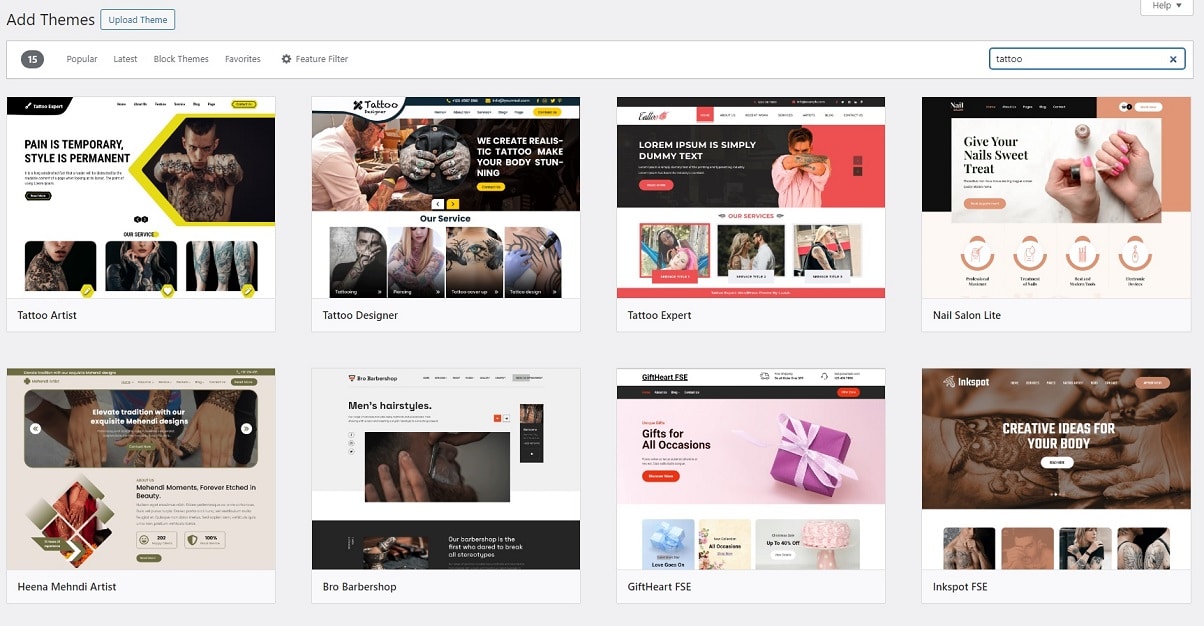Website creation for tattoo studios
Websites can make a difference for any business and take your business to new heights. A website for a tattoo studio can be used to easily make appointments and contact your (potential) clients. And the perfect place to showcase your latest work for bringing in new clients. In this blog post, let's take a look at the possibilities of a website, and how you can easily create one yourself to avoid the often high costs of a website maker.
Domain name choice
If you are just entering the world of websites and hosting you may have come across the term domain name, the domain name is the address where your website will be found on the Internet. Which in our case, for example, is MijnHostingPartner.nl. This domain name can be almost anything you prefer, however, it is advisable to keep it on the shorter side. Not to use numbers or strange characters for this, and keep in mind that you can easily pass this on the phone. A domain name that you have to spell out and explain is often not desirable. So choose one that is logical and easy to note for someone who has never seen or heard it before.
The domain name extension is what comes after the domain name, for a tattoo studio you will most likely have enough here to keep this on the .nl domain name extension. Because this is relevant for the Dutch market. .be is applicable for Belgium, and .de for example for Germany. So adapt this to the country in which you operate.
Start setting up your website with WordPress
After choosing your domain name, you can move on to actually ordering your package and setting up the Content Management System you can start using. WordPress. WordPress is the software that allows you to easily manage and create your website, all without having advanced technical knowledge. If you opt for this then you should choose an SSD package with us, or a Managed WordPress hosting package. With the latter we will take care of the maintenance and security of your WordPress website for you.
With an SSD package you have the cheapest option, you just have to do a bit more yourself in the daily maintenance. After ordering your package, you can install WordPress with the click of a button and familiarize yourself with it by going through all the options in the menu. After this you can proceed with installing your Theme. Which takes care of the entire layout and design of the website for you.
Theme selection
The choice of theme within WordPress is an important decision, make a list of what you find important on a website and how you want it to look. For example, do you want everything on one page with a short introduction, or do you want a website that does more than this. You can also look for example at nice image sliders, where you highlight your latest work, or just a nice layout of the main menu for easy navigation. For inspiration, look among the themes available. There are thousands of free themes to choose from.
Fill the website with content
A website should have content or content, without it the website is quite useless to conduct. Content can come in many different forms, but the mainstays in this are mainly written text, images and video. With a tattoo studio, you will obviously know and be able to tell everything about tattoos, and you will be able to share your expertise in this. Be sure to show this on your website and discuss tips and common questions about getting a tattoo. And make it possible for your visitors to contact you directly to schedule their first appointment. You do this within WordPress in a similar way that you're already familiar with from Microsoft Word. And so can be done completely visually, without coding.
Implementing appointment functionality
One of the most essential features for a tattoo studio website is the ability to schedule appointments. Fortunately, WordPress offers numerous plugins that allow you to easily add an appointment system to your website. For example, a popular and user-friendly option is the "Bookly" plugin, which allows clients to easily create and manage appointments. After installing the plugin, you can easily integrate it into your website and customize it to your specific needs.
Add further functionality
In addition to the appointment system, there are many other functionalities you can add to your website to enhance the user experience and make your studio stand out. Some examples include:
Portfolio: Create a portfolio page where you can showcase your latest work. This allows potential clients to see your style and quality of work before they make an appointment.
Price List: List prices for various tattoos and any other services you offer.
Information about the studio: Tell something about yourself and your team, the history of the studio, and any certifications or awards you've won.
Blog: Start a blog where you can talk about various topics related to tattoos, such as the latest trends, aftercare tips, and answers to frequently asked questions.
Contact page: Provide an easy way for customers to contact you. This can include a contact form, as well as your phone number, email address, and studio location.
By adding these additional features, you can not only improve the user experience, but also set your studio apart from the competition. With WordPress and the right plugins, it is easy to create a professional and effective website that will help you grow your tattoo studio. Take the plunge now and apply for your hosting package at MijnHostingPartner.nl!