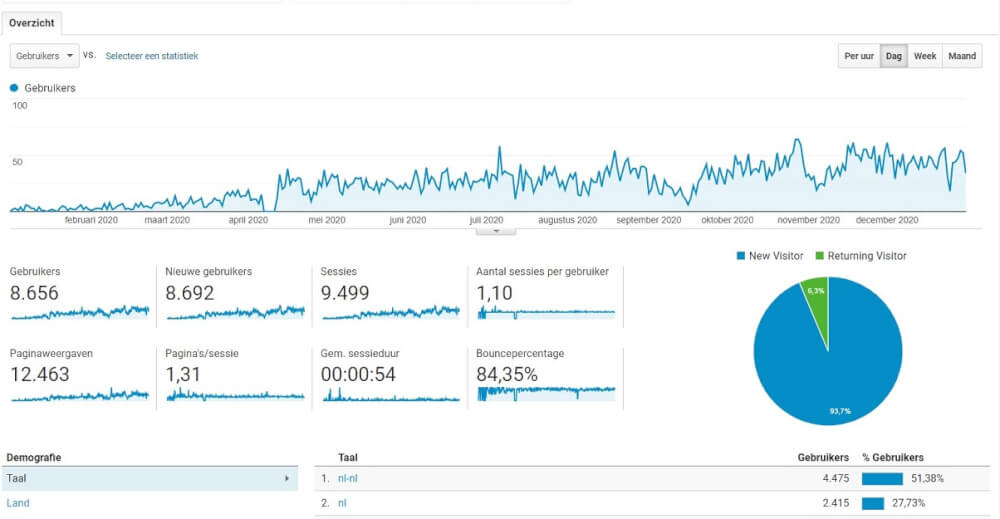Tips for using Google Analytics
Google Analytics is one of the most widely used website statistics programs. This is because this tool is from Google and not only gives you insight into the statistics of your website. But also the other Google services that can be linked into it such as Search Console and advertising results. Let's give you some tips and tricks to get the most out of Google Analytics!
Keeping track of the statistics of a website is interesting for almost every website, after all you want to know how your website is being used. Which pages are the most popular, how long your users read an article or page. And how many users click through to the shopping cart.
Collecting this data gives you a lot of insights into the performance of your website. However, there are a number of drawbacks. Google Analytics will always slow down your website, and a cookie notification and privacy statement need to be made. However, for many websites the advantages outweigh the disadvantages. Let's cover a few tips you can use for using Google Analytics!
Installing Google Analytics
Installing Google analytics is easy and quick, all it takes is a Google Account. Which you probably already own if you use one of the other Google services like YouTube or Gmail. And access to the source code of your website.
You need to install a tag in the Header of your website. This tag is a piece of code that can simply be cut and pasted in the right place. There are also plugins that can be installed if you want to do this in a Content Management System such as WordPress, Joomla or Drupal.
Filter out your own IP address with Google Analytics
Filtering out your own IP address is advisable when you are working on your website from 1 or more locations. You can do this by setting up a rule or filter within Google Analytics. Filtering your own IP address from the results ensures that you do not get data that contaminates your results. It is therefore important to apply, even if the website is still in the development phase.
You can do this by creating a filter at the following location:
View page and source
Furthermore, it is possible to get many insights in Google Analytics where visitors come from. And how you can interpret this. With the page source and the source of the traffic you can determine where more attention should be paid. And how you can get more out of the organic results, for example, or just the social media traffic. When you see what works and what doesn't work, you can of course adjust your strategies accordingly. And improve it where necessary.
These insights can be viewed under the acquisition statistics, and can also be seen in the home screen of the Google Analytics dashboard.

Creating and viewing reports
Creating reports for your customers and yourself is also easy to do via Google Analytics, almost every report you request via Google Analytics is easy to send via Email with the share action. This can also be done via PDF, Excel or CSV.
These reports can show you the right information at a glance via email. Without having to log in to Google Analytics to view it. A handy feature.
Learning Google Analytics
Besides experiencing and learning Google Analytics yourself you can also choose to follow a number of courses for this. It's an advanced tool that can't be mastered in one day. There are courses available from Google itself but also from third parties. For a small amount of money you can get a certificate. This also gives you the chance to indicate this to employers. Perhaps an advantage. The courses from Google itself are free and on the following link for registration:
https://analytics.google.com/analytics/academy/
So get everything out of your Google Analytics tool with these steps. From understanding your visitors better. To mastering the data collection to increase your results. Make a success of your website together with the hosting of MijnHostingPartner.nl!