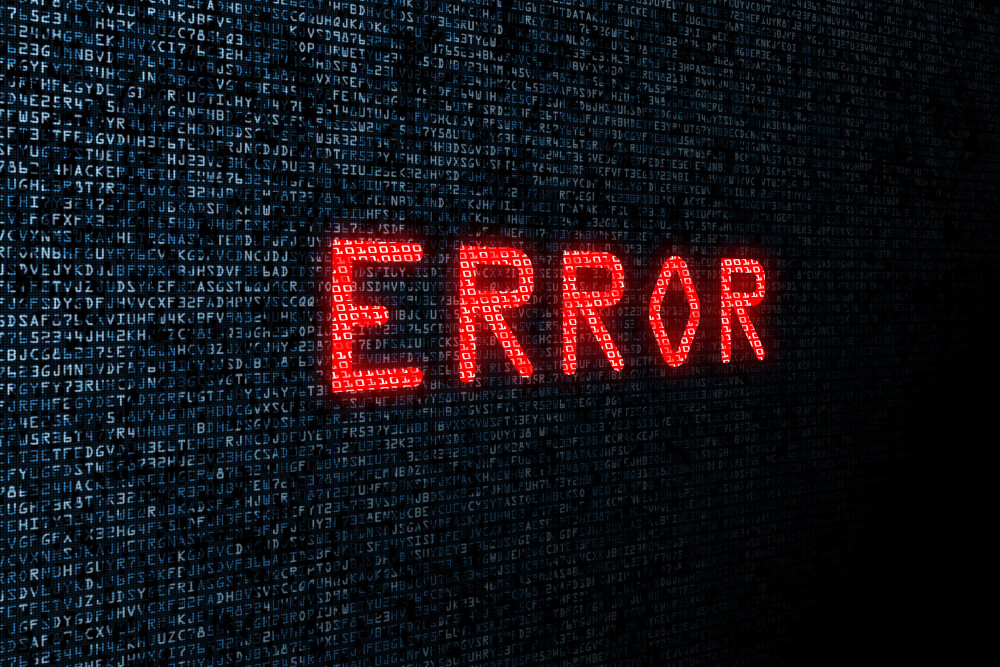Three common error messages in WordPress
WordPress is currently the most used content management system, so it is important that you know what different error messages are and how you can solve them.In this blog post we are going to discuss what are common errors in WordPress on your hosting and how you can solve them.
A white screen
This is perhaps one of the most common error messages you can have in WordPress, a completely white screen.Fortunately, this is also one of the easiest error messages to resolve, as this comes down to a 500 error and is generally caused by a plug-in.It could be that WordPress, the plug-ins or the theme are not up to date. If you turn on the extended error messages in WordPress you can often see what the problem is.
Often you will see that it is the PHP version, you can update it in the control panel under web > websites > your domain > extensions.If your website is still running on PHP 5.6 or lower it is recommended to change it to 7.0 or higher. This will not only make your website a lot safer but also faster.
The best thing you can do to prevent a white screen is to keep everything as up to date as possible.If you want this to happen automatically you can always use our Managed WordPress Hosting, everything is automatically kept up to date.
404 error messages
Sometimes it can happen that your homepage works but the rest of the pages don't, chances are you will get a 404 back here.When you then look into your files you will see that everything is still there, this is of course a bit confusing.
Fortunately, this is easily solved by applying WordPress url rewite.This is to carry on in your web.config file, when you have done this your WordPress hosting should work as it should.
Error establishing database connection
This error almost always occurs when a connection can not be made with your database, this can have several causes.It may be that the username or password of your sql user is not correct, you can further check this in both your wp-config file and then in the control panel.If everything is set correctly then your website will work again.
If you have any questions about WordPress hosting you can always see if one of our staff members is present at the chat.If the chat is not available you can always create a ticket to our helpdesk.