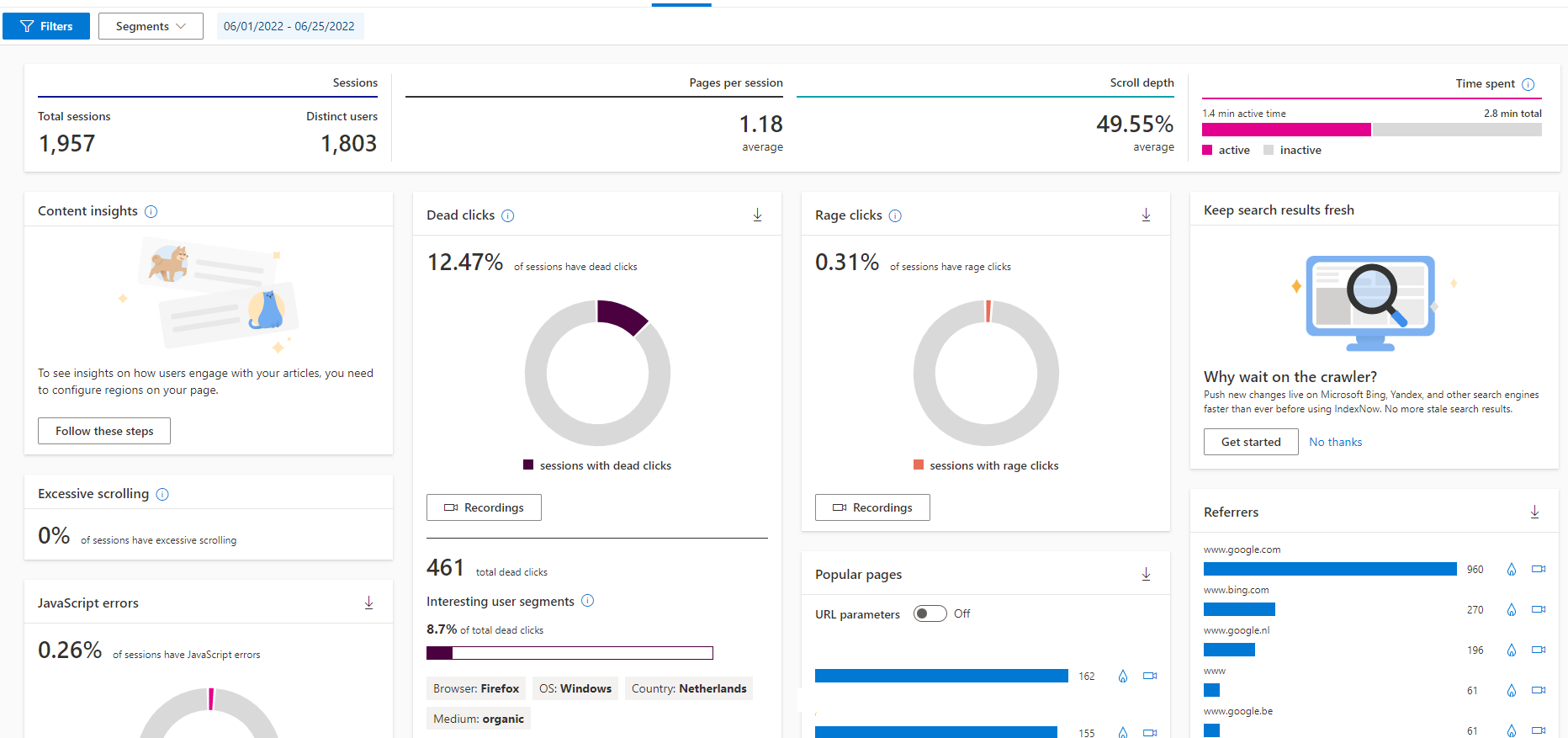Switching to Microsoft Clarity
Website statistics are important to track for a lot of different reasons, with the recent news from Google about Universal Analytics proportions no longer being supported you may be looking for an alternative. Microsoft has had Clarity available for a while now as a free alternative to Google Analytics. Let's take a look again at how to use this, and how to install it for your website.
Microsoft Clarity is not yet as widely used as Google Analytics, but can be a good replacement for those looking for a quick and easy replacement for Google Universal Analytics. Basic information such as page views and further data can be seen at a glance. And there is even the ability to play a session as a video. So you can easily see how your visitors interact with your website. And make improvements where necessary. In this blog post, let's take a look at how you can make the switch to Microsoft Clarity.
Installing Microsoft Clarity
Microsoft Clarity is easy to install and join, simply go to Microsoft's website for this. Login with your Windows account and start using it for free right away. The only thing left to install on the website itself is the tracking tag like you are used to from Google Analytics. This is a small piece of javascript code that you can put directly in the header of your website. If you are not comfortable putting this in manually in your WordPress theme, you can also use a plugin for this. Like the plugin header and footer injection. This plugin takes care of this for you, and also makes sure you don't lose it with theme updates.
Very easy to install and you can immediately use it to view the data of your website.
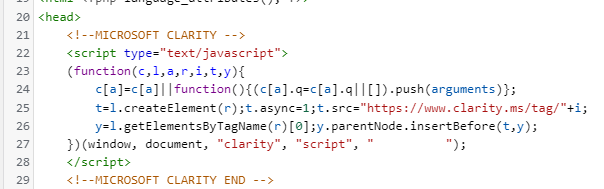
Transition period is highly recommended
When you decide to switch to another statistics tool, it is advisable that you do not do this overnight. But that you initiate this over a longer period of time. Website statistics from your old tool can also be saved for your archive. For example, grab your stats by year, such as total number of visitors, most popular pages and a look back at the history of your website. Not only is this fun for you to keep track of, but it can also be essential in determining where to focus attention in the future. For example, is it better to invest more in advertising a landing page? Or is it better to update the regular content that didn't score as well? So you can use these insights not only to attract more visitors to certain pages. But also use them to better serve existing visitors.
A transition period of a few months to six months is therefore recommended, simply keep both tags of both Google Analytics and Microsoft Clarity active in the header for this purpose. And so still collect statistics with both tools. When you are satisfied with the accumulated history already, or you have everything else in place. Then you can decide to deactivate Google Analytics. And use Microsoft Clarity exclusively.
The only disadvantage of running two different statistics tools, is that this creates more scripts that need to be loaded. So this causes that this can cause a delay. However, this can be a necessary evil for the initial transition period. To make sure you don't lose any information.
Open Source and free to use for both individuals and businesses
Of course, what also makes Microsoft Clarity attractive is that there are no monthly or one-time fees associated with this. It is an open source project from Microsoft that allows you to track statistics for your website for free. Many other tools that allow you to do the same as Microsoft Clarity, you have to pay for. So this makes it an easy choice if you want to keep costs down for your website.
Notable companies that use Microsoft Clarity include Hewlett Packard, Pizza Hut, Omega and the World Health Organization.
A big difference also in some other tools, is that unlimited team members, heatmaps, traffic, and websites can be created and managed with Microsoft Clarity. This is by no means the same case with many other statistics software. Furthermore, Microsoft does not send website data to third parties, but it is stored in different data centers around the world. Take this into account, especially when dealing with sensitive sectors. Keeping statistics locally in the hosting space is then the smarter move. This can be kept local with the statistics tools Matomo , for example.
With Google's Universal Analytics no longer being supported in 2023, many webmasters are looking for another option. Microsoft Clarity is a logical and especially easy choice for a lot of people. Everything you need is right in front of you, and not tucked away behind a bunch of different menus as can be the case in the new Google Analytics 4. So try it out now for your website!