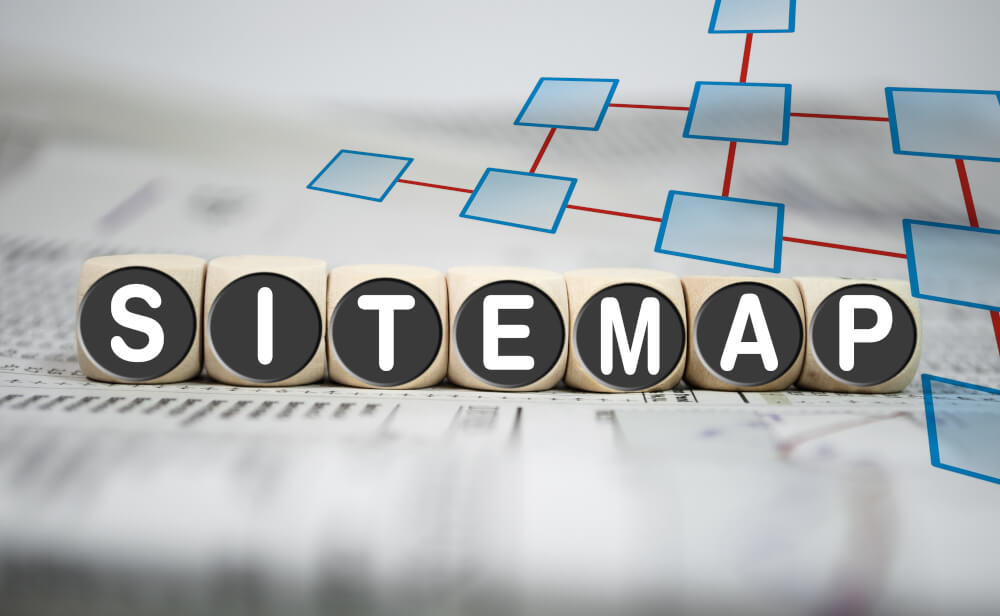Add sitemap
Is a Sitemap important?
A sitemap is a collection of your entire website on a link basis. It's important to create this for your website so you can more easily pass along to search engines where all your pages and content are. Think of it as a table of contents for a book, but instead of chapters you see all the links from your site.
The benefits of a Sitemap
Google indexes websites with a sitemap up to 5 times faster than websites without one. This ensures that you will have your changes on search engine results faster and that you can expect more results.
All search engines send crawlers around the internet at intervals, these crawlers always appear in your statistics of your website. These crawlers are looking for your sitemap.xml on your hosting to best index your page for their search results.
How to create a sitemap?
There are several ways to create a sitemap. In any case, this file can be added directly into the wwwroot of your website with the name : sitemap.xml
Next, the following can be added to the robots.txt:
Host: myhostingpartner.nl
Sitemap:https://www.mijnhostingpartner.nl/sitemap.xml
The content can then be filled with all the links. There are several ways to easily create a sitemap. For example, for WordPress web hosting and Joomla hosting plug-ins can be installed that do it for you. There are also a number of free online tools such as:
That easily generate it for you. Always keep track of this though when you add new pages. Also look carefully at the settings you can give, priority and frequency are important points. Your home page is wise to give it the highest priority. 1.0
Sitemap has been created, now what?
After creating the sitemap, it is important to submit it to the Google search console. This ensures that Google knows where to search and that this is done in the right way.
If you keep the sitemap.xml up to date, this can make a big difference in your website ranking within the search engines. So we recommend everyone to create the file to improve your results.