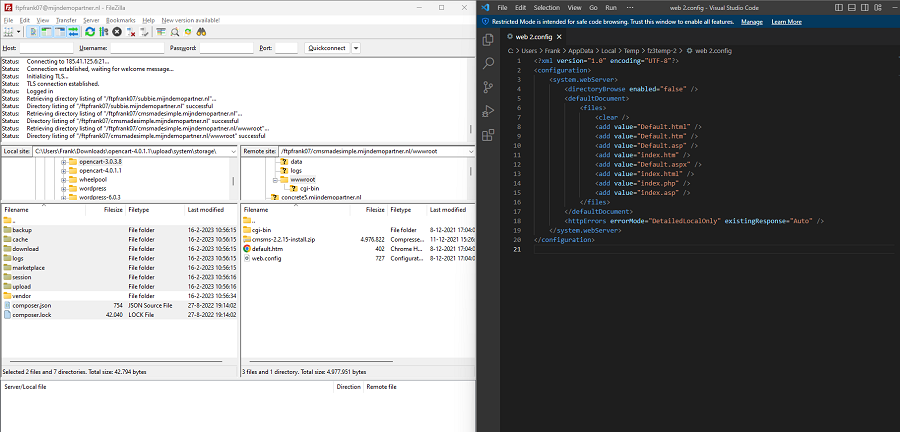Practical work with FTP
With almost any website, you will need to use an FTP connection at some point to reach your destination. When using a content management system, this is often only during installation. However, it can also happen more often. In this blog post, we'll share some practical tips for working with FTP. And how you can take advantage of it for your next project.
FTP stands for File Transfer Protocol and is often the way to connect to your hosting space's folder structure. In other words, the storage space you rent from us to run your website on. Using an FTP program, you can then connect to the hosting space and upload your website's files from there.
Connecting with an FTP program
To connect with an FTP program, you first have several options in the program itself. As a rule, we recommend that you use FileZilla. But WinSCP or another program of your choice can also be used for this purpose. You can also set up an FTP connection using a local development tool like Microsoft Visual Studio. You can then use this to work directly on your website.
Working via FTP
Working via FTP is often an absolute way to customize some things live. This is because projects are often developed locally first before being published to the production website. Again, this is done via FTP to ensure that these files are transferred to the server.
The actual upload is about transferring your locally stored files to the correct folder. In most cases, this is the wwwroot folder in our hosting space. This can be done using the well-known drag-and-drop method and is therefore very simple.
Flat-FTP or normal FTP connections are not secured, so it is advisable to connect using the SFTP protocol. This encrypts the connection and ensures that your files go over the line securely. By the way, this is not a problem with most home connections, but it is if you connect to a public network, for example.
Regular cleaning of FTP accounts
FTP accounts are often set up quickly for a project or an intermediary and then forgotten. We recommend being strict here and immediately deleting all FTP accounts that are no longer needed. With FTP access, a malicious party can wipe out your website, link to a malicious source, or otherwise make your website unreliable.
You can manage FTP accounts at MijnHostingPartner.nl both in the customer panel and the control panel, and they are easy to delete here. Or set access to a specific folder. Also a method to not give interns access to the entire website structure, for example.
FTP data required in WordPress
If you get a message in WordPress that you need to enter FTP data, you can ignore it. This has nothing to do with the FTP data you need to enter. It has to do with the write permissions that have not yet been assigned to the site. The easiest way to change these permissions is to go to the Customer Panel under Websites under My Products and change the permissions to the WordPress type. After that, you can reload WordPress. You will then see that this message disappears.
What is your preferred FTP program? And do you have a working method that you like best? Please let us know!