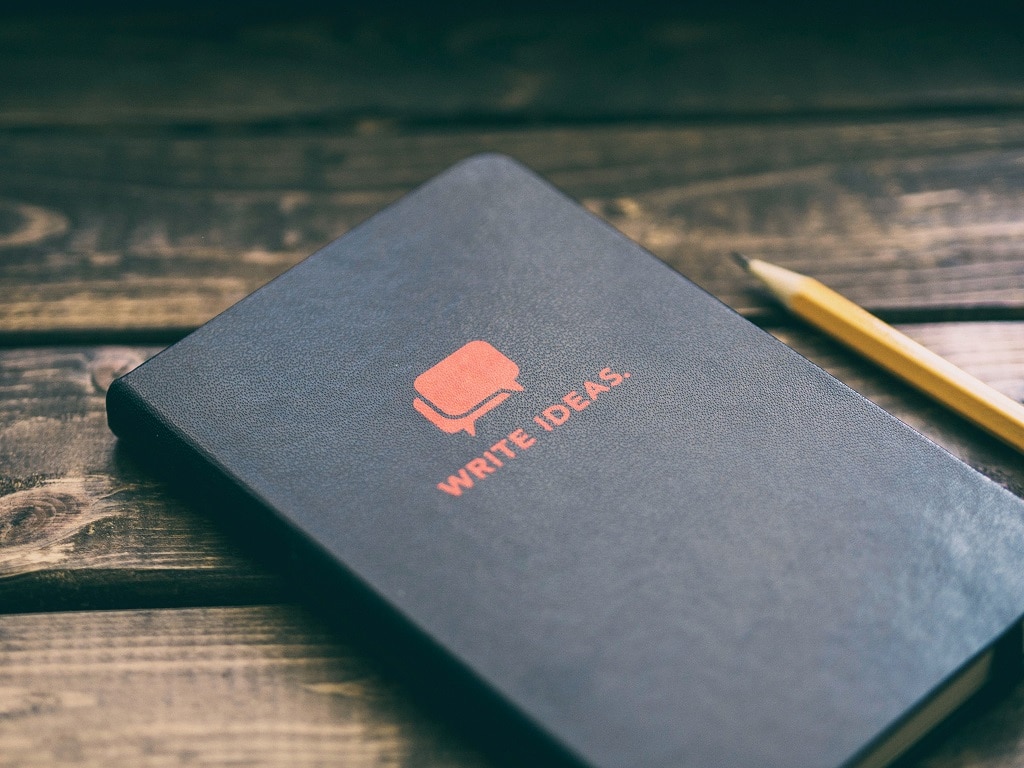Introduction of an article - useful tips
When you write and create articles for your website, you sometimes find that the introduction and subsequent blocks are not sophisticated enough. In this article, we will give you some tips used by internet marketers and how you can easily apply them too. Let's get started.
The introduction of an article has a number of great tasks: It has to be captivating enough to make you want to keep reading, give the visitor an answer to the initial question, and make sure the visitor knows what is being discussed on the page. For many, an introduction is the first thing written in an article. Many experienced copywriters advise writing the introduction when you are almost finished with the article. Everyone has their own way of working.
Quickly jump to the information the visitor wants to see.
One of the first things you will see on other blogging sites, and sites in general, is the creation of a table of contents at the beginning of the article. This way, a visitor can quickly navigate to the information they need or want to read first. Within WordPress and other content management systems, there are often plug-ins that you can install for this purpose. However, this is an additional element that you need to keep up to date, and you can probably do it better with a little HTML code that you can just paste in there.
Not only is a table of contents a benefit to the visitor, but it's also a positive for Google rankings, and it can also be included in search results as sitelinks. This makes your listing stand out in Google because your result has more functionality than another listing. Take advantage of this and put a table of contents at the top of the article. You can do this with the following sample code:

Use bolded words and links where applicable.
Using bold words or phrases sparingly is also recommended to grab the reader's attention quickly. For example, you can do this with the keyword of the article or where the intent is. This way, you quickly make it clear to the reader what the article is about. The same goes for a link that needs to be clicked. Such links can lead to a conversion page from within the article, for example. Or where a reader can be converted into a paying customer.
Don't hide an exciting image too far away in your article
Images can also make your articles more readable. Having an image at the beginning of the article that invites the reader to continue reading is a strategy that many use. An image can be created for a website by taking a screenshot of a software program when writing about software. You can also download an image from a stock photo website or continue to create one yourself.
Always try to keep it on-topic and inviting. An image that is not relevant can cause people to click away. So think about it and give it some attention. And always place the first image a visitor sees after the introduction. Don't make it too big so the image doesn't take up the entire screen. Of course, the visitor still needs to read below the image.
Analyze user behavior with Microsoft Clarity
Another important step is to track individual sessions and heat maps of visitors. Of course, this is a privacy-sensitive matter where you need to make sure that user data remains anonymous. However, with these sessions, you can gather a lot of invaluable information about how your visitors interact with your articles or pages. Do they actually read on? And if so, what does a particular session or user experience look like.
With Microsoft Clarity, you can identify and track an entire session of a user. That doesn't mean you have to track every user who comes to your site. But you can, for example, monitor a series of sessions once a month and see where visitors are performing. Of particular interest are the short visitors who stay on the site for less than a minute. And the extremely long sessions that look at multiple pages on your site. This way you can see the two extremes in detail on the screen. Microsoft Clarity is pretty good at distinguishing real traffic from bot traffic. You can use this to see what people are finding interesting on your site and what you might be able to do about it. Are they actually reading your content? Or are they mainly skimming through to get to the core business. With these insights, you can easily determine where you need to improve.