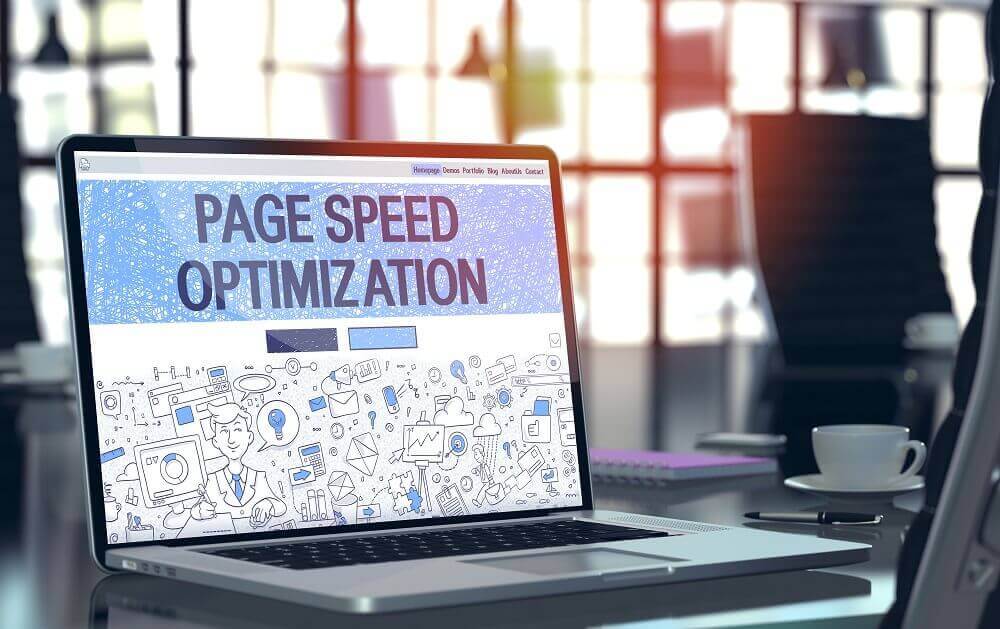Optimize images
Optimizing Images
It's a mistake many people make when starting a website. You take into account your content and make sure your website can be found in the best possible way. But have you also thought about optimizing images? This is an important part to ensure that your website pages load quickly. It directly affects the loading time of your website. Of course it is understandable that you want to have the most beautiful images on your hosting but it is wise not to put down 10 images of 3 MB each. There is also more to it than just the quality of your images. It can also be an important tool to help your website score better in search engines like Google. Let's go through the points you can take into account!
Compressing your images
One technique to properly ensure that your images are not unnecessarily large is to compress them. This can be seen in two ways. With the retrieval of the images on the website and locally already making sure that your images are not too large. Optimizing on your website you can do that with static and dynamic compression under websites in the control panel. It is also a good idea to activate GZIP, which makes a huge difference in the loading time on your hosting.
Reducing files in advance can be done in many different ways. One of them is using an online tool like tinypng. Google has also developed a tool to reduce jpeg images called Guetzli. Also consider the well-known image editors such as Photoshop and Gimp to achieve the same.
Alt tags
You're probably familiar with naming your images. It is important to make sure that the names you give are logical and not full of keyword plugs. Include the product name in your alt tag and make sure you don't include any spaces or strange characters. This is often also caught by our firewall as protection for your webhosting or causes 404 reports that are negative for your loading time and ranking in search engines. And finally, do not use long names. This can also have a negative effect.