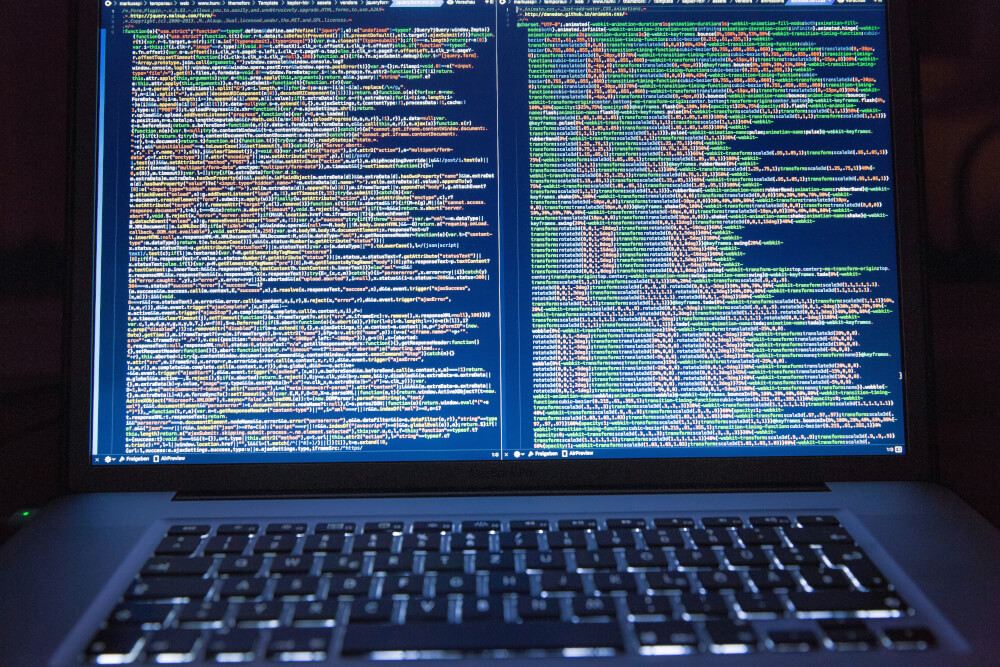Html tips from Mozilla
With all the advanced features in Web application development, it's good to go back to the basics once in a while. If you've started with a Content Management System or edited a template yourself you've probably had to deal with it. HTML. This is the language that makes sure the browser understands how to put text down. It doesn't matter what kind of CMS or tool you use to create your website now. HTML is what everyone uses for their website.
In this blog post, let's go back to the basics of hosting and pass on some tips and tricks recommended by Mozilla.
Mozilla is best known for the browser Firefox from which another offshoot was created with the Brave Browser Anonymous. Read all about it at the link to take back your privacy.
Tips for text
You can, so to speak, put text in your HTML files within your hosting. But whether it will look good is question two. That's where HTML comes in handy. Give a heading with h1 to h6. In a paragraph you can keep it separate in various ways. Don't just use the br tag to separate paragraphs. But use the p tag around your paragraphs to make sure they stay together.
An application for the break tag might be when you want to put a quote or poem in a paragraph, then round off the sentences with br tags enclosed in a p.
H1 to H6
Are used to display headings on the page. For the main headline of this blog post the title is automatically grabbed with an H1. For the subheads I use the H2 and H3 headings. This ensures that you don't use the same thing everywhere. Multiple H1 headings can also be penalized by search engines like Google and Bing.
For Mobile
There are a lot of extra tips to make your website more user friendly. What I often notice is that with input forms or fill out forms there is no input type tel for example. This ensures that you immediately get the input field for a phone number and not the standard keyboard. Little things like that can make for a nice user experience on any device.
Website for learning
If you are just getting started with hosting and web hosting your website then you are at the right place at MijnHostingPartner.nl. With our total package you are completely covered for a competitive price. You have the possibility to work with both ASP.NET and PHP and you have the same MySQL databases. Combine that with unlimited mail for a package that will last you a while.
As always in this kind of blog posts we recommend further learning on the site
And the inspiration for this article:
Where a lot of the basic material can be learned and practiced.