How long do visitors stay on a page?
When you ask yourself how long visitors stay on a page, this is easy to check within Analytics tools such as Google Analytics. In fact, with Google Analytics you can see how much time a visitor has spent on a page, and head after this they also performed a positive action, such as moving on to another page or clicking on a link. In this blog post, let's discuss where exactly you can see this, and how to improve it if your average is quite low.
Where can you view this within Google Analytics?
To see the time on a specific page within Google Analytics you can go to the reports for this, you do this under:
Reports -> Engagement -> Pages and screens
Here you will then immediately see an overview of the average time on the page of those visited in the selected time frame. The average is most important in this, as it gives you an idea about multiple users rather than an individual outlier.
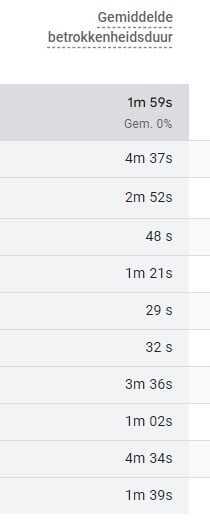
You then see the Average engagement time here which gives you an idea of how long users stay on a page.
What does time on a page mean?
Time on a page used to be paid more attention to with a negative view within Google Analytics, the bounce rate as it was known was a clear indication with a high score that your website did not meet the needs of the visitor. This view of this has been shaken up with the launch of Google Analytics 4, because a high bounce rate in fact was not or is not always negative. If a user only stays on your website for a few seconds or no seconds at all, this often does send a negative signal, and the goal, of course, is to retain a visitor for most use cases.
Is a short time on the page an equal bad thing?
If you have created an online tool that people use, and then click away again after successful use, this is a positive signal. So it depends a lot on the kind of website you run. A content website where the intention is that visitors read an article and then read on to other articles, a low time on the page is not the intention. When you see in the statistics of your content site that you are not doing well, it often helps to add relevant media to the page, use shorter paragraphs, and check the texts to see if they are completely in line with the wishes of a visitor.
A short time on a page is not automatically bad, take a deeper look at your website, hosting, and the page itself and try to estimate what a visitor would do on those pages. Is it a content page or just a landing page where you want to move on to a sale as quickly as possible? Take a close look at it and try to make improvements in this where necessary.
Short time on page can also be an indication of technical problems
When you see in your statistics that the time on the page is lower than regular then it can also be an indication of technical problems, the main reason why a visitor clicks away earlier is that the loading time of the page is too high. A website should always be made as fast as possible, and if it has longer than 3 seconds to load, this is where people often click away. So test your website with tools like Google PageSpeeds and see if there are any reasons behind this. Reasons behind this could be that there is an error in your website code with multiple 404 notifications, using images or media that are too heavy, or that you are not serving a cached version of your website.
If a page link is not updated correctly, a 404 notification can also occur on the link, when this link is indexed in Google, for example, or referenced from other sites. Then this can also cause a negative time on the page. So check for broken links on your website that no longer lead anywhere, and redirect them to the correct destinations. Again, there are tools you can use for this, but the one you probably already have installed, Google Search Console, has an automatic report for this that you can use.
The time on page remains an important indication of the performance of your website, the goal is often to keep a visitor on a website in order to make a conversion. So monitor this periodically and make sure you take steps to guide this in the right direction.
